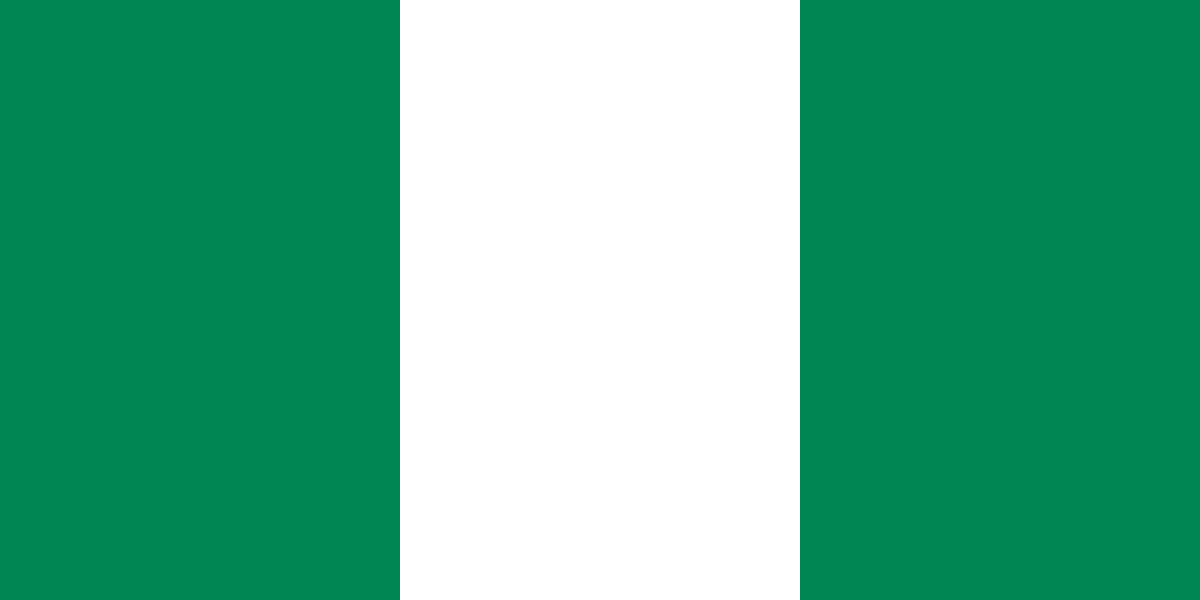9mobile Customer Care: How To Easily Contact 9mobile Nigeria + Faqs
9Mobile (formerly Etisalat Nigeria) is one of the top telecom operators in the country. Whether you’re dealing with network issues, lost SIM, subscription problems, or simply need assistance with data or airtime, 9Mobile customer careis available 24/7 to support you.
This guide will walk you through all the available ways to contact 9Mobile, plus important shortcodes and answers to popular questions.
How to Contact 9Mobile Nigeria Customer Care
You can get help from 9Mobile in any of the following ways:
1. Call 9Mobile Customer Service
| Method | Number | Description |
|---|---|---|
| From 9Mobile Line | 📞 200 | Toll-free and available 24/7 |
| From Other Networks | 📞 0809 000 0200 | Standard call charges apply |
| From Abroad | 📞 +234 809 000 0200 | International support line |
Once you dial, follow the voice prompt to speak with an agent or use self-service options.
2. WhatsApp Support
9Mobile provides assistance via WhatsApp so you can chat directly with a customer care agent:
-
WhatsApp Number: 0909 000 0909
Send “Hi” to get started and follow the menu.
3. Use the 9Mobile App – My9Mobile
The My9Mobile App allows you to manage your account, track usage, and connect with customer care easily. With it, you can:
-
Check airtime/data balance
-
Buy or manage data plans
-
View and pay bills
-
Access support or submit complaints
You can download the app from the Google Play Store or Apple App Store.
4. Contact 9Mobile on Social Media
You can also message 9Mobile through their verified social media handles:
-
Twitter (X): @9Mobileng
-
Facebook: facebook.com/9MobileNigeria
-
Instagram: @9mobileng
Social channels are helpful when phone lines are busy or for follow-ups.
5. Walk Into Any 9Mobile Experience Centre
For issues like SIM swap, NIN registration, lost SIM recovery, or major complaints, visit the nearest 9Mobile Experience Centre. Don’t forget to go with a valid means of identification like your NIN slip, voter’s card, or driver’s license.
9Mobile Self-Service Shortcodes (USSD)
Save time with these helpful 9Mobile USSD codes:
| Task | USSD Code |
|---|---|
| Check Airtime Balance | *310# |
| Check Data Balance | *323# |
| Buy Data Plans | *312# |
| Borrow Airtime/Data | *303# |
| Link NIN | *996# |
| Cancel Unwanted Services | *305# |
| Recharge with PIN | *311*PIN# |
| Share Data | *321# |
These shortcodes are easy to use and work 24/7.
Frequently Asked Questions (FAQs)
Q1: What is the fastest way to contact 9Mobile Nigeria?
Dial 200 from your 9Mobile line for free and follow the prompt to speak with an agent.
Q2: Can I contact 9Mobile from another network?
Yes, dial 0809 000 0200 from other networks or landlines.
Q3: Does 9Mobile have WhatsApp customer support?
Yes. Chat with 9Mobile support on WhatsApp via 0909 000 0909.
Q4: How do I stop unwanted subscriptions on 9Mobile?
Dial *305# to view and cancel all active value-added services (VAS).
Q5: What can I do with the My9Mobile App?
You can recharge, buy data, check balances, chat with customer care, and manage your account easily.
Conclusion
Reaching 9Mobile Nigeria customer care is now faster and easier than ever. Whether by calling 200, using WhatsApp, chatting through the My9Mobile app, or messaging on social media, there’s always a way to get help when you need it.
Keep the numbers and codes above saved for future reference so you're always in control of your 9Mobile line.