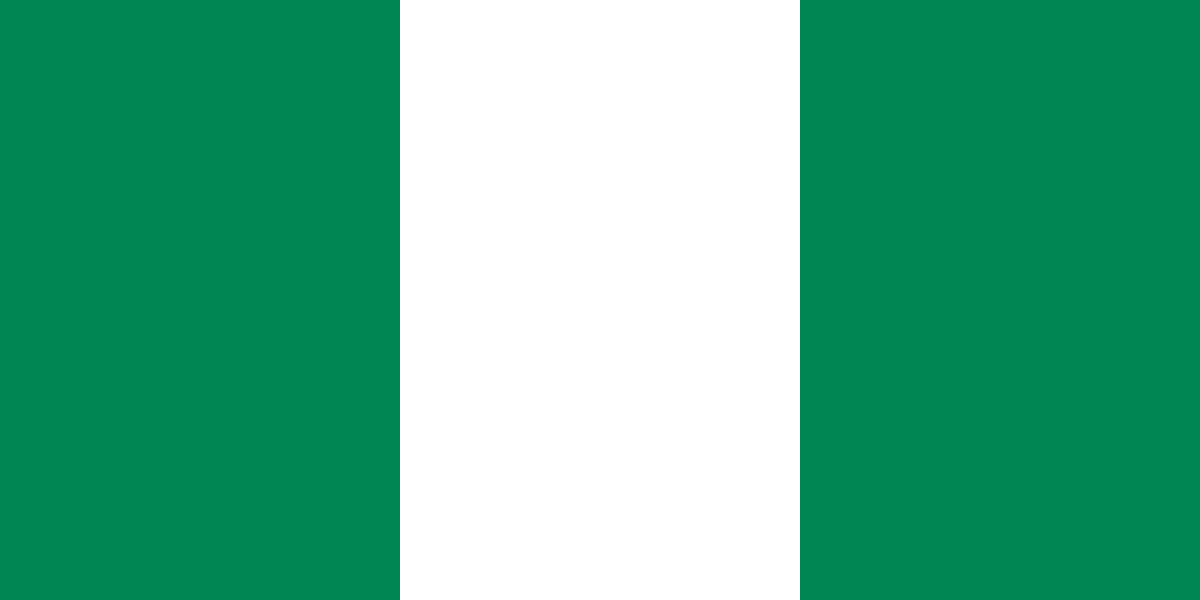Adsense Identity Verification Nigeria: How To Easily Verify Your Account With Your International Passport
Google AdSense requires every publisher to verify their identity before payments are released. For Nigerians, one of the easiest and most accepted verification documents is the international passport.
If you've received the “Verify Your Identity” notification on your AdSense dashboard, this guide will show you exactly how to complete AdSense identity verification in Nigeria using your international passport, without errors or rejections.
Why Identity Verification Is Required by AdSense
AdSense identity verification is part of Google’s policy to:
-
Confirm that you’re a real person eligible to earn
-
Comply with tax and anti-fraud laws
-
Prevent multiple account abuse
Once your earnings reach the $10 threshold, Google sends a prompt asking for identity verification. You must complete it within 30 days, or your account will be put on hold.
Documents Accepted for AdSense Identity Verification in Nigeria
You can verify your AdSense identity using any of these:
-
International Passport (Highly Recommended)
-
National ID (NIN slip or card)
-
Driver’s License
-
Voter’s Card (less preferred)
Among these, the international passport is the most accepted and least likely to be rejected.
Step-by-Step: How to Verify Your AdSense Account with Your International Passport
Step 1: Log in to AdSense
-
Sign in with your Gmail linked to AdSense
Step 2: Look for the “Verify Your Identity” Alert
If your account has earned over $10, you’ll see a red notification asking you to verify your identity. Click “Verify Now.”
Step 3: Prepare Your International Passport
-
Ensure your passport is valid (not expired)
-
Make sure the name on the passport matches the name in your AdSense account
-
Use a clear smartphone photo or scan of the data page (with your photo, name, DOB, passport number)
Tips for Best Results:
-
Use natural light
-
Do not crop the edges
-
Do not blur or edit the image
-
Use JPEG, PNG, or JPG format
Step 4: Upload the Document
-
Select “Passport” as your document type
-
Upload the image of the data page of your passport
-
Click Submit
Step 5: Wait for Google’s Response
-
Verification can take from a few hours to 3 business days
-
You’ll receive an email when your identity is approved
-
If successful, the hold on your payments will be removed immediately
What Causes Verification Rejection?
Avoid these common mistakes:
| Mistake | Outcome |
|---|---|
| Blurry image | Rejected |
| Expired passport | Rejected |
| Name mismatch | Rejected |
| Cropped or edited image | Rejected |
| Wrong document type | Rejected |
What Happens After Verification?
Once your identity is verified:
-
Payment hold is removed
-
You can add your USD bank account
-
You can now receive AdSense payments once you reach $100 threshold
FAQs on AdSense Identity Verification in Nigeria
Q1: Can I use my passport even if I don’t live abroad?
Yes. Your Nigerian international passport is a valid government-issued ID that works for identity verification.
Q2: My AdSense account has a different name. What should I do?
You must update your AdSense account name to match the name on your passport before uploading.
Q3: What if my verification fails three times?
Unfortunately, your AdSense account may be restricted. If this happens, you may need to open a new account or contact support for further options.
Q4: Do I need to verify again after the first time?
No. Once verified, you won’t need to repeat identity verification unless there’s a major change to your account.
Final Thoughts
Verifying your AdSense account in Nigeria is easy when you use a valid international passport. It’s the most accepted form of ID and gives you the best chance of getting approved quickly—without errors.
Just make sure your document is clear, complete, and matches your AdSense profile. After that, all that’s left is to add your payment details and start earning real dollars.