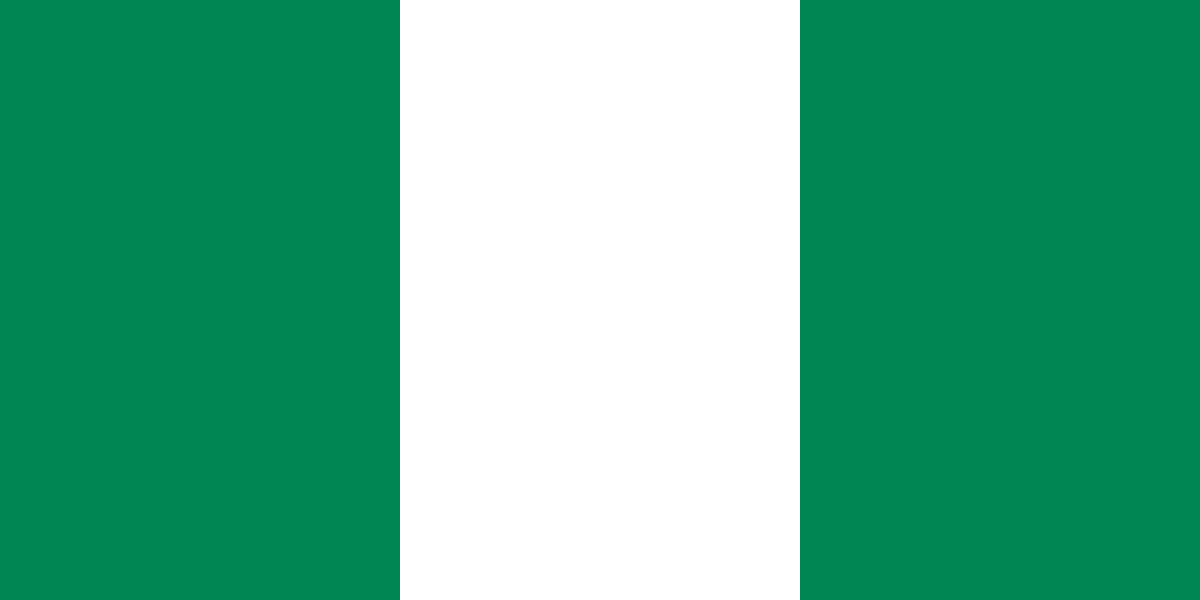Full Guide To Airtel Nigeria Ussd Codes 2025: Check Balance, Buy Data & More
Are you an Airtel user struggling to keep up with all the USSD codes in 2025? You're not alone. With so many services—airtime recharge, data purchases, data gifting, balance checks, and NIN linking—it’s easy to get confused.
That’s why this guide exists—to help you quickly access all Airtel services using short, simple USSD codes that work even when you're out of data or using a basic phone.
What Are USSD Codes?
USSD stands for Unstructured Supplementary Service Data—a fancy way of saying “quick dial codes” like *310# that work on any phone without needing the internet. These codes make life easier for all Airtel users in Nigeria.
Airtel Nigeria USSD Code List (Updated 2025)
Here’s a complete table of Airtel Nigeria’s USSD codes as of 2025:
| Service | USSD Code | Description |
|---|---|---|
| Check Airtime Balance | *310# |
See your current airtime balance |
| Check Data Balance | *323# |
View available data bundle and expiry |
| Buy Data Bundles | *312# |
Access daily, weekly, and monthly plans |
| Recharge Airtime | *311*PIN# |
Load airtime from scratch card |
| Borrow Airtime/Data (Airtel Credit) | *303# |
Borrow airtime or data when you're low |
| Share/Gift Data | *321# |
Share or gift data to another Airtel user |
| Link NIN to SIM | *996# |
Link your National Identity Number |
| Airtel Customer Care | 111 or 300 |
Talk to an Airtel customer agent |
| Check Airtel Phone Number | *121*3*4# |
Display your Airtel SIM number on screen |
| Buy Social/WhatsApp Data | *312# → Select “Social Bundle” |
Activate social-only plans |
Note: All codes work on smartphones and basic phones—no data needed.
Quick Access: Airtel’s Main Menu Code
If you don’t want to memorize different USSD codes, just dial:
*121#
This opens up Airtel’s main menu, where you can:
-
View your number
-
Activate offers
-
Subscribe to voice/data plans
-
Check services and bonuses
It’s like your one-stop shop for everything Airtel.
How to Use Airtel USSD Codes
Here’s how to use any code:
-
Open your dialer app
-
Type the USSD code (e.g.,
*310#) -
Press the call/send button
-
Follow on-screen instructions
Works with or without airtime, and even in low-network areas.
Example: Buying Data on Airtel
Let’s say you want a weekly data bundle:
-
Dial
*312# -
Choose option for weekly plan
-
Select your preferred bundle (e.g., 750MB for ₦500)
-
Confirm activation
-
You’ll receive a confirmation SMS
Easy and done in less than 30 seconds.
Airtel USSD Code Summary Table
| Category | Code to Dial |
|---|---|
| Airtime Balance | *310# |
| Data Balance | *323# |
| Buy Data Bundle | *312# |
| Recharge Airtime | *311*PIN# |
| Borrow Airtime | *303# |
| Share/Gift Data | *321# |
| Check Your Number | *121*3*4# |
| Link NIN | *996# |
Frequently Asked Questions (FAQs)
Q1: Can I use Airtel USSD codes without data?
Yes! USSD codes are independent of internet access.
Q2: Why do some codes look similar to MTN codes?
In 2023, NCC unified some USSD codes across networks for easier access. That’s why you’ll notice similarities.
Q3: What if a USSD code doesn’t work?
Wait and try again. If the issue continues, contact Airtel via 300.
Q4: Can I share Airtel data with Glo or MTN numbers?
No, data sharing only works between Airtel users.
Q5: Is there a fee for using USSD codes?
Most USSD operations are free, except for subscription activations or content services.
Conclusion
With these Airtel USSD codes for 2025, you’ve got everything you need to manage your line—check balance, recharge, subscribe, and link your NIN—all without the internet. Whether you're a long-time Airtel user or just got a new SIM, this guide ensures you’ll never be stuck.
Bookmark this blog or save the table above—it will come in handy when you least expect it.