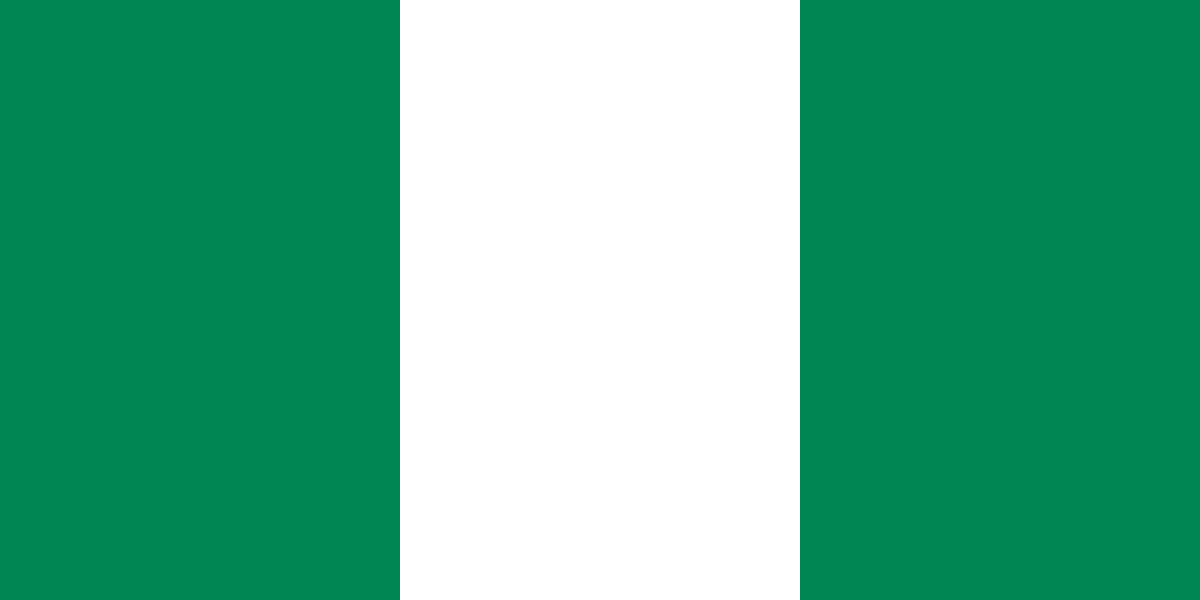Google Introduces ‘Manage Subscriptions’ Feature On Gmail To Help Users Declutter
Google has rolled out a brand-new feature called Manage Subscriptions for Gmail users worldwide. Designed to simplify the task of unsubscribing from unwanted newsletters and promotional emails, this tool promises a cleaner, more focused inbox experience.
What Is “Manage Subscriptions”?
At its core, the functionality enables users to easily manage their newsletter and email subscriptions directly from the Gmail interface. Whenever Gmail detects a subscription-type email, it highlights those messages with a “Manage Subscription” link at the top of the message—or right next to the sender’s name in the inbox view.
With a single tap, users can:
-
Review all active subscriptions related to that sender.
-
Choose to unsubscribe instantly.
-
Mute a sender without having to manually create filters.
-
View a comprehensive list of all subscriptions in your account at gmail.com/manage_subscriptions.
This new level of control transforms tedious email cleanup into a seamless process.
Why This Matters
For many of us, our inboxes overflow with marketing emails and newsletters we rarely read. Despite the best intentions, manually unsubscribing is often time-consuming—and some emails can only be canceled via complicated steps.
Google’s subscription management tool addresses this issue directly. The introduction of a single-click option for unsubscribing or muting sends a powerful signal: Gmail is taking a stand for your inbox sanity.
Global Access — Finally
Once limited to a handful of users, this feature has now been officially launched worldwide for Android, iOS, and desktop (web) users. This means that most Gmail users can now benefit from lighter, more manageable inboxes.
Google has confirmed that the feature is stable and not merely a test—expect to see clear “Manage Subscription” labels on qualifying emails, along with easy unsubscribe options.
Introducing Muting — The Unsung Hero
In addition to unsubscribing, Gmail offers a Mute option. This handy tool allows users to silence a sender entirely:
-
Muted senders’ future messages will be archived and bypass your inbox.
-
It’s ideal for newsletters you want to keep (maybe to revisit later), but don’t want clogging your primary email view.
This adds an extra layer of personalization and control to inbox management.
How It Works
Here’s a quick rundown of using the feature:
-
Open a subscription-type email.
-
Click or tap the “Manage Subscription” link near the top.
-
A dialog box appears listing options:
-
Unsubscribe
-
Mute
-
Possibly manage future subscription preferences
-
-
Make your choice, and Gmail does the rest.
This user-friendly process removes friction and gives you meaningful control without needing to hunt through website footers or spammy unsubscribe links.
How Do Gmail Identify Subscriptions?
Google uses both human reviewers and automated systems to flag emails associated with subscriptions—think newsletters, promotional offers, or marketing campaigns. Once identified, Gmail attaches the Manage Subscription label to ensure the option is as visible as the send/mark-as-spam buttons.
This smart automation makes it easier for users to clean their inbox without worrying they’ve missed an important message.
The Impact on Users
-
Personal control: Unsubscribe from annoying lists with a click.
-
Cleaner inboxes: Fewer distracting marketing emails.
-
Mental clarity: Less digital clutter to sort through.
-
Time savings: No need to open emails and scroll to locate an unsubscribe link.
All these benefits contribute to a smoother, more focused email experience.
Privacy & Security
Managing subscriptions through Gmail is safe and secure. All actions take place within the Gmail interface, and your preferences aren’t shared with outside platforms or senders. You simply gain more control over which senders stay in your inbox.
Availability & Rollout
-
Now available to all Gmail users on Android, iOS, and web.
-
If you’re not seeing the option yet, ensure your Gmail app is updated and wait a short while—it may take time to show up based on user region or account settings.
In Summary
Google’s new Manage Subscriptions tool is a thoughtful response to the never-ending swarm of unwanted emails. By providing easy unsubscribe and mute options, Gmail helps you reclaim your inbox and enjoy a more focused daily experience.
This update reflects a broader trend towards simplicity and user empowerment in digital platforms. So next time your inbox feels like a shopping mall after Black Friday, remember—you now have the power to trim it down with just a few taps.
What’s Your Plan?
-
Open Gmail, find a subscription email, and try the new Manage Subscription button.
-
Choose Unsubscribe or Mute based on how often you want to see that sender.
-
Head to gmail.com/manage_subscriptions to view all your active subscriptions and get them under control.
Get ready for a streamlined inbox—and a clearer mind.