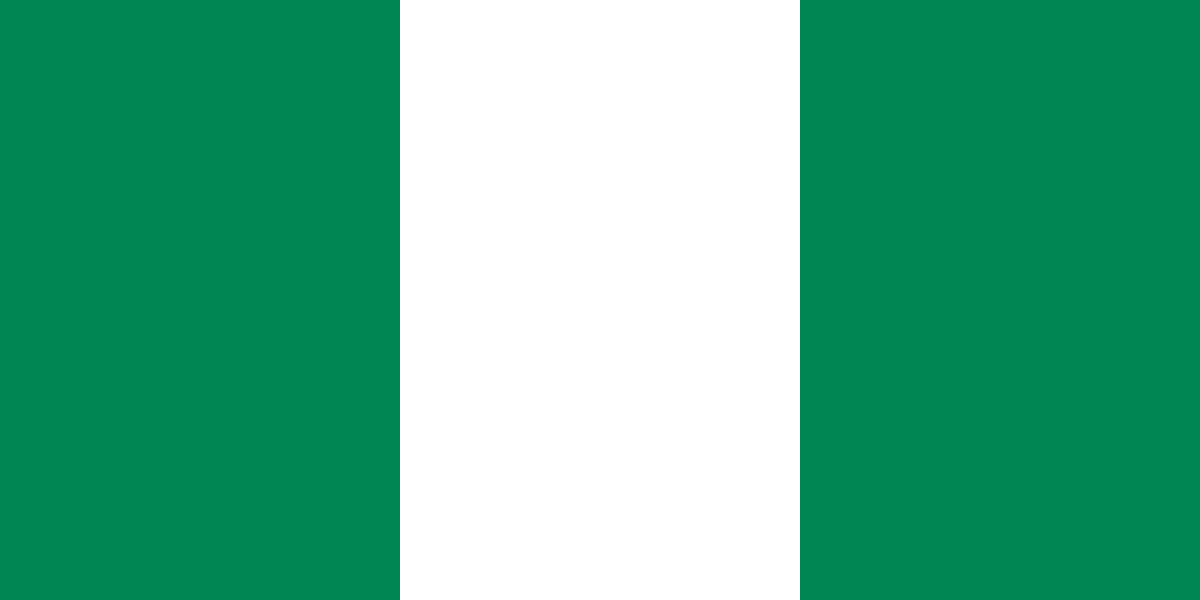How To Activate And Deactivate Call Barring & Call Diverting On Mtn Network (2025): Full Configuration & Management Codes
Whether you want to block unwanted calls or forward them to another line when you're unavailable, MTN Nigeria gives you full control through call barring and call diverting features.
These tools are helpful if you:
-
Want to avoid disturbances during meetings or rest
-
Need to forward business calls to another line
-
Want to block all outgoing calls when your phone is with someone else
This guide explains how to activate, deactivate, and manage call barring and diverting on MTN, using codes that work across most mobile phones in 2025.
Part 1: Call Barring on MTN
What is Call Barring?
Call barring is a feature that lets you restrict specific types of calls on your MTN line—such as outgoing, incoming, or international calls.
MTN Call Barring Activation & Deactivation Codes
| Function | Activation Code | Deactivation Code |
| Bar all outgoing calls | 330000# | #33*0000# |
| Bar all incoming calls | 350000# | #35*0000# |
| Bar outgoing international calls | 3310000# | #331*0000# |
| Bar outgoing calls (except home) | 3320000# | #332*0000# |
| Bar all services (incoming + outgoing) | 3300000# | #330*0000# |
Default PIN for MTN barring is 0000. You can change it using the code:
**03*330*OLD PIN*NEW PIN*NEW PIN#
How to Check Active Call Barring
Dial:
*#33#
This displays the status of your current call barring settings.
Part 2: Call Diverting on MTN
What is Call Diverting?
Call diverting (or call forwarding) allows you to redirect incoming calls to another number when:
- You’re busy
- You don’t answer
- You’re unreachable
- You want all calls forwarded
MTN Call Divert Activation Codes
| Condition | Activation Code |
| Divert when busy | 67*PhoneNumber# |
| Divert when not answered | 61*PhoneNumber# |
| Divert when unreachable | 62*PhoneNumber# |
| Divert all calls | 21*PhoneNumber# |
Replace PhoneNumber with the number you want to forward the calls to (e.g. 08030000000)
MTN Call Divert Deactivation Codes
| Condition | Deactivation Code |
| Cancel divert when busy | ##67# |
| Cancel divert when not answered | ##61# |
| Cancel divert when unreachable | ##62# |
| Cancel all call forwarding | ##21# |
How to Check Current Call Divert Status
To check which diverts are currently active:
*#21#
or
*#67#
*#61#
*#62#
Each code checks a specific condition.
How to Manage These Settings via Phone Menu (Alternative Method)
If USSD codes seem complicated, you can:
-
Go to your phone Call Settings
-
Navigate to Call Barring or Call Forwarding
-
Select your preferences and enter MTN's default PIN 0000 when prompted
-
Save and exit
This works for most smartphones including Android and iOS.
Things to Note
-
You must have good network coverage for these features to work.
-
Call diverting may attract standard call charges, depending on your MTN plan.
-
You can only use call barring if you know your PIN (default is 0000, but can be changed).
FAQs
Q1: How do I change my MTN call barring PIN?
Use the code:
**03*330*OLD PIN*NEW PIN*NEW PIN#
Q2: Will I be charged for diverted calls?
Yes. Standard call rates apply when your calls are forwarded to another number.
Q3: Can I divert calls to a different network?
Yes. MTN allows you to divert to any valid Nigerian number, even on other networks.
Q4: How do I know if call barring is active on my MTN line?
Dial *#33# to check the status of your outgoing call barring settings.
Conclusion
Whether you're managing your availability or protecting your line, MTN's call barring and diverting features offer full flexibility. Just use the right codes provided in this post to activate, deactivate, or check your settings anytime.