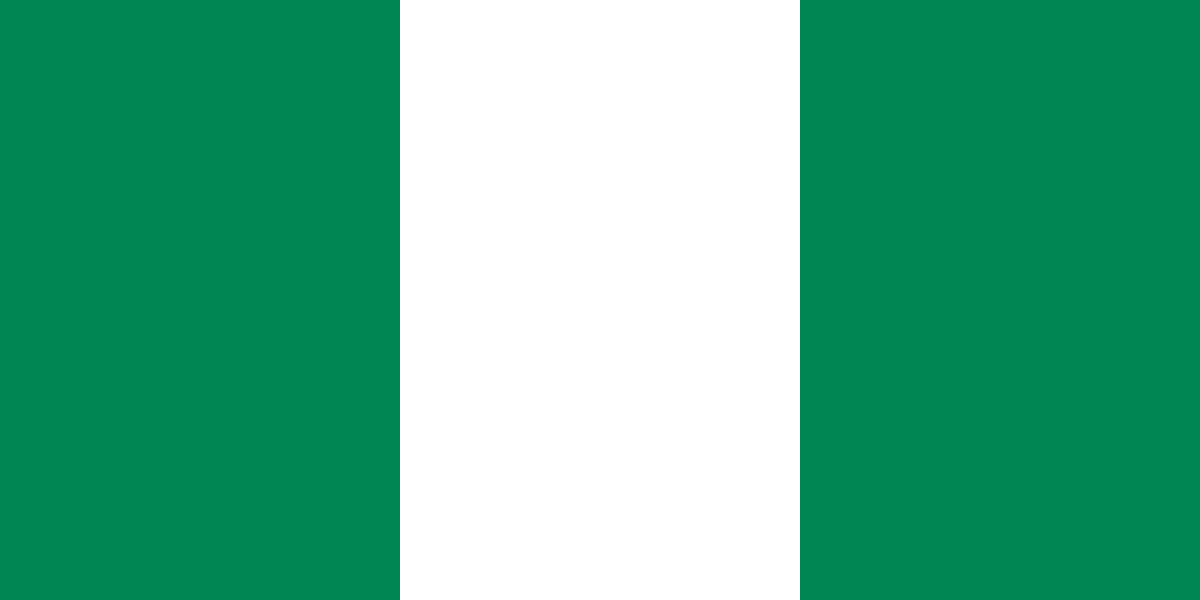How To Check Airtime Balance On All Networks: The Code That Actually Works (2025 Guide)
Whether you’re about to make a call, send airtime, or subscribe for data, checking your airtime balance is one thing you can't ignore. But with all the recent USSD code changes in Nigeria, many people are left confused.
If you’ve dialed an old code recently and got the annoying “wrong code” error, you’re not alone.
That’s why we created this 2025 all-in-one guide — so you’ll always know the right code to check your airtime on MTN, Airtel, Glo, and 9Mobile.
Let’s jump right in!
All Airtime Balance Check Codes for Nigerian Networks (2025)
Here’s the updated table of working airtime balance codes for each major telecom provider:
| Network | USSD Code to Check Airtime | What It Does |
|---|---|---|
| MTN Nigeria | *310# |
Shows remaining airtime instantly |
| Airtel Nigeria | *310# |
Also uses *310# for airtime balance |
| Glo Nigeria | *310# |
Same unified code across all networks |
| 9Mobile Nigeria | *310# |
Unified balance code, works for 9Mobile too |
Why Are All the Codes the Same?
In a move to make things easier, the Nigerian Communications Commission (NCC) rolled out a harmonized USSD code policy, where all networks now use the same codes for basic functions like checking airtime, buying data, and borrowing credit.
So yes—you read that right:
*310#now works across MTN, Airtel, Glo, and 9Mobile for checking airtime.
No more remembering different codes!
How to Use the Code to Check Airtime
Using *310# is super simple:
-
Open your dialer
-
Make sure you're using the SIM/network you want to check
-
Dial
*310#and press Send/Call -
You’ll see your airtime balance pop up on the screen
Boom—you’re done!
Other Related USSD Codes You Should Know (2025)
Since we’re simplifying life, here are a few other important USSD codes (also unified):
| Action | USSD Code |
|---|---|
| Buy Data | *312# |
| Borrow Airtime/Data | *303# |
| Check Data Balance | *323# |
| Recharge Airtime | *311*PIN# |
| Share Data | *321# |
| Link NIN | *996# |
Frequently Asked Questions (FAQs)
Q1: Why is the same code used for all networks now?
It’s part of NCC’s initiative to make USSD services easier and consistent across all mobile networks.
*Q2: Does 310# work without airtime?
Yes. USSD codes work without using your airtime or mobile data.
*Q3: I tried 310# and it didn’t work. What should I do?
Ensure you're dialing from the correct SIM if your phone is dual SIM. If the issue persists, restart your phone or contact your network's customer care.
Q4: Will these codes work outside Nigeria?
They are designed for Nigerian networks and only work when your SIM is active in Nigeria.
Conclusion
In 2025, you don’t need to rack your brain to check your airtime balance. Just dial *310# on any line—MTN, Airtel, Glo, or 9Mobile—and boom, your balance is right there.
The days of memorizing a dozen different USSD codes are gone. Thanks to the unified code system, your mobile life just got simpler.
So go ahead, try it now—and don’t forget to share this guide with someone who’s still stuck dialing *556# or *124#!