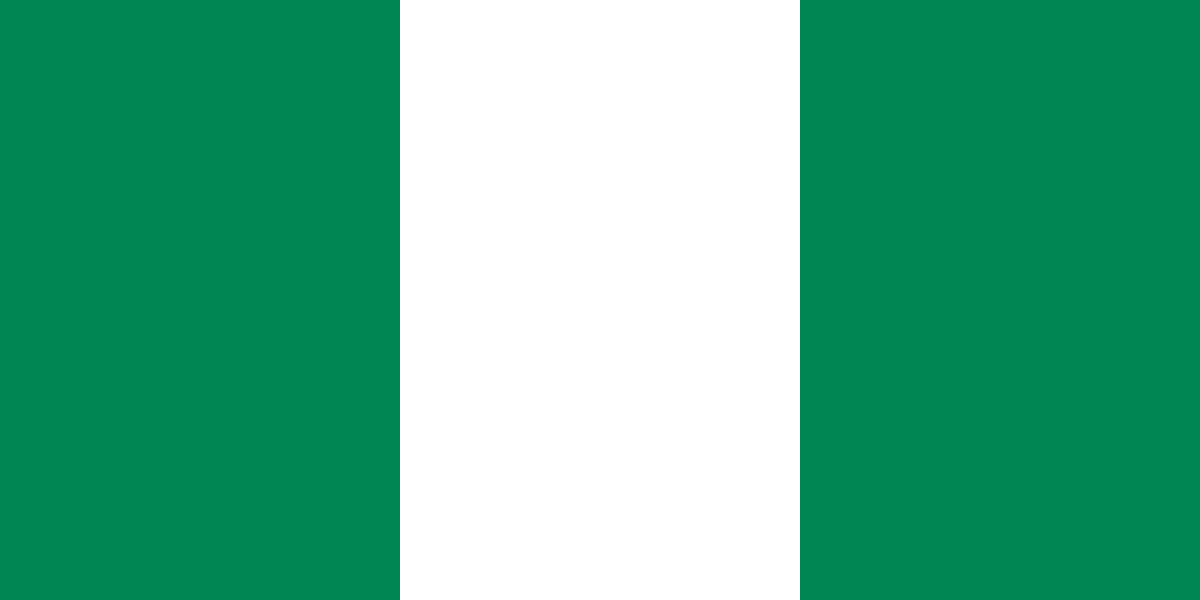How To Check Data Balance On All Networks: The Code That Actually Works (2025 Guide)
Checking your data balance used to be as confusing as Nigerian traffic—every network had its own code, and just when you got used to it, they’d switch things up. But in 2025, life is a little easier.
Thanks to a unified USSD code system, you can now check your data balance on all major networks in Nigeria using one simple code.
Whether you’re using MTN, Airtel, Glo, or 9Mobile, this guide will help you stay on top of your internet usage with just one quick dial.
Let’s break it down.
Working Data Balance Check Code for All Networks in 2025
Yes, you heard right. All Nigerian networks now use the same USSD code to check your data balance:
Dial *323#
This single code works for:
| Network | Code to Check Data Balance |
|---|---|
| MTN Nigeria | *323# |
| Airtel Nigeria | *323# |
| Glo Nigeria | *323# |
| 9Mobile Nigeria | *323# |
Why One Code for All Networks?
In line with NCC's harmonized USSD directive, all mobile networks in Nigeria now use uniform codes for common services. The aim is to simplify mobile life, especially for users with multiple SIMs.
Now, you don’t need to memorize different codes for each line you own—whether it’s for airtime, data, or borrowing credit.
How to Check Data Balance Using *323#
It’s as simple as this:
-
Open your phone's dialer
-
Make sure you're selecting the SIM/network you want to check
-
Dial
*323# -
Press the Call/Send button
-
Your data balance will appear on your screen (and you’ll likely get an SMS too)
This code works without mobile data and on all phone types—whether you're using a basic Nokia or a shiny iPhone.
Other Important USSD Codes You Should Know in 2025
Just in case you want to do more than check data, here’s a cheat sheet of other unified USSD codes you’ll find helpful:
| Action | USSD Code |
|---|---|
| Check Airtime Balance | *310# |
| Buy Data Bundle | *312# |
| Borrow Airtime/Data | *303# |
| Recharge Airtime | *311*PIN# |
| Share/Gift Data | *321# |
| Link NIN to SIM | *996# |
Frequently Asked Questions (FAQs)
Q1: Can I use *323# without having data?
Absolutely. USSD codes work via your phone’s network, not internet access.
Q2: What if the code doesn’t work on my line?
Ensure you’re dialing from the correct SIM (if you're using dual SIM). If it still fails, try again after a few minutes—sometimes network hiccups occur.
Q3: Is there any cost to dial *323#?
No, it’s completely free to use on all networks.
Q4: Can I use this code outside Nigeria?
It only works when your SIM is active and connected to a Nigerian mobile network.
Conclusion
In 2025, checking your data balance is no longer a struggle. Whether you’re on MTN, Airtel, Glo, or 9Mobile, just dial:
*323#
No stress. No guessing. No multiple codes. Just one that actually works.
Now go ahead and check your data—because nothing hurts more than a sudden “no data” message when you’re streaming or uploading a status update!