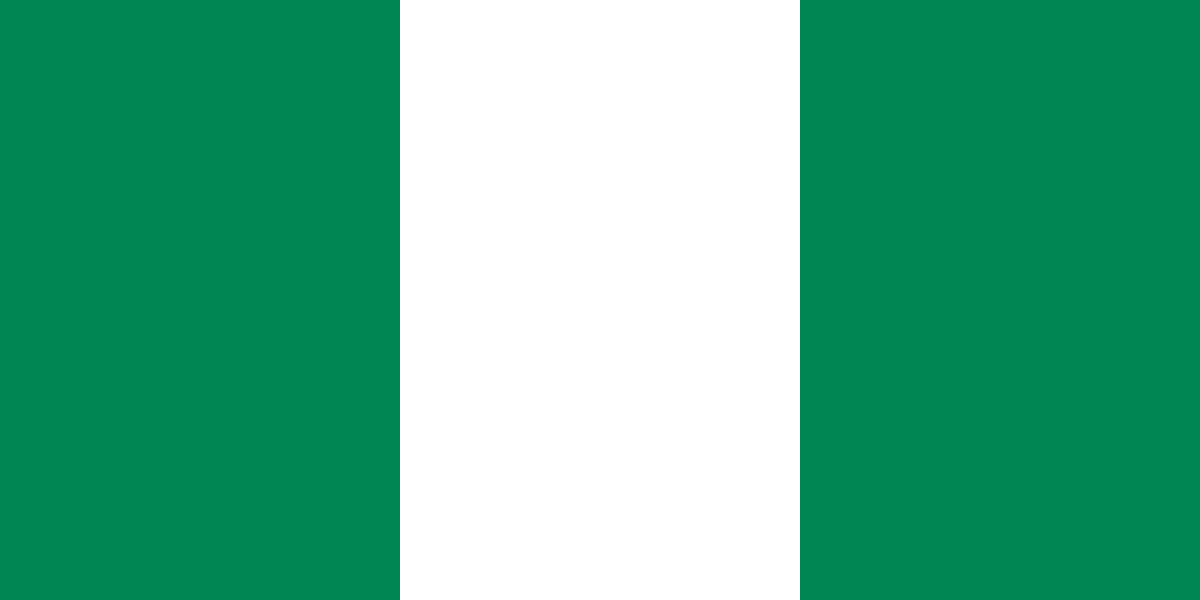How To Check Waec Result Online Easily In 2025
Checking your WAEC result in 2025 is quick and easy if you follow the right steps. Whether you sat for the May/June school exam or the GCE private exam, this guide shows how to check your result using your phone or computer within minutes.
What You Need to Check WAEC Result Online
Before you start, make sure you have the following:
| Requirement | Details |
|---|---|
| WAEC Examination Number | 10-digit number (e.g., 4250101234) |
| Exam Year | E.g., 2025 |
| Exam Type | May/June or GCE |
| WAEC Result Checker PIN | From scratch card or ePIN |
| Internet Access | On a smartphone or laptop |
Step-by-Step Guide to Check WAEC Result Online in 2025
Follow these easy steps:
-
Visit the official WAEC result checking portal
https://www.waecdirect.org -
Enter your 10-digit WAEC Examination Number
(This includes your 7-digit center number and 3-digit candidate number)
Example: 4250101234 -
Select your Examination Year
Choose 2025 -
Select your Examination Type
E.g., May/June or GCE -
Enter your e-PIN or scratch card PIN
-
Enter your Serial Number
(Found on the result checker card) -
Click on “Submit” or “Check Result”
-
Wait a few seconds – Your result will display on the screen.
How to Check WAEC Result via SMS (Without Internet)
If you don’t have internet, you can check your WAEC result using SMS.
Format:
Example:
Then send it to 32327 (MTN, Airtel, Glo only).
Note:
-
SMS costs ₦30
-
Use the SIM card registered in Nigeria.
-
You’ll receive your result as a text message.
Sample WAEC Result Page
Here’s what you’ll typically see:
| Subject | Grade |
|---|---|
| English Language | C5 |
| Mathematics | B3 |
| Biology | A1 |
| Chemistry | B2 |
| Physics | B3 |
| Government | C6 |
| Economics | B2 |
| Civic Education | A1 |
Frequently Asked Questions (FAQs)
Q1: Can I check WAEC result without a scratch card?
A: No. You must use a valid e-PIN either from a scratch card or purchased online.
Q2: Where can I buy a WAEC result checker ePIN?
A: From banks, WAEC offices, online vendors, or trusted sites like Remita or Quickteller.
Q3: How many times can I use the same ePIN?
A: Typically 5 times per candidate.
Q4: My result is not showing. What should I do?
A: Ensure your details are correct. If the result is still pending, wait and try again later. You can also visit your school or WAEC office.
Final Tips
-
Always double-check your Exam Number and PIN.
-
Don’t share your ePIN with others.
-
Save or print your result for future use (admission, job application, etc.).
-
Avoid third-party result-checking agents—they might scam you.