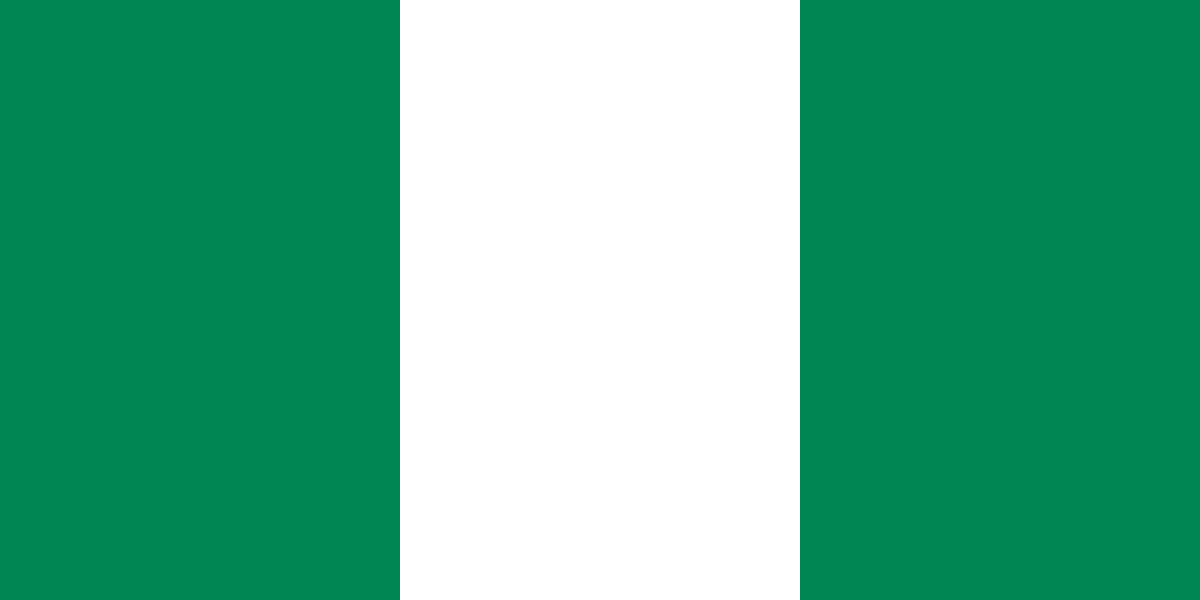How To Check Your 9mobile Number In Nigeria 2025: Complete Guide (Ussd, Sms, App)
Forgetting your phone number is more common than you think—especially if you use multiple lines. If you’ve just bought a new 9Mobile SIM or simply haven’t memorized your number, don’t worry.
This guide will show you all the ways to check your 9Mobile number in Nigeria — with or without airtime or internet. Let’s dive in.
Method 1: Use USSD Code to Check 9Mobile Number
This is the fastest and easiest method — it works on all phones and doesn’t need internet.
Steps:
-
Insert your 9Mobile SIM into a mobile phone.
-
Dial
*248# -
Your 9Mobile number will appear instantly on your screen.
Pro Tip: Save the number in your contacts as “My 9Mobile Line” to avoid future stress.
Method 2: Use the 9Mobile App
If you have access to Wi-Fi or mobile data, the 9Mobile app is another way to manage your line and view your number.
Steps:
-
Download the 9Mobile App from Google Play Store or Apple App Store.
-
Register using your 9Mobile number (the app may auto-detect it).
-
Once logged in, your phone number will be displayed at the top of the app’s home screen.
You can also use the app to check airtime, buy data, and more.
Method 3: Send a “Please Call Me” Message
If you’re out of airtime, this trick works well and is totally free.
Steps:
-
Dial
*266*1*Friend’s Number# -
A “Please call me” SMS will be sent to your friend from your 9Mobile number.
-
Ask your friend to tell you or send back the number that showed up.
This works on any type of phone and doesn’t require data.
Method 4: Call or Flash Someone
If you have airtime, the good old-fashioned way still works:
-
Just call or flash a friend.
-
Ask them to check the number that appeared on their phone.
You can also send them a text or reach out via WhatsApp — they’ll see your number in the message info.
Method 5: Contact 9Mobile Customer Care
Still stuck? Reach out to 9Mobile’s support team.
Here’s how:
-
Dial 200 from any 9Mobile line.
-
Or visit a 9Mobile experience center near you with a valid ID.
They can help you retrieve your number or solve any SIM-related issue you have.
Quick Recap Table
| Method | Action | Needs Airtime/Data? |
|---|---|---|
| USSD Code | Dial *248# |
❌ No |
| 9Mobile App | Log in to view number | ✅ Yes (requires data) |
| Please Call Me SMS | Dial *266*1*Friend’s Number# |
❌ No |
| Flash or Call Someone | Use phone dialer or SMS | ✅ Yes |
| Customer Care | Dial 200 or visit a store |
❌ No |
Frequently Asked Questions (FAQs)
Q1: Can I check my 9Mobile number without airtime or data?
Yes. Just dial *248# or use the "Please call me" method — both are free.
Q2: Does this work on feature phones?
Absolutely! USSD codes work perfectly on small phones (torchlight phones).
Q3: Can I get my number via SMS from 9Mobile?
Not directly, but you can use the “Please Call Me” trick to send your number to a friend.
Q4: Can I check my number if the SIM is not registered?
You’ll need to register the SIM to use some services. Visit a 9Mobile center if you haven’t registered yet.
Conclusion
Whether you’re using a smartphone or a basic feature phone, checking your 9Mobile number in Nigeria is simple. The USSD code method is the easiest, and the “Please Call Me” option is perfect when you don’t have airtime.
Now you’ll never be caught off guard when someone says, “Oga, abeg drop your number!”