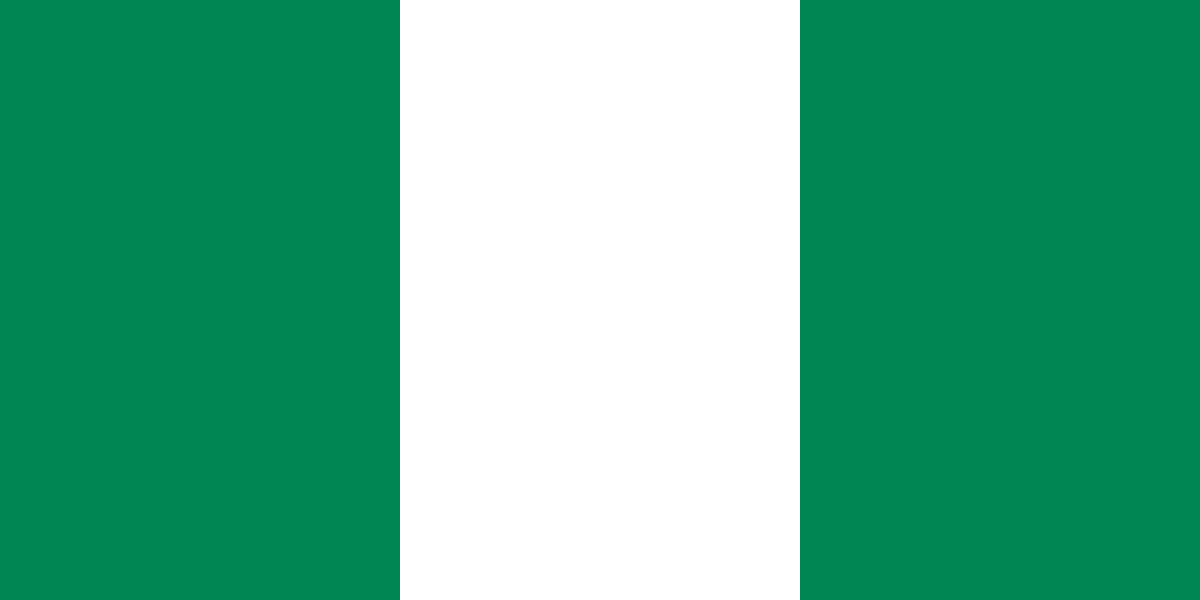How To Check Your Mtn Number In Nigeria: Complete Guide (Ussd, Sms, App – 2025)
We’ve all been there — you’re filling a form, registering on an app, or trying to share your number with someone, but you can’t remember your MTN line. Whether it’s a new SIM or just one you hardly use, knowing how to retrieve your MTN number quickly is important.
Here’s a step-by-step breakdown on how to check your MTN number in Nigeria through multiple simple methods.
Method 1: Check MTN Number Using USSD Code
This is the fastest and most reliable method — no data or airtime needed.
Steps:
-
Make sure your MTN SIM is inserted in your phone.
-
Dial
*123#. -
Reply with
1for “My Info”. -
Then select
1for “My Number”.
Your phone number will immediately appear on your screen.
Pro Tip: Save your number in your phone contacts as “My MTN Line” for quick access.
Method 2: Use the myMTN App
If you have data or Wi-Fi, the myMTN app is a very handy way to manage your line and check your number.
Steps:
-
Download the myMTN App from the Play Store or App Store.
-
Log in using your MTN SIM.
-
Your number will be displayed right at the top of the homepage/dashboard.
The app also lets you buy airtime, check your data balance, and more.
Method 3: Send a “Please Call Me” Message
Another smart method that doesn’t require airtime.
Steps:
-
Dial
*133#on your MTN line. -
Select the “Please Call Me” option.
-
Enter your friend or family member’s number.
-
They’ll receive an SMS showing your MTN number.
They can simply call or text you back with the number you used.
Method 4: Call or Text a Friend
If you have airtime, you can just call or flash a friend. They’ll see your number pop up on their screen. You can also:
-
Send a regular SMS
-
Or message them on WhatsApp and they can copy your number from your profile info
Method 5: Contact MTN Customer Care
Still having trouble? Reach out to MTN’s support team.
Ways to Reach Them:
-
Dial
300from any MTN line. -
Walk into any MTN service center near you with a valid ID.
They can help retrieve your number and guide you through other issues as well.
Quick Recap Table
| Method | Code/Action | Needs Airtime/Data? |
|---|---|---|
| USSD Code | Dial *123# → 1 → 1 |
❌ No |
| myMTN App | Log in to see number | ✅ Yes (Wi-Fi/data) |
| Please Call Me Message | Dial *133# |
❌ No |
| Call or Flash Someone | Use phone dialer | ✅ Yes (or missed call) |
| Customer Care | Call 300 or visit an MTN shop |
❌ No (for 300) |
Frequently Asked Questions (FAQs)
Q1: Is it free to check my MTN number?
Yes. All the USSD and call-me-back services are 100% free.
Q2: Can I use this method on a feature phone?
Absolutely. The USSD code works on all types of phones — smartphones or not.
Q3: I lost my SIM pack. Can I still check my number?
Yes. Just use any of the listed methods — your SIM pack isn’t required.
Q4: How do I save my MTN number so I don’t forget again?
Once you retrieve it, save it in your contacts or write it down somewhere you’ll remember.
Conclusion
Forgetting your phone number is normal, especially if you juggle multiple SIMs. Thankfully, checking your MTN number in Nigeria is easy and doesn’t cost a kobo. Whether through USSD, the app, or a quick flash, you can always retrieve it in seconds.
So next time someone says, “Send me your number,” you won’t be caught off guard.