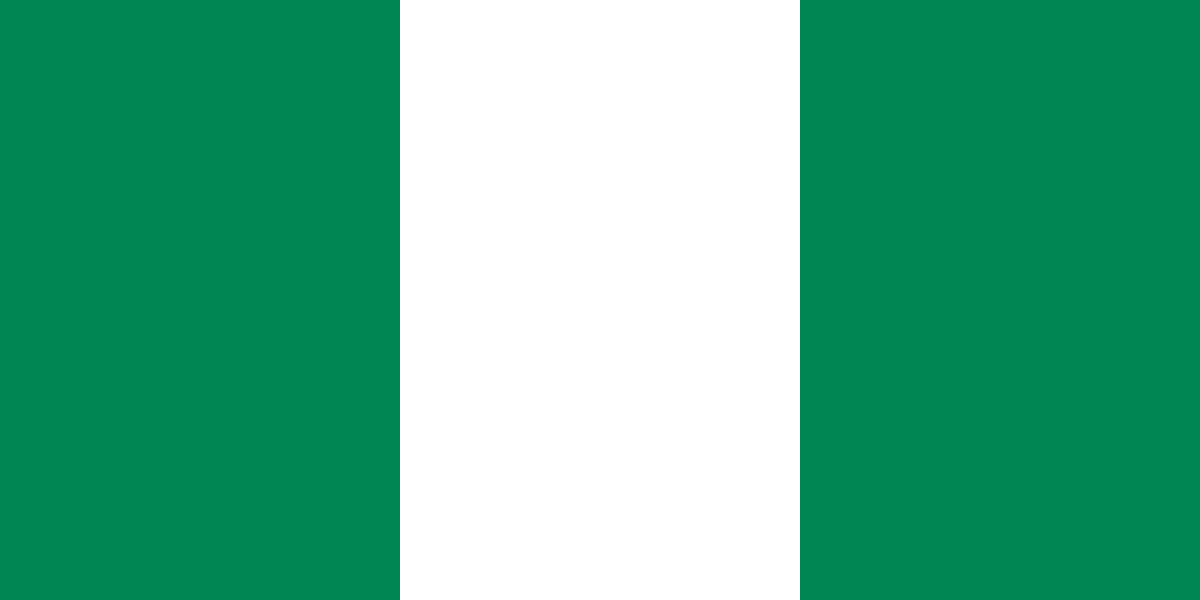How To Easily Activate & Deactivate Call Forwarding On Mtn, Airtel, Glo & 9mobile Networks In Nigeria
Call forwarding is a smart way to redirect incoming calls to another line—useful when you're busy, out of network coverage, or want someone else to answer on your behalf.
In Nigeria, all major mobile networks (MTN, Airtel, Glo, and 9Mobile) support different types of call forwarding with simple USSD codes and settings.
Types of Call Forwarding You Can Use
| Type | Description |
| Always Forward | Forwards all incoming calls immediately |
| Forward When Busy | Forwards calls only when your line is busy |
| Forward When Unanswered | Forwards calls if you don’t pick up after ringing |
| Forward When Unreachable | Forwards calls when your phone is off or out of service |
MTN Call Forwarding Codes
| Function | USSD Code |
| Forward all calls | **21*Number# |
| Forward when busy | **67*Number# |
| Forward when unanswered | **61*Number# |
| Forward when unreachable | **62*Number# |
| Cancel all forwarding | ##002# |
| Check current status | *#21#, *#61#, *#67#, or *#62# |
Example: To forward all calls to 08012345678, dial **21*08012345678# and press Send.
Airtel Call Forwarding Codes
| Function | USSD Code |
| Forward all calls | **21*Number# |
| Forward when busy | **67*Number# |
| Forward when unanswered | **61*Number# |
| Forward when unreachable | **62*Number# |
| Cancel all forwarding | ##002# |
| Check current status | *#21#, etc. as above |
To deactivate any single rule, just dial the same code with two hash signs:
– Example: To cancel “forward when busy,” dial ##67#.
Glo Call Forwarding Codes
| Function | USSD Code |
| Forward all calls | **21*Number# |
| Forward when busy | **67*Number# |
| Forward when unanswered | **61*Number# |
| Forward when unreachable | **62*Number# |
| Cancel all forwarding | ##002# |
| View current forwarding | *#21#, *#67#, etc. |
Glo supports standard GSM call forwarding, and you can also manage it via your phone's settings.
9Mobile (Etisalat) Call Forwarding Codes
| Function | USSD Code |
| Forward all calls | **21*Number# |
| Forward when busy | **67*Number# |
| Forward when unanswered | **61*Number# |
| Forward when unreachable | **62*Number# |
| Cancel all forwarding | ##002# |
| View status | *#21#, *#67#, *#61#, *#62# |
Like others, 9Mobile allows you to cancel individual rules or all at once.
How to Use Phone Settings for Call Forwarding
Alternatively, you can enable or disable call forwarding through your smartphone settings:
For Android:
-
Open Phone app → Tap three dots (menu)
-
Select Settings → Call Settings → Call Forwarding
-
Choose the type (Always, When busy, etc.)
-
Enter the number you want to forward to
For iPhone (iOS):
-
Go to Settings → Phone → Call Forwarding
-
Toggle it ON and enter the number
This method doesn’t require codes, but it may use mobile data or network sync.
Frequently Asked Questions (FAQs)
1. Can I forward calls to another network?
Yes, you can forward MTN calls to Airtel, Glo to 9Mobile, etc., as long as the number is active.
2. Will I be charged for call forwarding?
Yes. When a call is forwarded, you (the original line owner) will be charged as if you're the one calling the number it's forwarded to.
3. Can I forward calls to international numbers?
In most cases, no. Nigerian carriers usually allow forwarding to local GSM numbers only.
4. Will forwarded calls show up on my call log?
No, they typically won’t. The call goes directly to the receiving number.
Final Thoughts
Whether you're unavailable, busy in meetings, or simply need someone else to pick your calls, call forwarding is a handy solution on MTN, Airtel, Glo, and 9Mobile. With simple USSD codes or via phone settings, you can redirect calls, stay reachable, or manage interruptions easily.
Just remember to cancel it when you no longer need it—so you don’t miss important calls.