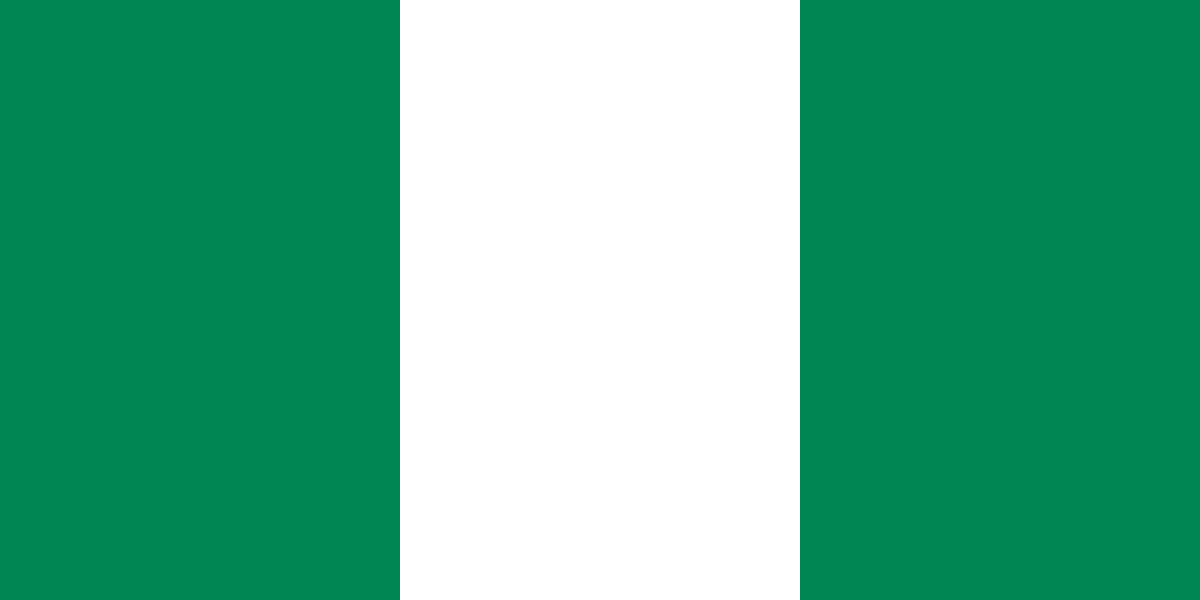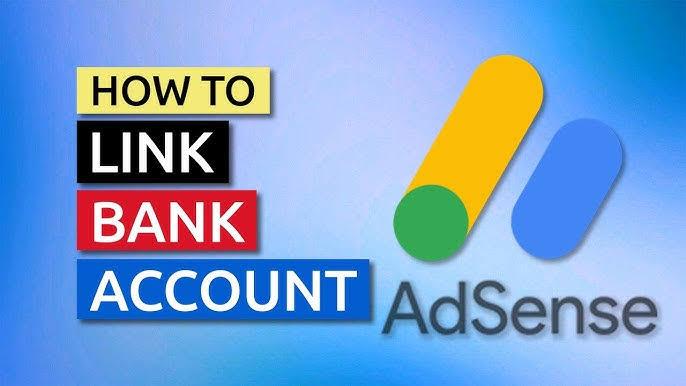How To Easily Link Your Bank Account To Your Adsense In Nigeria (2025 Guide)
So you've started earning with Google AdSense and now you want to get paid—in real cash, straight to your bank account in Nigeria. The next important step is to link your correct bank account to AdSense for smooth and secure dollar payments.
This guide will walk you through how to link your Nigerian bank account to AdSense, including everything you need to know about USD domiciliary accounts, Swift codes, and the best banks to use in 2025.
What Type of Bank Account Do You Need?
Google AdSense pays Nigerian publishers via wire transfer in USD. This means you need a:
USD Domiciliary Account
A domiciliary account is a foreign currency account (in this case, dollars) opened in your name at a Nigerian bank. It allows you to:
-
Receive international wire transfers
-
Withdraw in dollars
-
Convert to naira at the black market or official rate
Popular Banks That Offer USD Dom Accounts in Nigeria:
| Bank | Swift Code |
|---|---|
| GTBank | GTBINGLA |
| Zenith Bank | ZEIBNGLA |
| Access Bank | ABNGNGLA |
| UBA | UNAFNGLA |
| First Bank | FBNINGLA |
| FCMB | FCMBNGLA |
Step-by-Step: How to Link Your Nigerian Bank Account to AdSense
Step 1: Log in to Your AdSense Dashboard
Go to https://www.google.com/adsense and sign in using your approved Gmail account.
Step 2: Go to “Payments”
-
Click the menu bar on the left
-
Select “Payments”
Step 3: Click on “Add Payment Method”
Under “How you get paid,” click “Add payment method”.
Step 4: Select “Wire Transfer to Bank Account”
Choose “Wire transfer to bank account” as your preferred payment option.
Step 5: Fill in Your Bank Details
Enter your bank’s details as follows:
| Field | What to Enter |
|---|---|
| Beneficiary Name | Your full name (as on your bank account) |
| Bank Name | e.g., Zenith Bank |
| SWIFT/BIC | e.g., ZEIBNGLA (check from bank) |
| Account Number (USD) | Your 10-digit dollar domiciliary account |
| Intermediary Bank (opt) | Leave blank unless your bank tells you |
| Bank Address (optional) | Usually not required |
Step 6: Click “Save”
After filling in your bank details, click “Save”.
Your bank account is now successfully linked to your AdSense account!
When Will You Get Paid?
AdSense pays publishers between the 21st–26th of each month—only if you've earned $100 or more. Once payment is sent:
-
Your bank will receive the wire transfer in USD
-
You can withdraw in dollars or convert to naira at your preferred rate
Common Mistakes to Avoid
| Mistake | Problem It Causes |
|---|---|
| Using a naira account | Payment fails (AdSense sends USD only) |
| Wrong SWIFT code | Delay or rejection |
| Wrong account number | Payment returned to Google |
| Fake name or mismatched info | Payment rejected or flagged |
FAQs About AdSense Payment in Nigeria
Q1: Can I use a regular naira savings account?
No. AdSense sends payments in USD only, so you must use a domiciliary account.
Q2: What if I don’t have a domiciliary account?
Visit your bank to open one. Requirements include a valid ID, passport photo, and in some cases, two references.
Q3: How much is the minimum AdSense payout?
You need to earn $100 or more before Google will release payment.
Q4: Can I change my bank details later?
Yes. Go to Payments > Manage payment methods and update your bank info anytime.
Q5: How long does it take for the money to arrive?
Usually 2–5 working days after Google processes your payment.
Final Thoughts
Linking your Nigerian bank account to AdSense is the final step to converting your content into real dollars. Just make sure you’re using a valid USD domiciliary account, input the correct SWIFT code, and keep your info updated.
Once set up, your AdSense earnings will start flowing—month after month.