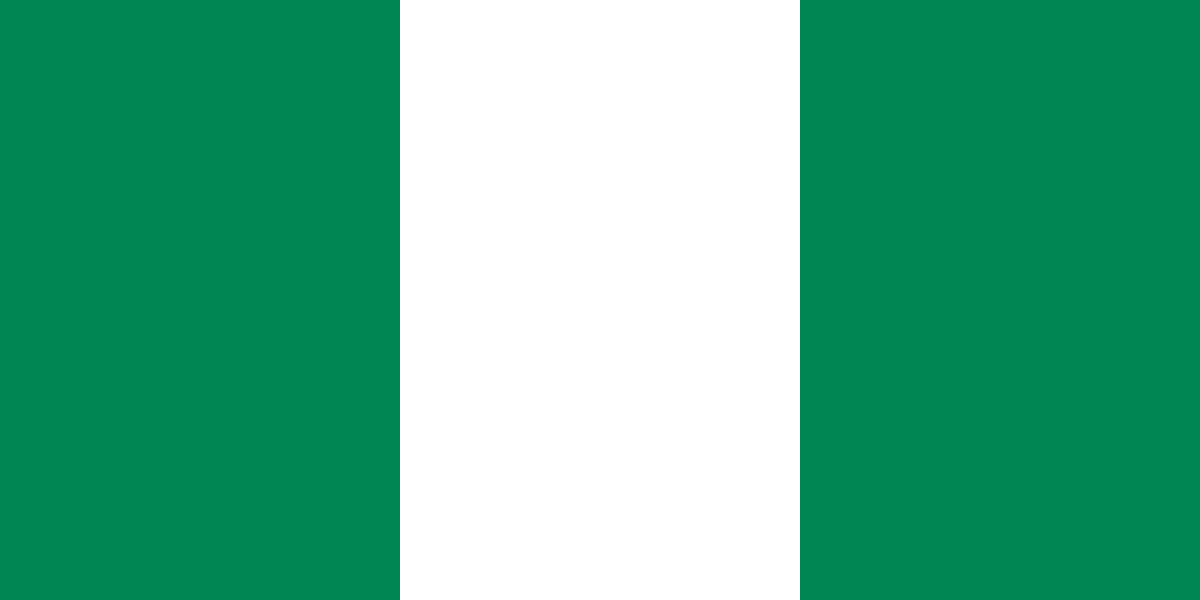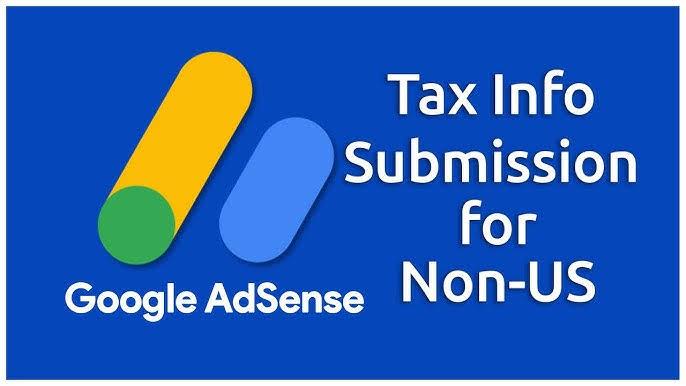How To Easily Resubmit Tax Info For Non-U.S: Do This Fast! Avoid Deductions In Your Adsense Revenue
If you’re a content creator, blogger, or YouTuber living outside the United States, Google still requires you to submit or resubmit your U.S. tax information. This helps determine how much (if any) tax should be withheld from your AdSense or YouTube earnings.
Failure to do this correctly—or at all—could lead to 30% deductions on all your earnings, even from countries like Nigeria, Ghana, Kenya, and South Africa.
This guide shows you exactly how to resubmit your AdSense tax info as a non-U.S. creator, and how to do it correctly and fast to avoid unnecessary deductions.
Why Is Google Asking for Tax Info?
Since 2021, Google has required all AdSense and YouTube partners—even non-U.S. creators—to submit tax details due to U.S. tax law (Chapter 3 of the U.S. Internal Revenue Code).
If you don’t submit your tax info, Google may deduct up to 24–30% from your total revenue, including views and clicks from non-U.S. countries.
So, even if you don’t live or work in the U.S., you still need to submit your info to avoid heavy deductions.
When Should You Resubmit Tax Info?
-
If you made changes to your name, address, or banking details
-
If you previously entered incorrect info
-
If Google sends you an alert in your AdSense or YouTube Studio account
-
If your previous form expired or was rejected
Step-by-Step: How to Resubmit Your AdSense Tax Information (as a Non-U.S. Creator)
Step 1: Log In to Google AdSense
-
Sign in with your Gmail (the one connected to your AdSense account)
Step 2: Click “Payments” from the Sidebar
-
Go to Payments > Settings > Manage Tax Info
-
If you've submitted info before, you’ll see your old tax form
-
Click “Submit New Form” or “Add Tax Info”
Step 3: Select “Individual” or “Non-Individual”
Most creators are individuals. Choose Individual, then click Next.
Step 4: Are You a U.S. Citizen or Resident?
-
Select “No” (since you are not a U.S. person)
-
Click Next
Step 5: Choose the Correct W-8 Form
You’ll be presented with two options:
-
✅ W-8BEN – For individuals who are non-U.S.
-
❌ W-8ECI – For U.S. business income (Not for Nigerian/Youtube creators)
Choose W-8BEN and continue.
Step 6: Fill In Your Details Carefully
-
Full Name (as shown in your ID or bank account)
-
Country of Citizenship: Nigeria (or your actual country)
-
Foreign TIN: Your NIN number or leave blank
-
U.S. TIN: Leave blank (Not required for non-U.S.)
Use your real name and valid address to avoid rejection.
Step 7: Fill In Your Address
-
Enter your permanent Nigerian address
-
Tick the box that says “Mailing address is same as permanent”
Step 8: Claim Tax Treaty Benefits (Important!)
-
Tick YES to claim treaty benefits
-
Under Article and paragraph, choose:
-
Article 7 for business income
-
Withholding rate: 0% (if eligible)
-
Not all countries have a treaty, but Nigeria does not currently have one with the U.S., so uncheck if it doesn't apply. You may still be charged up to 30% on U.S. traffic only.
Step 9: Certify the Document
-
Review all the details
-
Tick the box to certify under penalty of perjury
-
Use your full legal name (e-signature)
Step 10: Confirm Activity & Submit
-
Confirm that you are providing services outside the U.S.
-
Click Submit
✅ Google will review it immediately or within 24 hours.
✅ Once approved, you’ll see a green status in your tax info section.
What Happens After Submitting Tax Info?
-
Your AdSense earnings will no longer be taxed globally
-
Only U.S.-based traffic (if any) may be taxed at 30%
-
You will see reduced or no deductions on future payments
-
You can now safely receive your full payments to your USD domiciliary account
What If You Don’t Submit or Resubmit?
| Scenario | What Happens |
|---|---|
| No tax info submitted | Up to 24–30% withheld from ALL earnings |
| Wrong info | Delays or permanent rejection |
| Expired tax form | Account on hold until re-submitted |
| Wrong form used | Income treated as U.S. income, higher tax applied |
FAQs About AdSense Tax Info for Nigerians
Q1: Do I need a U.S. Tax Identification Number (TIN)?
No. You can leave the U.S. TIN field blank if you’re a non-U.S. citizen.
Q2: Can I use my NIN or TIN from Nigeria?
Yes. You may use your Nigerian NIN as your Foreign TIN if available, but it’s optional.
Q3: Why is Google still deducting from my revenue?
You may be getting taxed on U.S. viewers only. Google deducts 30% on earnings from the U.S. if no treaty applies.
Q4: Can I change or delete my tax info?
Yes. Just go to Payments > Manage Tax Info and resubmit a new form.
Final Thoughts
As a Nigerian or non-U.S. content creator, submitting accurate tax info is critical to maximizing your AdSense income. Don’t delay or ignore the prompt—do it fast to avoid up to 30% deductions from your hard-earned dollars.
Using the W-8BEN form and following the correct steps ensures that your earnings stay safe and your account remains in good standing.