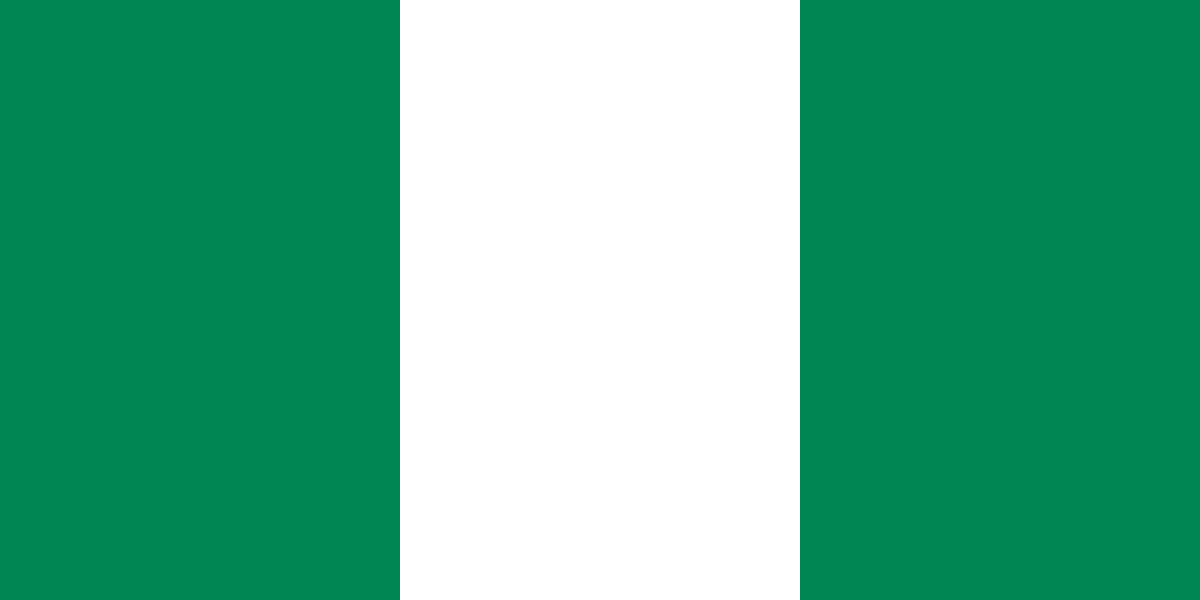New Airtel Ussd Code (2025): How To Easily Buy Data & Airtime In Nigeria
If you're an Airtel user in Nigeria, you might have recently tried to dial *124# or *141# to buy data or airtime and noticed it no longer works like before. Don’t panic! Airtel Nigeria has upgraded its USSD codes to a simpler, more unified system.
In this guide, we’ll walk you through:
-
The new Airtel USSD code
-
How to use it to buy data and airtime
-
A quick comparison between the old and new codes
-
Bonus tips to avoid errors while recharging
What is the New Airtel USSD Code in Nigeria?
As part of a national harmonization effort led by the NCC (Nigerian Communications Commission), all telecom providers, including Airtel, have updated their service codes.
The new universal Airtel USSD code is
*312#.
With this one code, you can:
-
Buy data
-
Recharge airtime
-
Check your balance
-
Manage your bundles
-
And much more!
How to Buy Data on Airtel Using *312#
Here’s how to quickly subscribe to data plans:
-
Dial
*312#on your Airtel line. -
Choose option 1 (Data Plans).
-
Select:
-
Daily, Weekly, or Monthly bundles
-
Or choose from social bundles, YouTube plans, and more
-
-
Follow the prompts to complete your purchase.
Example:
To buy a 1.5GB monthly plan for ₦1000:
-
Dial
*312#→ Select1(Data Plans) → ChooseMonthly Plans→ Select your preferred plan
How to Buy Airtime on Airtel Using *312#
You can recharge your line in seconds:
For Self-Recharge:
-
Dial
*311*RechargePIN#
Example:*311*123456789012345#
To Buy Airtime from Bank (if linked):
-
Dial
*312#→ Select Buy Airtime → Choose Self or Others → Enter amount
Table: Quick Comparison of Old vs New Airtel Codes
| Action | Old Code | New Code (2025) |
|---|---|---|
| Buy Data | *141# |
*312# |
| Buy Airtime | *126# |
*311# |
| Check Airtime | *123# |
*310# |
| Check Data Balance | *140# |
*323# |
| Borrow Airtime | *500# |
*303# |
| Share Data | *141*1*5# |
*321# |
Important Notes
-
These new codes are nationally approved and consistent across all telecoms.
-
The old codes may still work for some users temporarily, but they are being phased out.
-
You do not need internet to use USSD codes — just a registered Airtel SIM.
How to Share or Transfer Airtel Data Using New Code
Want to dash your friend some MB? Use *321#:
-
Dial
*321# -
Select Data Gifting or Sharing
-
Enter recipient’s Airtel number and data amount
Frequently Asked Questions (FAQs)
Q1: What if I dial the old USSD code?
In most cases, you’ll get an error message or redirection. It’s best to start using the new *312# and others now.
Q2: Is *312# for Airtel only?
Yes. While the format is harmonized across all networks, *312# is specific to Airtel users.
*Q3: Can I still use 141# to buy data?
Some users may still access it, but it’s being phased out. *312# is the correct 2025 code.
Q4: How do I check my Airtel number with a new code?
Dial *996# to view your number and SIM details.
Q5: How do I contact Airtel customer care via USSD?
Dial *121# or call 111 directly.
Conclusion
Airtel Nigeria’s updated USSD codes are part of a larger move to simplify telecom services across the country. So, instead of juggling different codes for every action, all you now need to remember is:
Dial
*312#to buy Airtel data or airtime — anytime, anywhere.
Whether you're recharging, checking balance, buying data or borrowing airtime, the new Airtel code system makes things easier, faster, and cleaner.
Keep this page bookmarked or saved on your phone — so next time you’re out of data, you’re just one code away from getting back online!