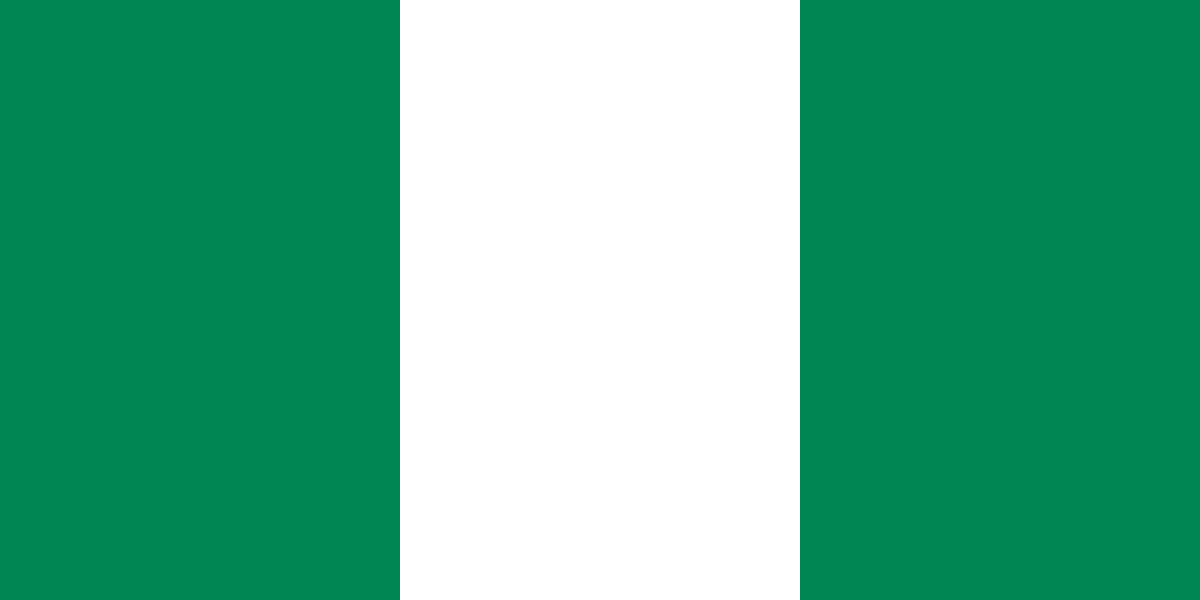Nin Code For Airtel: How To Easily Check & Link Your Nin (2025 Guide)
If you’re using an Airtel SIM in Nigeria and you haven’t linked your National Identification Number (NIN) yet, now is the time! The Nigerian Communications Commission (NCC) has made it mandatory for all SIM cards to be linked with NINs to avoid being barred.
But don’t worry — Airtel has made the process simple for everyone.
In this guide, you'll learn:
-
The official Airtel NIN linking USSD code
-
How to check if your NIN is already linked
-
How to link your NIN via USSD, SMS, and online
-
❓ Frequently Asked Questions (FAQs)
Let’s get into it.
Airtel NIN Code to Link Your Line
To link your NIN to your Airtel SIM via USSD:
🔒 Dial
*996#on your Airtel line.
This is the official NIN code for all telecoms in Nigeria as approved by the NCC.
Steps to Link NIN Using Airtel USSD Code
Here’s how to link your NIN using your phone:
-
Dial
*996# -
Select Option 1 – Link NIN
-
Enter your 11-digit NIN
-
Confirm and submit
You’ll receive a confirmation message once your submission is successful.
How to Check If Your NIN Is Already Linked to Airtel
You can check your NIN status by dialing:
*996#→ Select “NIN Status” or “Check NIN Status”
This will let you know whether your NIN is already linked to your Airtel number or not.
How to Link NIN to Airtel Online
Prefer doing it online? Airtel’s NIN portal is fast and easy:
-
Visit the Airtel NIN Portal
-
Enter your phone number
-
Submit the OTP sent to your line
-
Fill in your NIN and other required details
-
Click submit
Done! You’ll receive a message once your NIN is successfully linked.
Can I Link My NIN to Airtel via SMS?
As of 2025, Airtel no longer supports NIN linking via SMS. You’ll need to use the USSD code (*996#) or the online portal.
What If I Don’t Link My NIN?
If you don’t link your NIN:
-
Your Airtel line will be blocked from making calls and browsing.
-
You may have issues registering for banking services and government documents.
-
Your SIM may be deactivated completely in the long run.
So, link it today — don’t delay.
Frequently Asked Questions (FAQs)
Q1: What is the correct code to link NIN to Airtel in 2025?
The correct code is *996#.
Q2: Can I link more than one number to my NIN?
Yes, you can link multiple SIMs (even across networks) to a single NIN.
Q3: Is it free to link NIN using *996#?
Yes, it is completely free. You won’t be charged.
Q4: What is the NIN?
NIN (National Identification Number) is an 11-digit number issued by NIMC. It’s tied to your national identity in Nigeria.
Q5: How can I retrieve my NIN if I forgot it?
Dial *346# on the phone number you registered your NIN with. (₦20 fee may apply)
Conclusion
Linking your NIN to your Airtel line is fast, free, and mandatory. Don’t wait until your line is barred or restricted. Simply dial *996#, enter your NIN, and you’re good to go.
Stay connected, stay compliant — link your NIN today!
If you found this guide helpful, feel free to share it with someone who needs it. And if you have questions, drop them in the comments below.