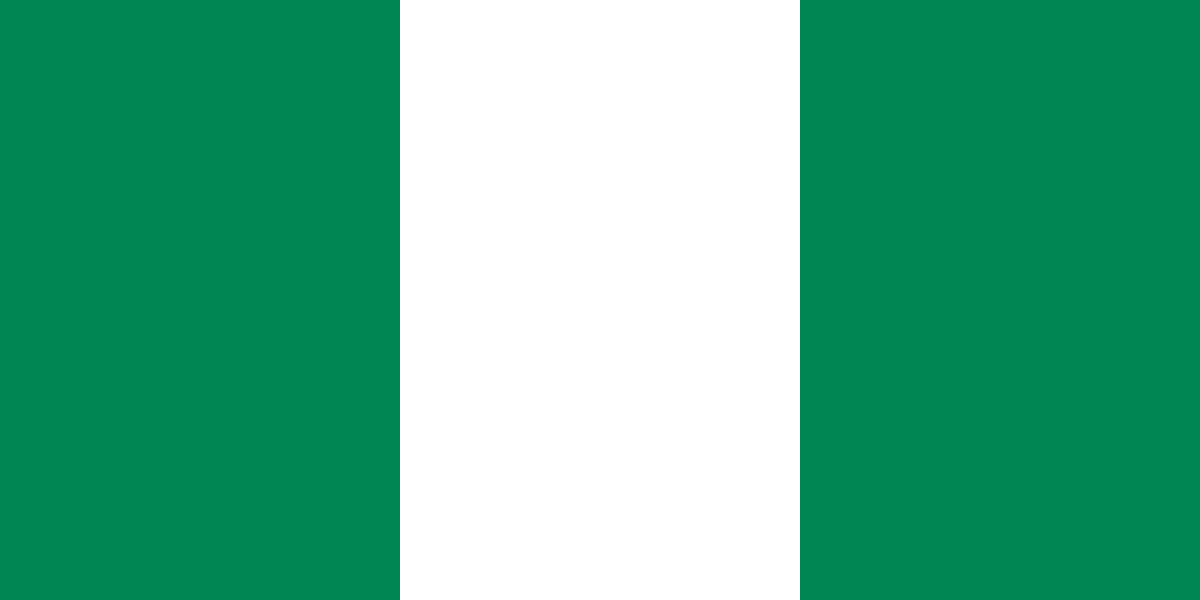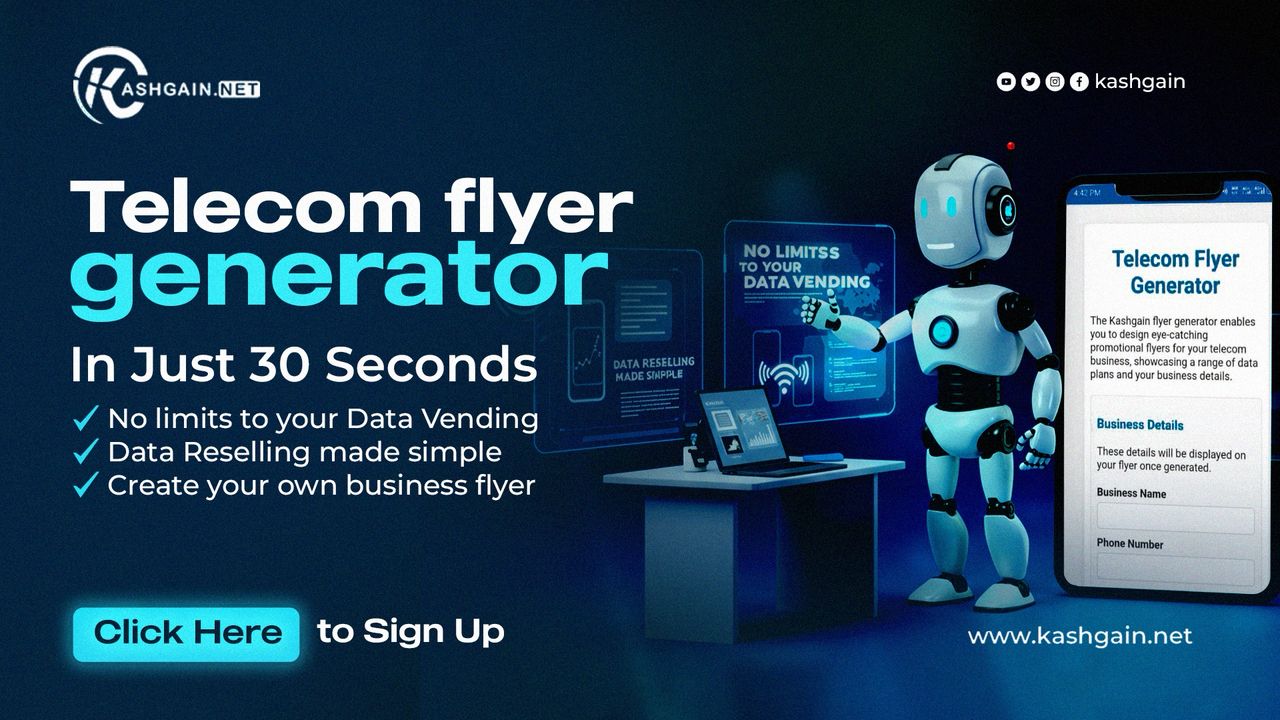Nin Code For Mtn: How To Easily Check & Link Your Nin (2025 Guide)
Have you received a message from MTN saying your line might be barred if you don’t link your National Identification Number (NIN)? Don’t worry—you’re not alone. With the Nigerian government’s ongoing SIM-NIN integration directive, linking your NIN to your MTN line is now compulsory.
Luckily, MTN has made the entire process very easy and fast!
In this 2025 guide, you’ll learn:
-
The official NIN USSD code for MTN
-
How to link your NIN via USSD and online
-
How to check if your NIN is linked
-
FAQs and how to fix common issues
What is the MTN NIN Code?
As of 2025, the official USSD code for checking and linking your NIN on MTN is:
*996#
This code works on all Nigerian networks (MTN, Airtel, Glo, 9Mobile), but when you dial it using your MTN SIM, you can link your NIN directly in seconds.
How to Link Your NIN to Your MTN Line (Step-by-Step)
Follow the simple steps below:
-
Dial
*996#on your MTN line -
Select Option 1 – “Link NIN”
-
Enter your 11-digit NIN
-
Confirm and submit
You will get a confirmation message after successful submission.
How to Link Your NIN to MTN Online
If you prefer to do it via the internet:
-
Visit the MTN NIN linking portal: https://nin.mtn.ng
-
Enter your MTN phone number
-
You’ll receive an OTP on your line—enter it to continue
-
Fill in your 11-digit NIN
-
Submit the form
That’s it. MTN will send you a confirmation once your line is successfully linked.
How to Check if Your MTN Line Is Linked to NIN
You can easily check your NIN status using:
Dial
*996#→ Select “NIN Status” or “Check NIN Status”
If your NIN is already linked, you’ll see a confirmation message. If not, you’ll be prompted to link it.
Can I Link Multiple MTN Lines to One NIN?
Yes. One NIN can be linked to multiple SIM cards (even across different networks). Just repeat the same process on each SIM.
Why You Must Link Your NIN
If you don’t link your NIN to your MTN number:
-
Your line will be barred from making calls or browsing
-
You could be disconnected permanently
-
Access to services like bank alerts, BVN, or voter registration may be affected
Can I Link My NIN Through SMS?
No. As of 2025, MTN no longer supports NIN linking via SMS. Use *996# or the online portal instead.
MTN NIN Linking Options at a Glance
| Method | How to Use | Fee |
| USSD Code | Dial *996# and follow the prompts |
Free |
| Online Portal | Visit https://nin.mtn.ng | Free |
| MTN Service Centre | Walk into any MTN office with your NIN slip | Free |
Frequently Asked Questions (FAQs)
Q1: What is the MTN NIN code?
A: The code is *996# for all NIN-related actions on MTN.
Q2: How do I retrieve my NIN?
A: Dial *346# using the phone number you registered your NIN with. (₦20 service fee may apply)
Q3: Is linking NIN to my MTN line free?
A: Yes, whether by USSD or online — it’s completely free.
Q4: Can I link one NIN to multiple MTN SIMs?
A: Absolutely. You can link one NIN to several SIMs registered in your name.
Q5: How long does it take to activate after linking?
A: Most times, linking is instant. However, it can take up to 24–48 hours to reflect on MTN’s system.
Conclusion
Linking your NIN to your MTN line is no longer optional — it’s mandatory for every Nigerian mobile user. The good news is, the process is super easy.
Simply dial
*996#, enter your NIN, and boom — you’re done.
Avoid service disruption and stay connected to what matters. Whether you're a student, entrepreneur, or business owner, linking your NIN now saves you a lot of future stress.
Have questions or issues while linking? Drop a comment or visit the nearest MTN service center.