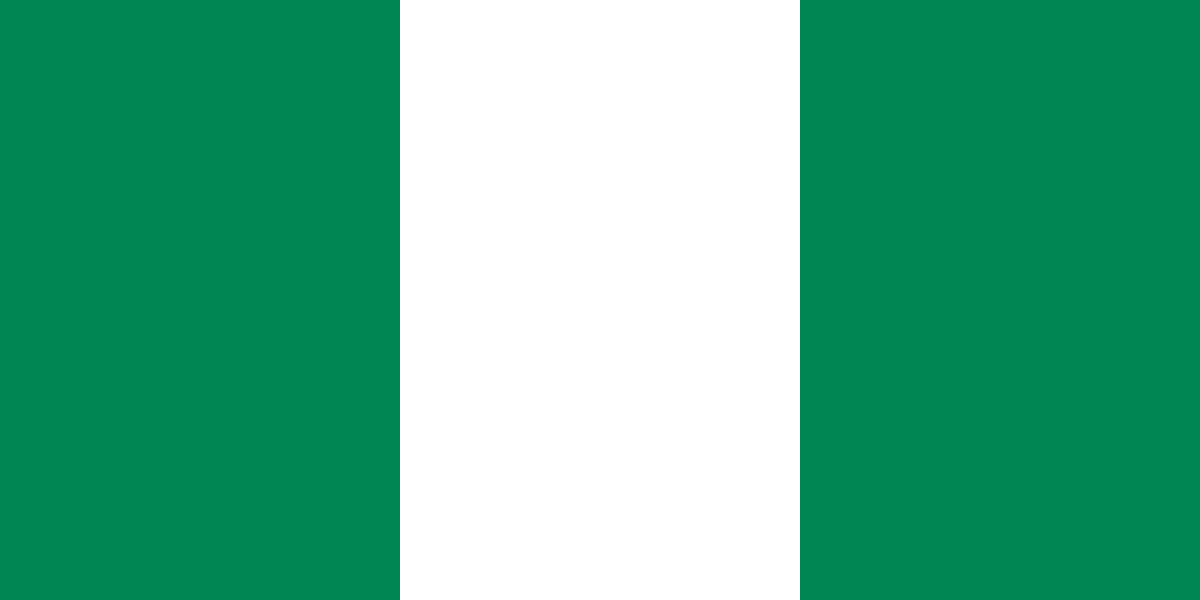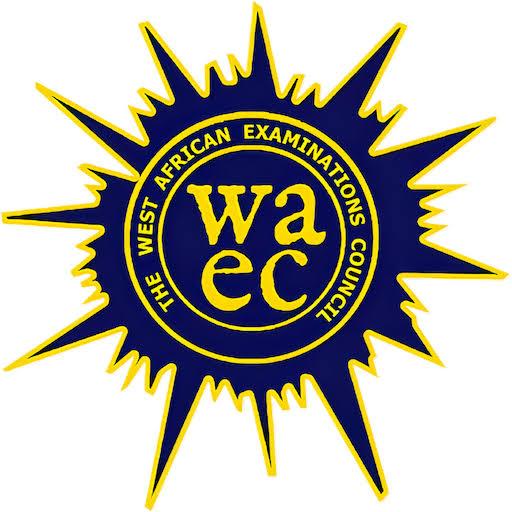Waec | Gce Syllabus For Computer Studies Exam + Success Tips (2025/2026)
If you're preparing for the 2025/2026 WAEC or GCE Computer Studies exam, this syllabus and guide are designed to help you focus on the most important topics and understand how to approach the exam for the best results.
Official WAEC | GCE Computer Studies Syllabus (2025/2026)
This syllabus covers computer fundamentals, practical applications, and the use of information technology.
| Syllabus Area | Topics to Study |
|---|---|
| Introduction to Computers | Definition, history, importance of computers |
| Computer Hardware | Input, output, processing, and storage devices |
| Software | System software, application software, utility programs |
| Basic Computer Operations | Booting, file management, software installation |
| Word Processing | Typing, formatting, document creation |
| Spreadsheet Package | Microsoft Excel basics, data entry, basic functions |
| Database Management | Introduction to databases, records, tables |
| Programming Concepts | Algorithms, flowcharts, basic programming languages |
| Networking | LAN, WAN, internet, intranet, network devices |
| ICT Applications | E-learning, e-banking, e-commerce |
| Data Processing | Data collection, analysis, and storage |
| Safety & Maintenance | Computer security, antivirus, hardware maintenance |
Example Table: Types of Computer Software
| Software Type | Examples | Function |
|---|---|---|
| System Software | Windows, macOS | Controls hardware operations |
| Application Software | Microsoft Word, Excel | Performs specific tasks |
| Utility Programs | Antivirus, file managers | Maintenance and optimization |
Focus Areas to Pass WAEC | GCE Computer Studies
-
Master Computer Basics:
Understand types of hardware, software, and basic operations. -
Learn Microsoft Office Tools:
Focus on Word Processing, Spreadsheet, and Database basics. -
Networking & ICT:
Study types of networks, internet usage, and ICT applications. -
Simple Programming Concepts:
Practice algorithms, flowcharts, and understand basic programming terms. -
Data Processing:
Learn how data is collected, analyzed, and stored digitally.
Suggested Weekly Study Timetable
| Weeks | Topics to Focus On |
|---|---|
| Weeks 1 – 2 | Computer Basics, Hardware, Software |
| Weeks 3 – 4 | Word Processing, Spreadsheets, Database |
| Weeks 5 – 6 | Networking, ICT Applications, Data Processing |
| Weeks 7 – 8 | Programming Concepts, Security, Revision |
Success Tips for WAEC | GCE Computer Studies 2025/2026
-
Use Past Questions:
Practice the theory and objective questions from previous years. -
Understand, Don’t Memorize:
Learn functions of devices, software, and operations practically. -
Draw Flowcharts:
Practice drawing clear algorithms and flowcharts. -
Use Real Devices:
Practicing on a computer will improve your practical understanding. -
Revise Weekly:
Stick to a steady study schedule and revise topics weekly.
FAQs – WAEC | GCE Computer Studies 2025/2026
Q1: Are programming languages required in the exam?
Only basics like flowcharts and simple algorithms are required.
Q2: Is Computer Studies a compulsory subject?
No, but it’s essential for students interested in ICT careers.
Q3: Can diagrams help in the exam?
Yes, especially flowcharts and network diagrams.
Conclusion
WAEC and GCE Computer Studies is a practical subject. If you focus on understanding ICT tools, data processing, and programming basics, success is guaranteed. Regular past question practice and understanding key concepts will help you pass easily.