Sponsored Advertisements
Fx tiktok shop broblem🤑
Leave a Reply
New Discussions
-
Faith +lifestyle Learning skills

Oluwanifemi
5 mins ago00 -
konnect cash out Every 25th of a new month

Konnect Official
35 mins ago99 -
Earn in Dollars

King
49 mins ago00 -
The most expensive thing in this picture is not even the car.. oh God 💔

Mich Elle
49 mins ago00 -
My mind cut, cause I think say na me dem dey find 😂

Mich Elle
55 mins ago00

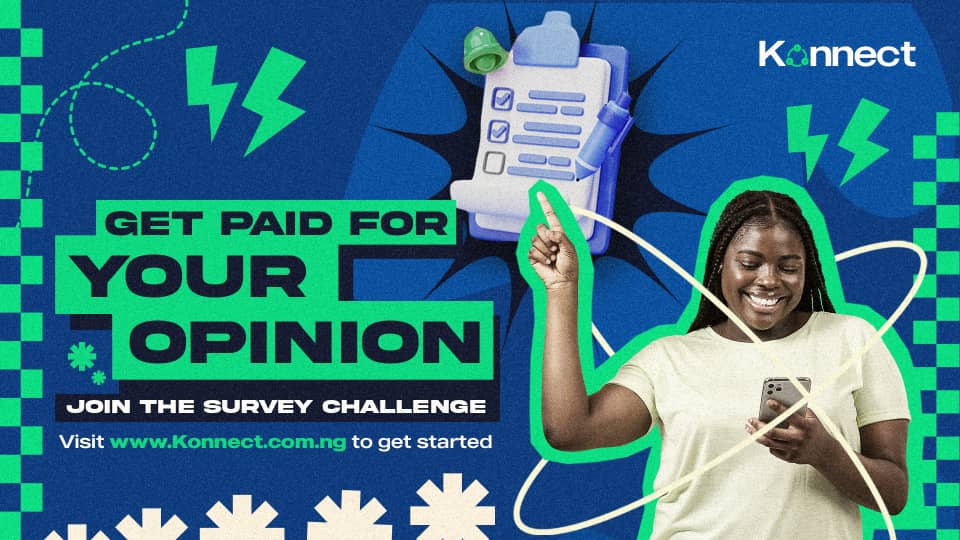






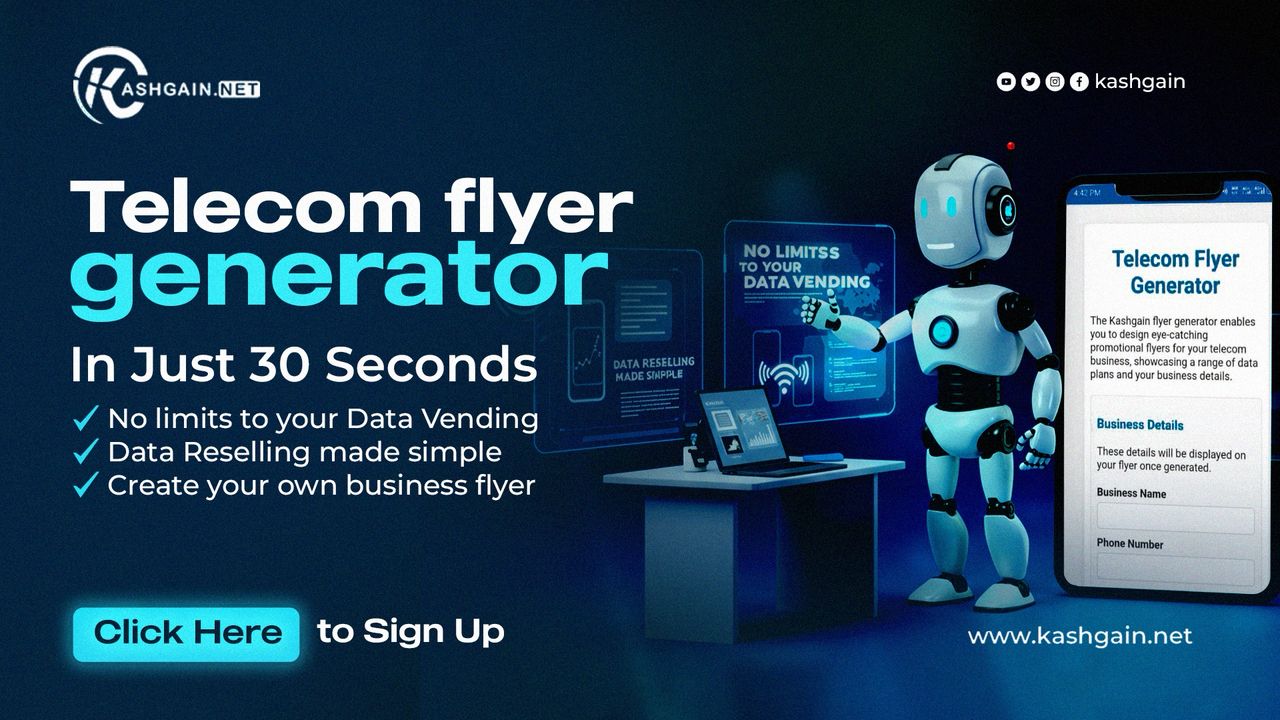




Gijo
126 days agoThe message you're seeing — "Something went wrong. Please try again." — when accessing the TikTok Shop usually points to one of these issues:
1. Internet Connection Problem
Your connection may be unstable or slow (as suggested by the low data rate shown: 1.25 KB/s).
Try switching between Wi-Fi and mobile data or restarting your network.
2. App or Cache Issue
Outdated or corrupted app data can cause problems.
Fix: Go to your phone settings > Apps > TikTok > Storage > Clear Cache (and optionally Clear Data).
Then reopen TikTok and try again.
3. TikTok Shop Not Available in Your Region
TikTok Shop is not available in all countries or regions yet.
If you’re in a country where it's unsupported, the shop will not load.
4. Account Not Eligible
If your account doesn’t meet TikTok Shop eligibility (e.g., business requirements, follower count, etc.), you may be restricted.
But this usually shows a clearer message like "Not eligible" or "Not available for your account", not just a generic error.
5. TikTok Server Issue
Sometimes, the issue is on TikTok’s end. Servers could be temporarily down or undergoing maintenance.
What You Can Do:
Retry with a stronger internet connection.
Clear app cache or reinstall TikTok.
Use a VPN set to a country where TikTok Shop is active (if it's a region issue, though not always reliable).
Make sure your app is fully updated from the Play Store.
Let me know your country and I can chec
k if TikTok Shop is officially supported there.