Thanks for the update
Sponsored Advertisements
How to add your bank details in your TikTok account.
General
131 days ago
Comments (3)
-
-
I just earn 2$ now just by commenting, guys let's go to each other's page follow and comment please and see the results
-
-
-
-
I just earn 2$ now just by commenting, guys let's go to each other's page follow and comment please and see the results
-
-
-
I just earn 2$ now just by commenting, guys let's go to each other's page follow and comment please and see the results
-
Leave a Reply
New Discussions
-
5 Subtle Red flags in a relationship number 3 can't be taken💔
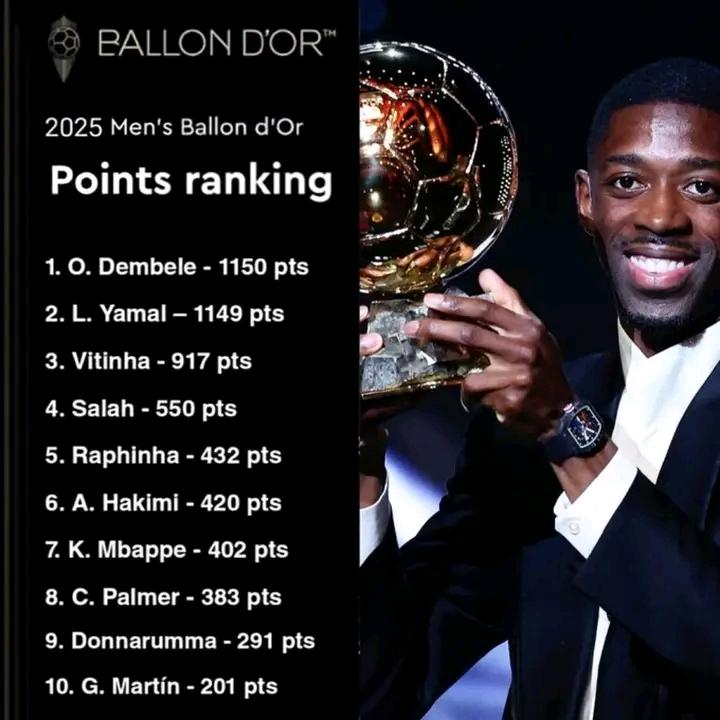
David's Blog
27 mins ago00 -
Government declares two days public holidays

Suzzybest
57 mins ago00 -
Apple of GOD'S eyes

Blue Gem 💎 Empire
1 hr ago00 -
What would you do?

Ani Tin Kul
1 hr ago11 -
MiniPay: Africa's Next Big Game Changer in Digital Payments
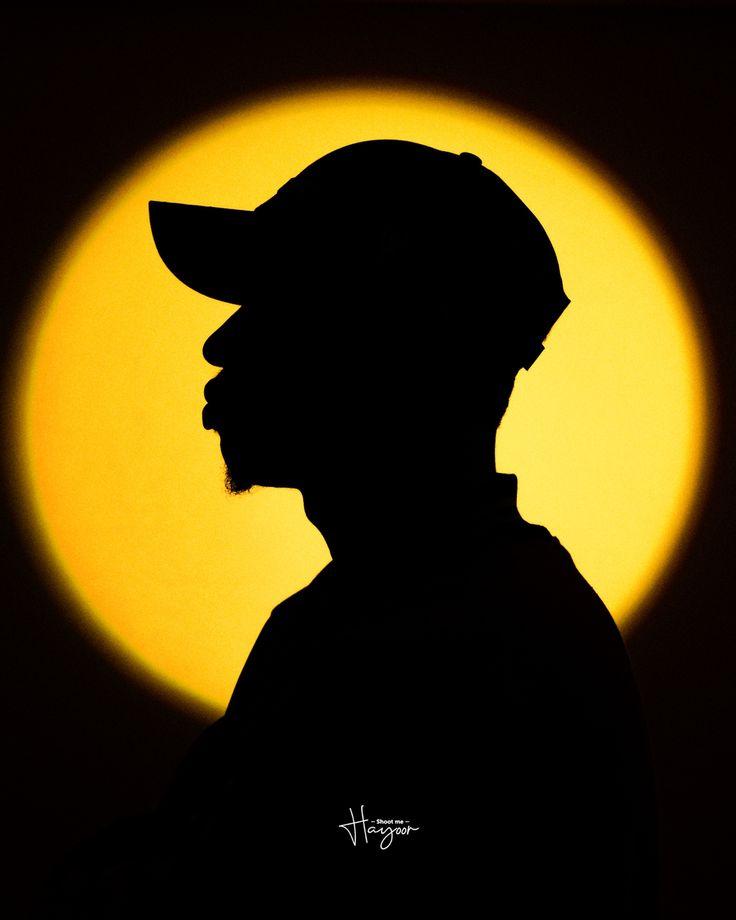
Nettech
2 hrs ago00

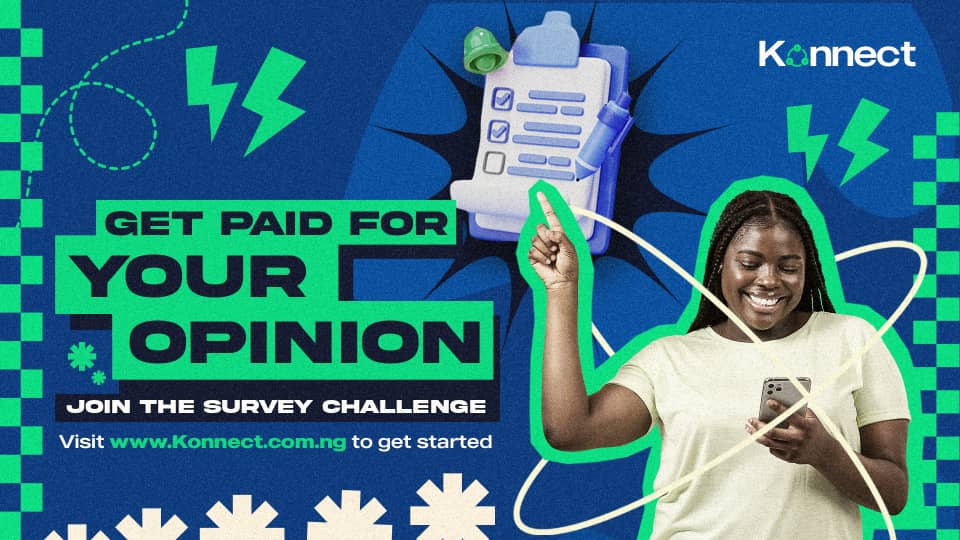






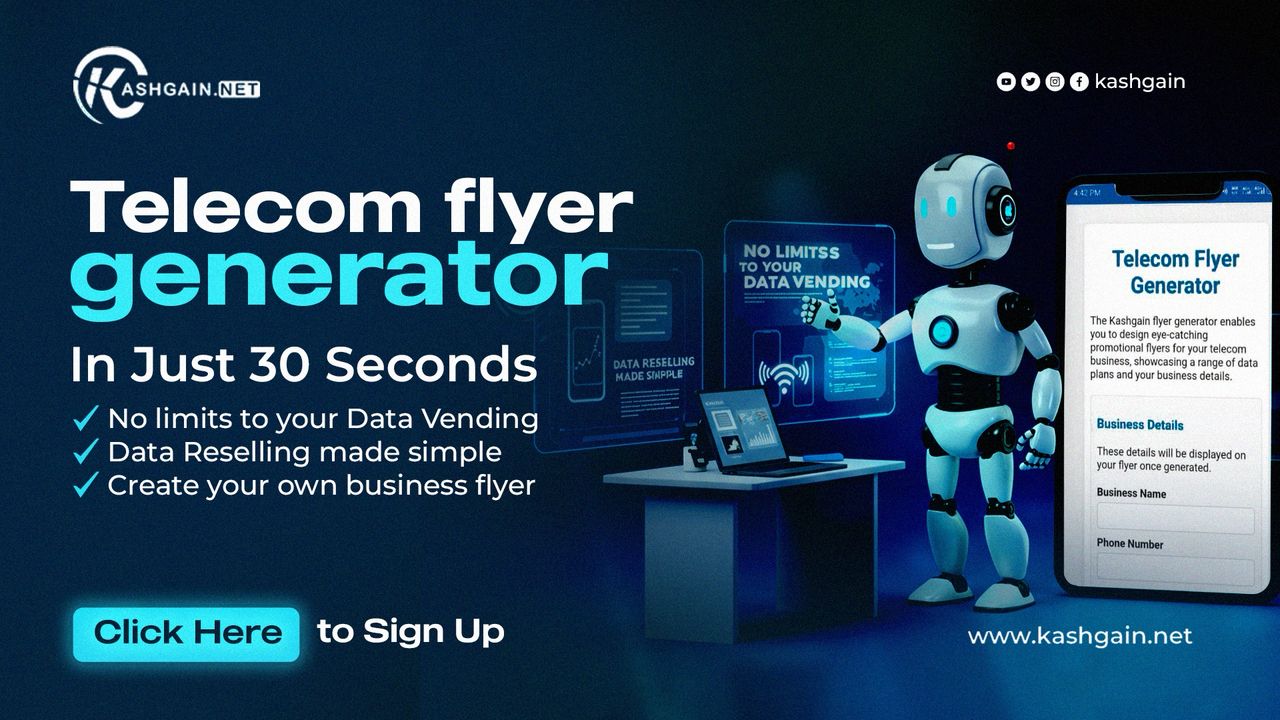









Wise Man
131 days agoTo add your bank account to TikTok, follow these steps:
2. Go to Profile: Tap on the "Me" icon at the bottom right corner to access your profile.
3. Settings and Privacy: Tap on the three dots (⋯) at the top right corner, then select "Balance" and "Add Bank Account".
4. Add Bank Account: Tap on "Add Bank Account" and select your bank from the list of supported banks.
5. Enter Bank Details: Enter your bank account details, including account number, account name, and other required information.
6. Verify Account: TikTok may require you to verify your bank account through a small test transaction or other verification methods.
7. Confirm and Save: Review your bank account details and confirm to save the information.
Requirements:
- Age: You must be at least 18 years old to add a bank account.
- TikTok Balance: You need to have a TikTok Balance account to receive payments.
- Supported Banks: Ensure your bank is supported by TikTok.
Tips:
- Double-check bank details: Ensure you enter your bank account details correctly to avoid errors.
- Security: Keep your account information secure and do not share sensitive details with others.