Nice
Sponsored Advertisements
How to create simple logo using Canva (No skills needed
Leave a Reply
New Discussions
-
How to start a small successful business in Nigeria

Grace
1 hr ago00 -
Don't forget your mother when you make it

Grace
1 hr ago00 -
Latest football updates

Grace
1 hr ago00 -
4 best apps that pays nigerians

Grace
1 hr ago00 -
Best side hustle to start in Nigeria before 2026

Grace
1 hr ago00

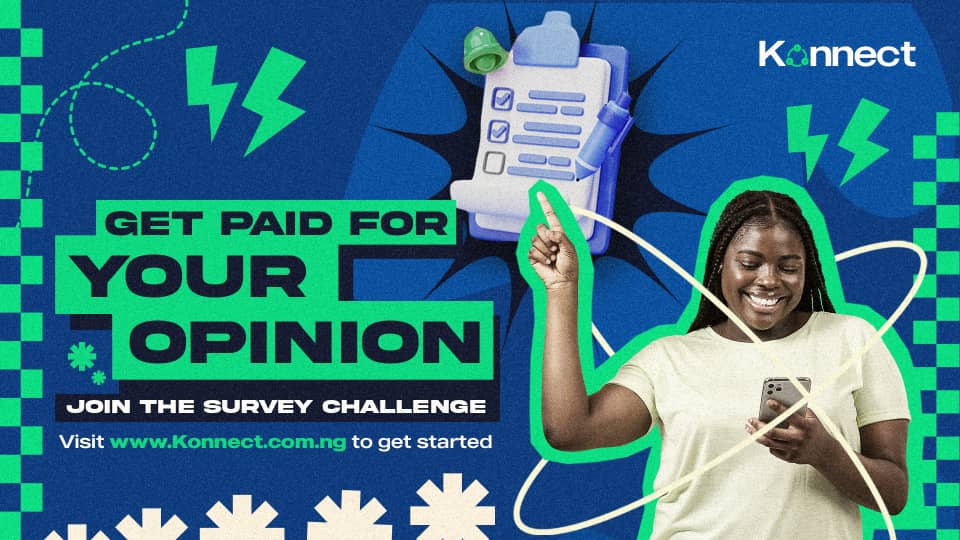






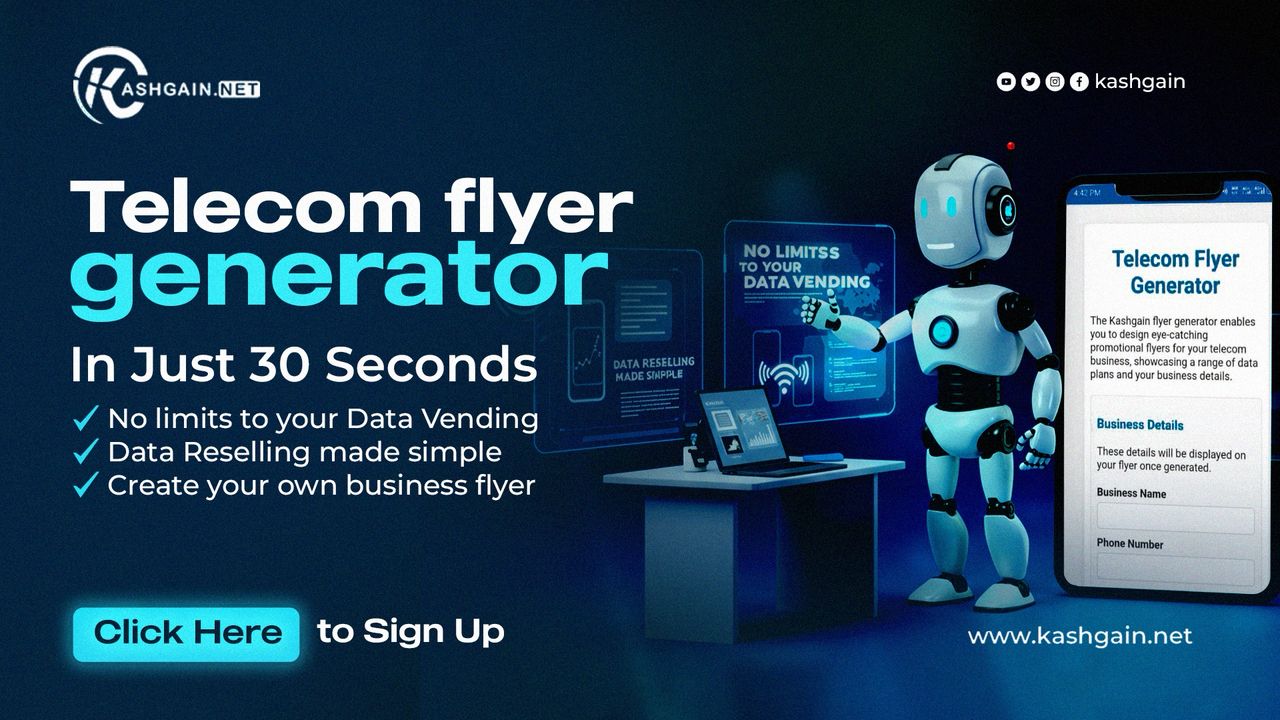







Donblessededit
124 days agoWant to create a clean, professional logo without hiring a designer? Let me show you how to do it with Canva in minutes 🧵👇
1. Go to Canva.com
Sign up or log in. Then, search “Logo” in the search bar.
2. Choose a Template
Scroll through the free logo templates. Pick one that fits your brand or vibe.
3. Customize Text
Click on the text and replace it with your business name. Adjust the font and color to suit your style.
4. Edit Icons or Add Yours
You can change the icon, search for something relevant, or upload your own symbol.
5. Adjust Layout & Spacing
Make sure everything is centered and neat. Use the position tools to align things perfectly.
6. *Download Your Logo*
Click “Share” then “Download.” Choose PNG format for quality. Use transparent background if needed.
That’s it — you now have your logo! Free and simple.
Follow me if you want more tutorials
#DesignTips #CanvaTutorial #KonnectAfrica #Branding #OnlineHustle