Sponsored Advertisements
How to extend your phone battery
Leave a Reply
New Discussions
-
konnect cash out Every 25th of a new month

Konnect Official
19 mins ago99 -
Earn in Dollars

King
32 mins ago00 -
The most expensive thing in this picture is not even the car.. oh God 💔

Mich Elle
33 mins ago00 -
My mind cut, cause I think say na me dem dey find 😂

Mich Elle
39 mins ago00 -
I trust in you, Lord.

Mich Elle
40 mins ago00

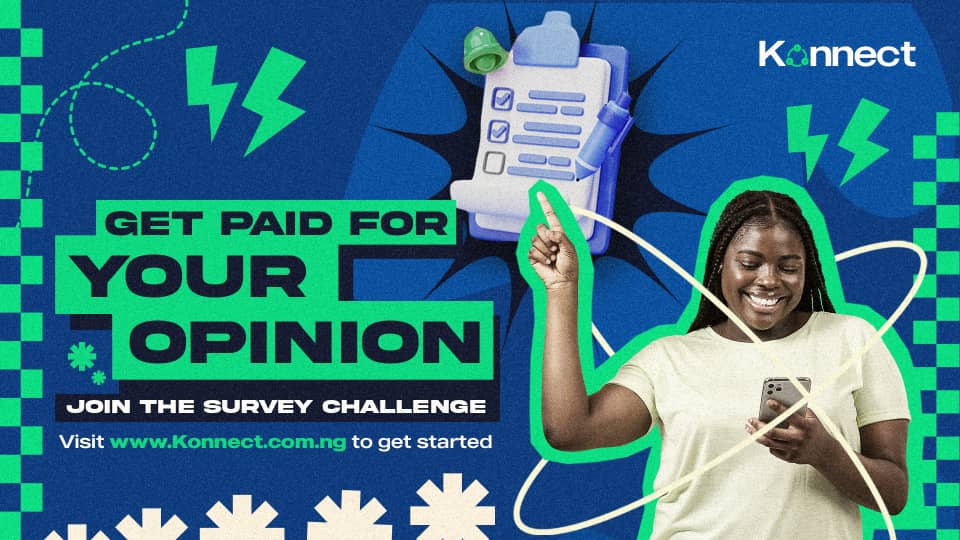






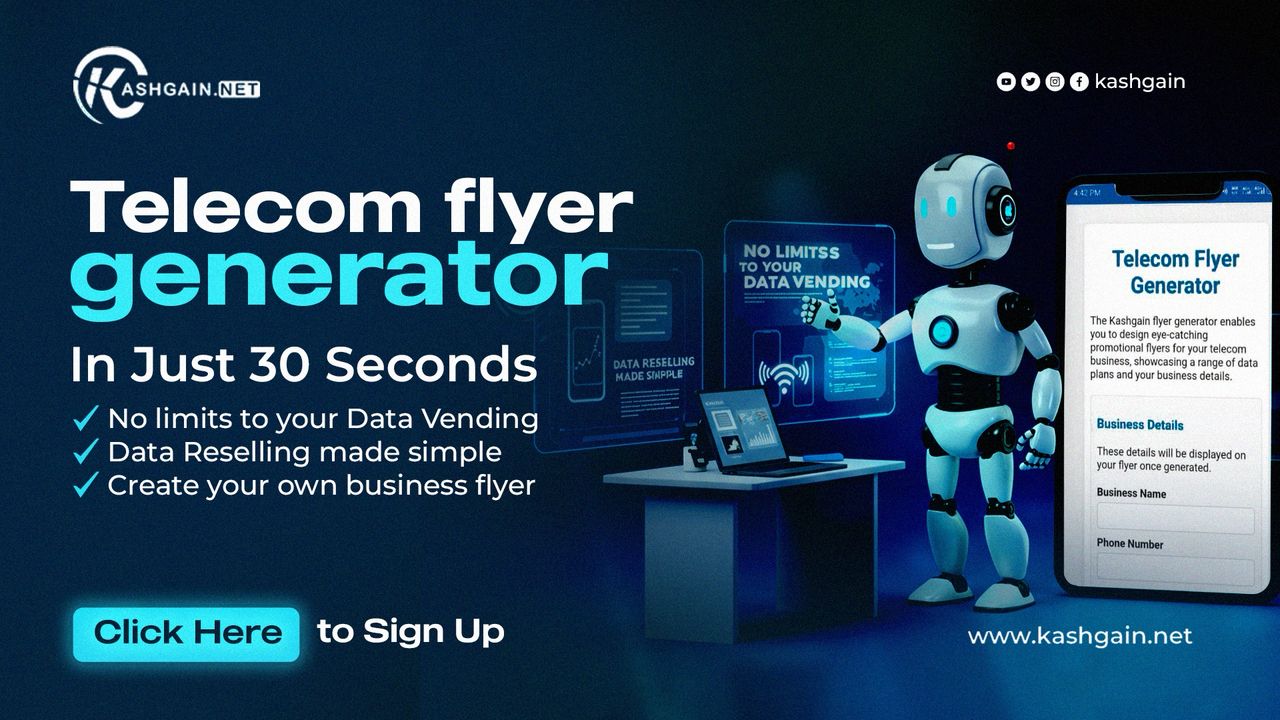




Ugrosy
130 days agoUse dark mode
Switching to dark mode is another simple way to extend battery life while also reducing eye strain, according to tech site CNET. Google has confirmed that dark mode can help conserve energy, especially on phones with OLED displays, which require less power to show darker pixels than lighter ones.
To enable dark mode, open the Settings app and search for Dark Mode, Dark Theme, or Night Mode. Users can set it to turn on automatically based on a daily schedule or allow the phone to switch modes at sunset and sunrise using location data.