Sponsored Advertisements
How to Reduce Android screen brightness to safe battery
General
2 hrs ago
Comments (0)
- Be the first to comment!
Leave a Reply
Top Contributors - 2025
These members spark lively discussions and attract the most attention in August 2025.
New Discussions
-
"BEST APPS THAT ACTUALLY PAYS NIGERIANS IN 2025"

Danzzy Böï
8 mins ago11 -
MISTAKES THAT STOP NIGERIANS FROM MAKING MONEY ONLINE"

Danzzy Böï
31 mins ago00 -
To Catch a Monkey – Nollywood’s Bold New Thriller
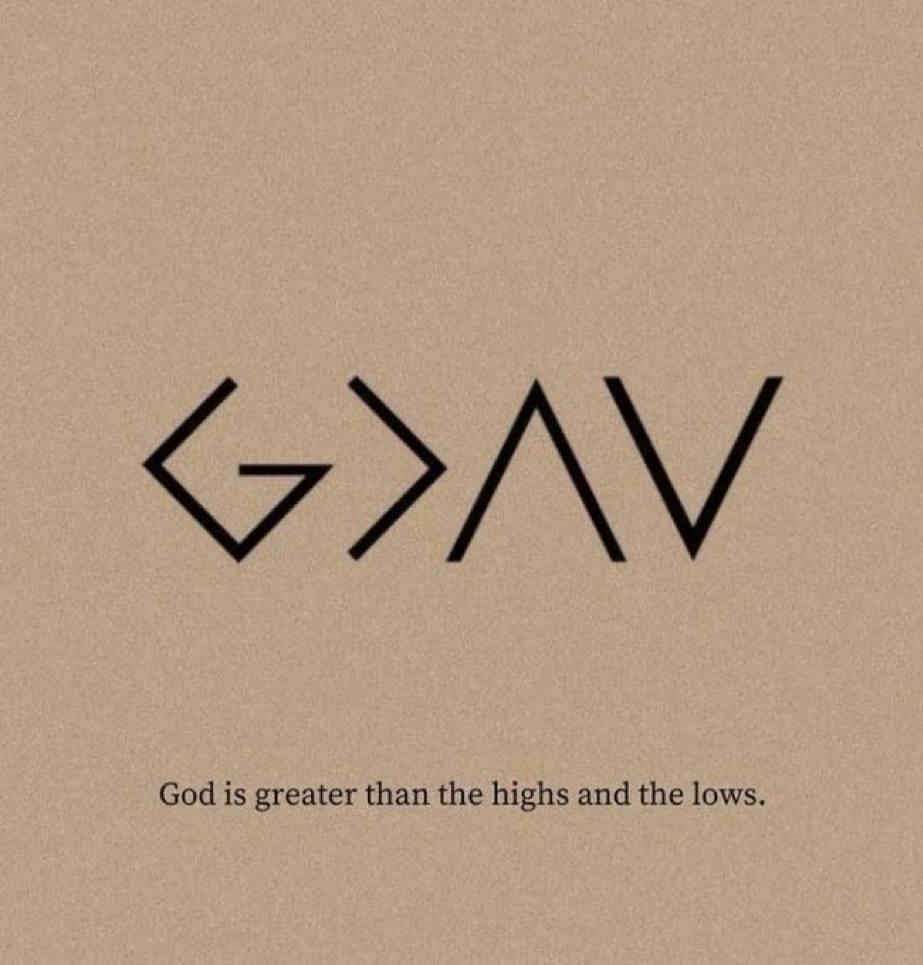
Midrey
45 mins ago00 -
Education: The Ladder To A Brighter Future

Impacting Pen
55 mins ago11 -
Education: The blueprint For Career Building

Impacting Pen
1 hr ago00

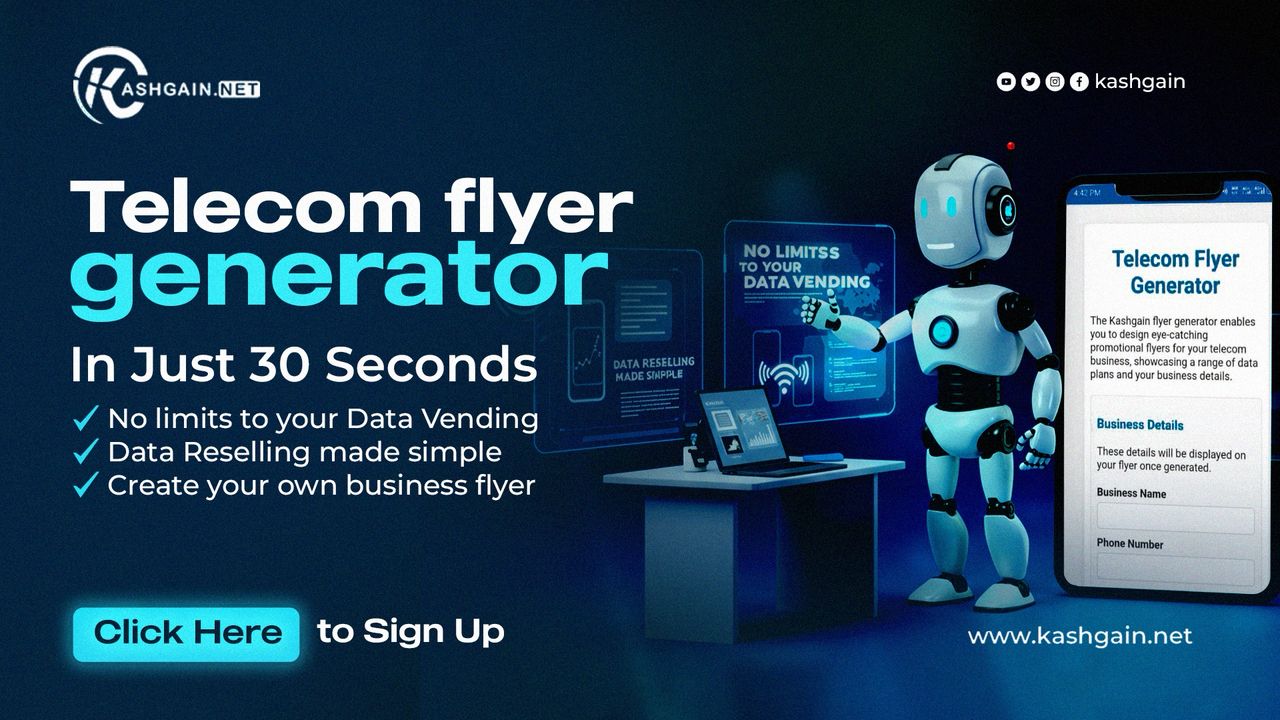



Double Delight Biz Center
2 hrs agoGo to settings on your phone and click on the symbol for Brightness, reduce it to the lowest you can work with to save your battery..
Please note that if you turn it down to zero you will find it difficult to use on a bright daylight.
If the above strategy is not working for you then check out the manual for your brand and the know what the symbol for Brightness looks like and reduce the brightness.
It also works for Android television set too.
It can also save you a lot of energy on your solar energy consumption when you reduce all your tv brightness to zero since you are using the TV indoor.
Try it and thank me later.