Sponsored Advertisements
HOW TO TRANSFER DATA FROM MTN LINE TO ANOTHER
Leave a Reply
New Discussions
-
Your Background Is Not Your Limitation! 💥

Boniface
5 mins ago00 -
The Silent Battle That Nobody Talks About.

Oscar
9 mins ago00 -
Never Let Anyone Tell You That You Can’t Make It! 💫

Boniface
10 mins ago00 -
Top 10 Nigeria food you should try
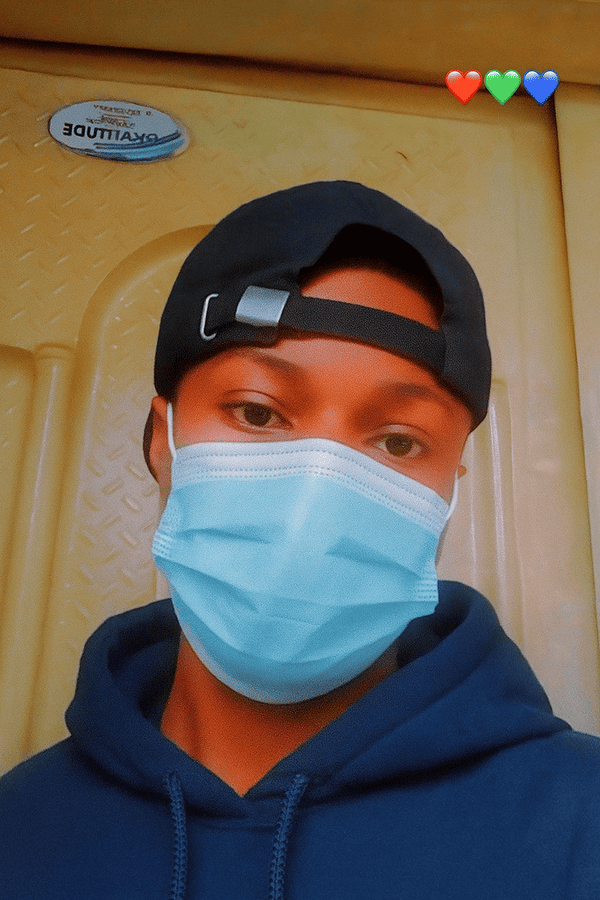
Deboyblvck
10 mins ago00 -
🧠💪 7 Healthy Habits That Quietly Change Your Entire Life

Kodi✨🌻
16 mins ago00

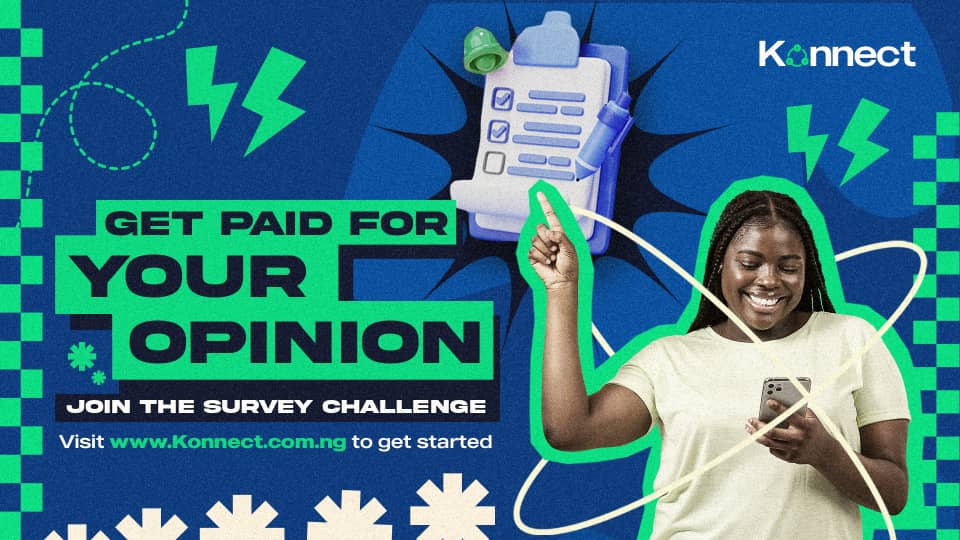






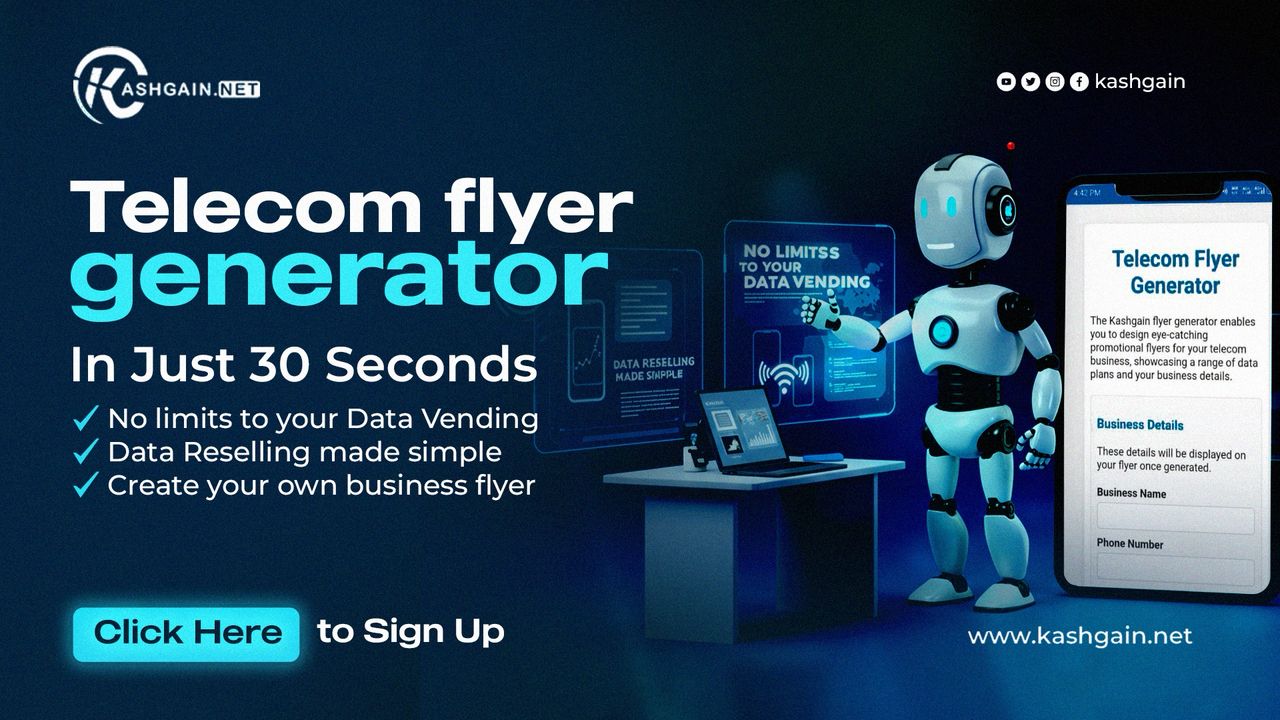




Marko Blizz
99 days agoSharing data with friends and family on the MTN network is quick and easy, thanks to MTN’s “Data Gifting” and “Data Share” services. Whether you want to send data as a gift or share a portion of your bundle, here’s a simple guide on how to transfer data from one MTN line to another.
Method 1: Using USSD Code
1. Dial *312# on your MTN line.
2. From the menu, select option 1 (Data Gifting or Share Data).
3. Choose option 2 to Transfer from Data Balance.
4. Enter the recipient's MTN number.
5. Enter the amount of data (in MB or GB) you wish to transfer.
6. Confirm the transaction.
Note: You can only transfer data in multiples of 50MB and up to 1GB per transfer, with a maximum of 2GB per day.
Method 2: Using MyMTN App
1. Download and open the MyMTN app from your app store.
2. Log in with your MTN number.
3. Navigate to the “Data” or “Data Gifting” section.
4. Select “Transfer Data.”
5. Input the recipient’s number and the amount of data.
6. Confirm and submit.
Important Tips:
Both the sender and recipient must be on the MTN network.
Ensure you have enough data balance before initiating a transfer.
Transferred data is valid for the same duration as the sender's original bundle.
With these easy steps, you can stay connected and help others enjoy data services too!