Please don't forget to press the upvotes button
Sponsored Advertisements
How to turn your smartphone into a scanner (no printer required)
Leave a Reply
New Discussions
-
Faith +lifestyle Learning skills

Oluwanifemi
3 mins ago00 -
konnect cash out Every 25th of a new month

Konnect Official
33 mins ago99 -
Earn in Dollars

King
46 mins ago00 -
The most expensive thing in this picture is not even the car.. oh God 💔

Mich Elle
47 mins ago00 -
My mind cut, cause I think say na me dem dey find 😂

Mich Elle
53 mins ago00

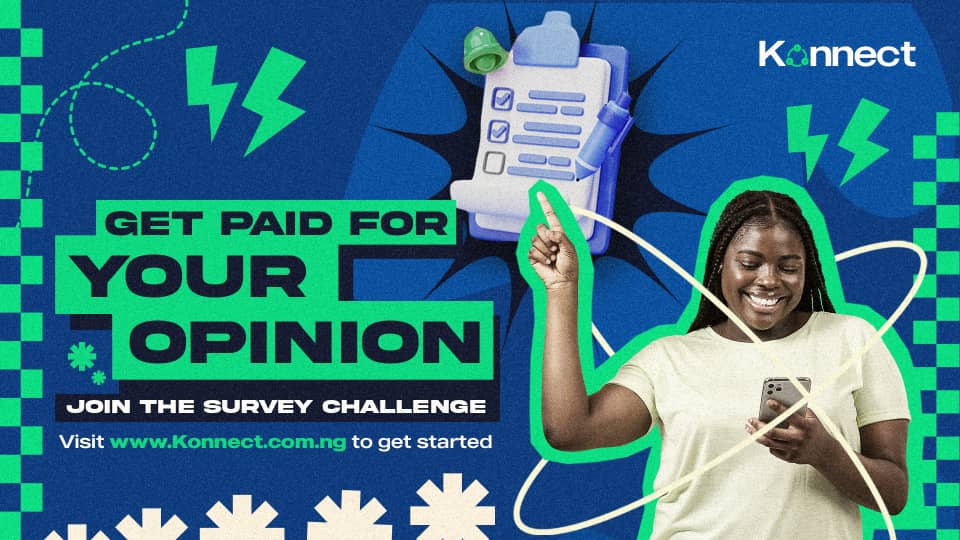






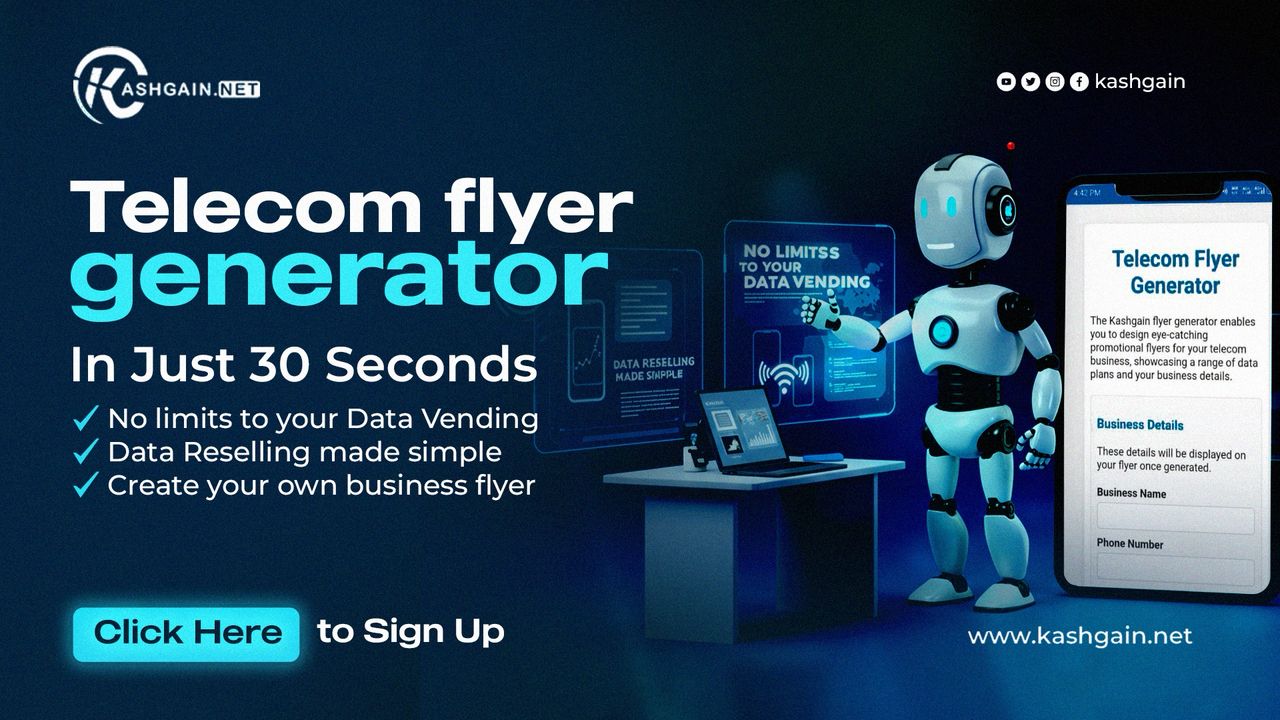





Donblessededit
124 days agoEver needed to scan documents but no printer or scanner at home? Here's how to turn your phone into a scanner in 2 mins 🧵👇
1. *Download CamScanner or Microsoft Lens*
Available on Play Store and App Store. Small size & easy to use.
2. *Open the App & Grant Permissions*
Allow camera access. This lets you scan documents directly.
3. *Place Document on Flat Surface*
Use good lighting. Make sure the paper is smooth and visible.
4. *Tap “Scan” or “Capture”*
Frame the document. The app will automatically detect the edges.
5. *Crop & Adjust*
Edit brightness, contrast, and corners. Make the text sharp and clean.
6. Save as PDF or Image
Choose your format. You can save or share via WhatsApp, email, etc.
You just scanned a document — no need for a cybercafé!
Follow me for more tutorials like this
#TechTips #SmartphoneHacks #KonnectAfrica #Tutorial #MobileScanner