Sponsored Advertisements
How to unlock your X account (Twitter Account)
Leave a Reply
New Discussions
-
konnect cash out Every 25th of a new month

Konnect Official
14 mins ago99 -
Earn in Dollars

King
27 mins ago00 -
The most expensive thing in this picture is not even the car.. oh God 💔

Mich Elle
28 mins ago00 -
My mind cut, cause I think say na me dem dey find 😂

Mich Elle
34 mins ago00 -
I trust in you, Lord.

Mich Elle
35 mins ago00

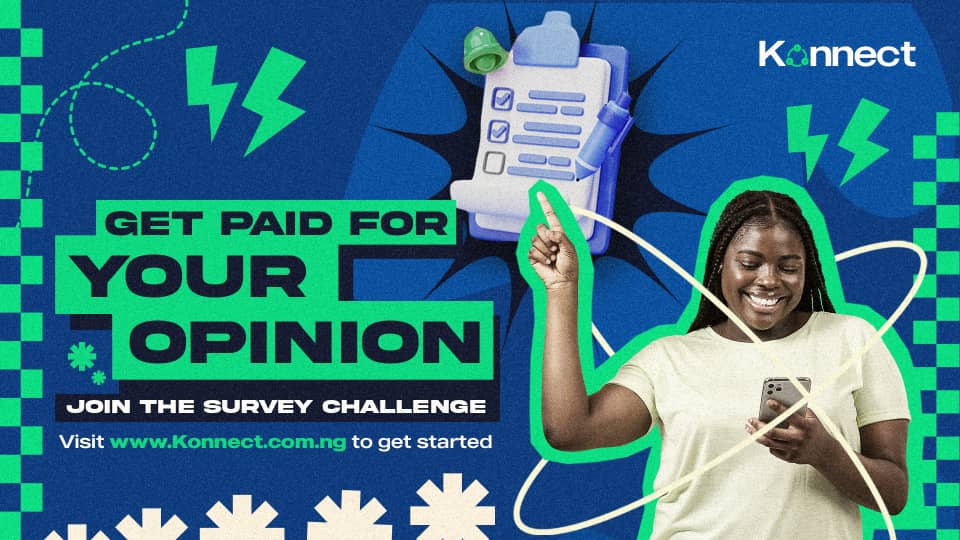






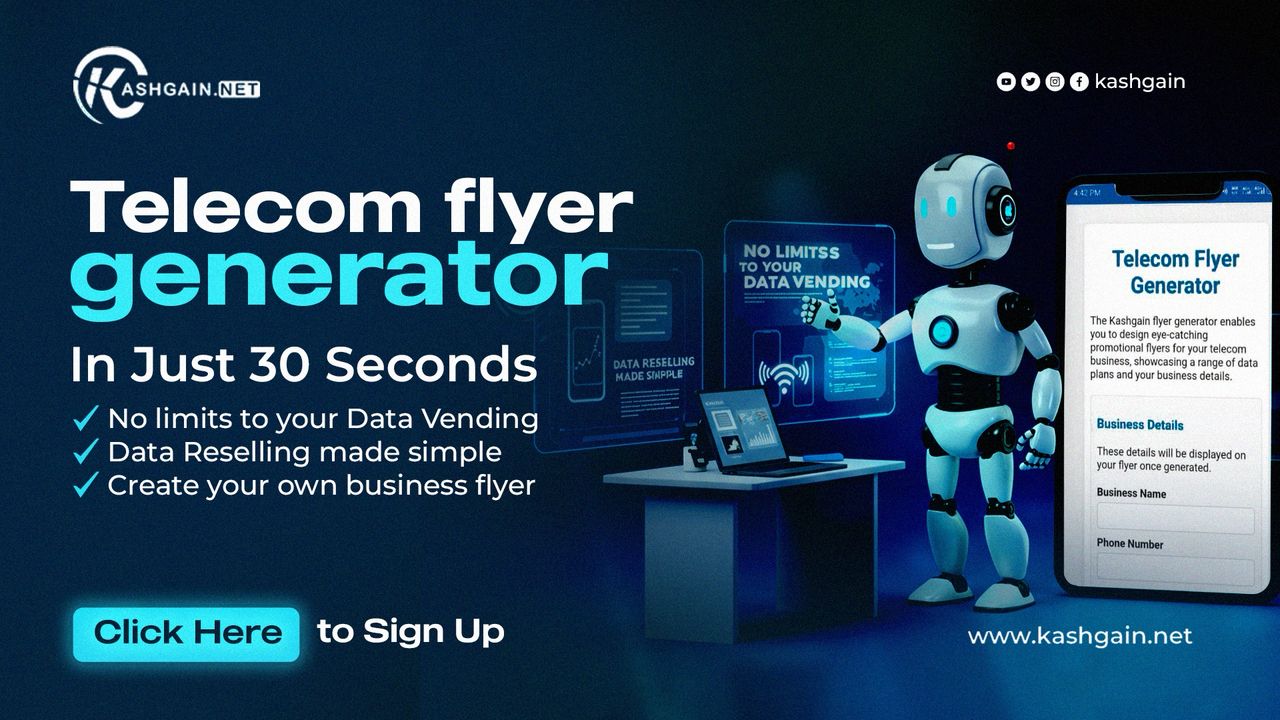




Oduh8
49 days agoIf your Twitter account is locked, don't worry, I've got the steps to help you regain access.
Common Reasons for Account Lock
- Unusual Login Activity: Twitter might lock your account if it detects logins from unfamiliar locations.
- Suspicious Behavior: Actions like rapid following or tweeting can trigger locks.
- Violating Twitter Rules: Posting content that goes against Twitter's policies can lead to account restrictions.
Steps to Unlock Your Twitter Account
1. Follow Twitter's Prompts: When you try to log in, Twitter will guide you through verification steps.
2. Verify Email or Phone Number: Twitter may ask you to confirm your email or phone number.
3. Reset Password: You might need to create a new password.
4. Enter Verification Code: If requested, input the code sent via SMS or email.
5. Complete CAPTCHA: Twitter might ask you to complete a CAPTCHA challenge.
6. Review and Appeal: If necessary, submit an appeal through Twitter's Help Center explaining your situation.
Additional Tips
- Check Email and SMS: Look for notifications from Twitter with instructions.
- Use Strong Passwords: Protect your account with robust passwords.
- Enable Two-Factor Authentication (2FA): Add an extra security layer.
- Avoid Third-Party App Issues: Some apps might trigger security measures; review permissions.
- Be Patient: Sometimes, waiting is necessary as Twitter processes requests.
Resources
If you're stuck, visiting Twitter's Help Center can provide more detailed guidance tailored to your situation.
Would you like more information on appealing a Twitter suspension or enhancing account security?