Sponsored Advertisements
How to use UK TikTok account
Leave a Reply
New Discussions
-
How to start a small successful business in Nigeria

Grace
1 hr ago00 -
Don't forget your mother when you make it

Grace
1 hr ago00 -
Latest football updates

Grace
1 hr ago00 -
4 best apps that pays nigerians

Grace
1 hr ago00 -
Best side hustle to start in Nigeria before 2026

Grace
1 hr ago00

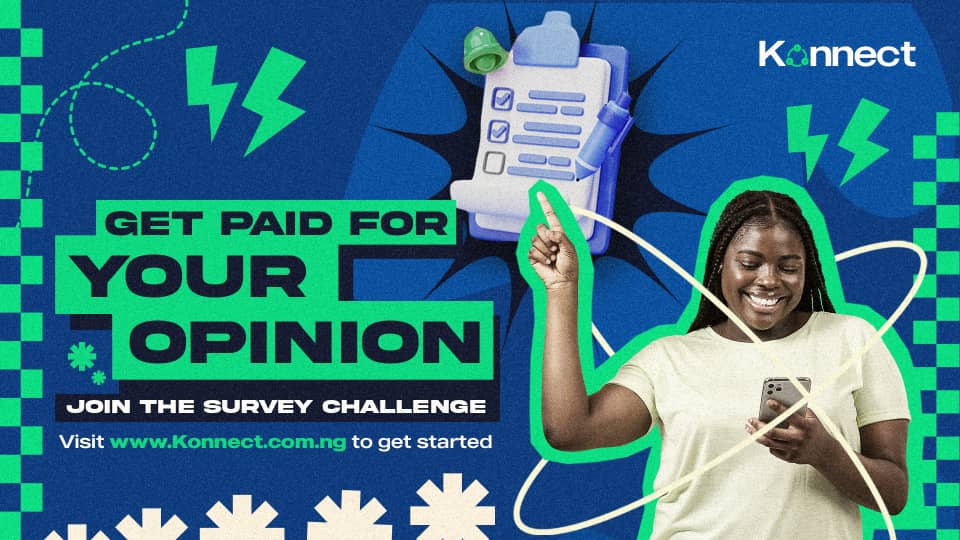






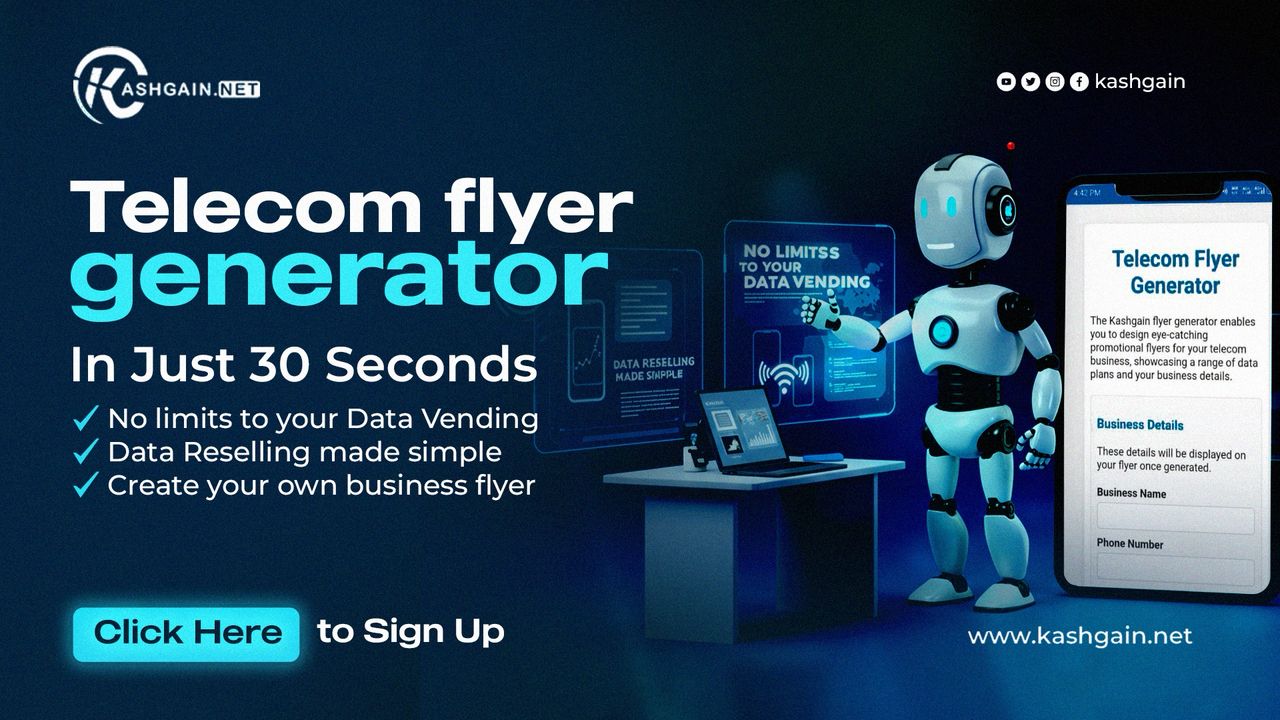




Gijo
126 days agoTo access UK-specific content on TikTok or create a UK-based account from Kenya, you can follow these steps:
---
🇬🇧 How to Create a UK TikTok Account from Kenya
1. Use a VPN to Simulate a UK Location
Download a reputable VPN app like NordVPN, ExpressVPN, or Surfshark. Connect to a UK server to make it appear as though you're browsing from the UK.
2. Clear TikTok App Data
If you already have TikTok installed, go to your device settings and clear the app's data and cache. This ensures the app doesn't retain previous region settings.
3. Change Your App Store Region
Adjust your Google Play Store or Apple App Store region to the UK. This may require updating your payment method to one associated with the UK.
4. Download TikTok Anew
With your app store set to the UK, download and install TikTok.
5. Create a New Account
Open TikTok and sign up using your email, phone number, or a social media account. Ensure your VPN remains connected to a UK server during this process.
6. Adjust Language and Content Preferences
Within TikTok, go to Settings > Content Preferences, and select English (UK) as your preferred language.
7. Engage with UK Content
Interact with UK-based creators and content to train the algorithm to show more UK-specific content on your feed.
---
⚠️ Important Considerations
Region Lock Limitations: Some users have reported that the UK doesn't appear as an option in TikTok's region settings, possibly due to regional restrictions.
VPN Usage: While using a VPN is generally safe and legal, ensure you're not violating TikTok's terms of service.
Monetization: If you're aiming to monetize your content through the TikTok Creator Fund, note that eligibility often requires a certain number of followers and views, and being in a supported region like the UK.
---
For a visual guide on setting up a UK TikTok account, you might find this video helpful:
If you need assistance with specific steps or en
counter issues during the process, feel free to ask!