I appreciate this dear
Sponsored Advertisements
If you do these 7 things online, you're making it easy to get hacked
Insight
72 days ago
Comments (62)
-
-
-
-
-
-
-
-
-
-
-
-
-
Are you not tired of 0.01$ earning bondage that you are,if you are then go to my page now and start commenting to earn, just like me now just earn 2$ from commenting to people's page,do it and see for yourself okay
-
-
-
-
-
-
-
-
-
-
-
Leave a Reply
Top Contributors - 2025
These members spark lively discussions and attract the most attention in July 2025.
New Discussions
-
Pick one: free food for life or $1m once

Faustybae
9 mins ago00 -
BEN NANGOMBE HAS BEEN TRANSFERED TO THE OFFICE OF PRIME MINISTER WITHOUT ANY COUNTING POWER

Redblue
14 mins ago00 -
BE MODERATE

Chine_ Uche14
19 mins ago00 -
Austin Elindi and Connie Van Wyk, who were arrested on Monday in connection with the alleged multi-million-dollar corruption at NAMCOR, have arrived at the Windhoek Magistrate's Court for their first appearance.

Redblue
20 mins ago00 -
New design
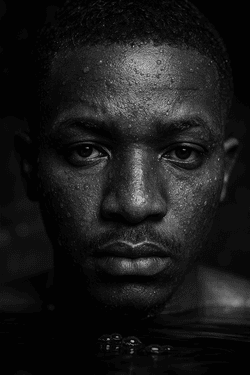
Jscope Mindset
45 mins ago00













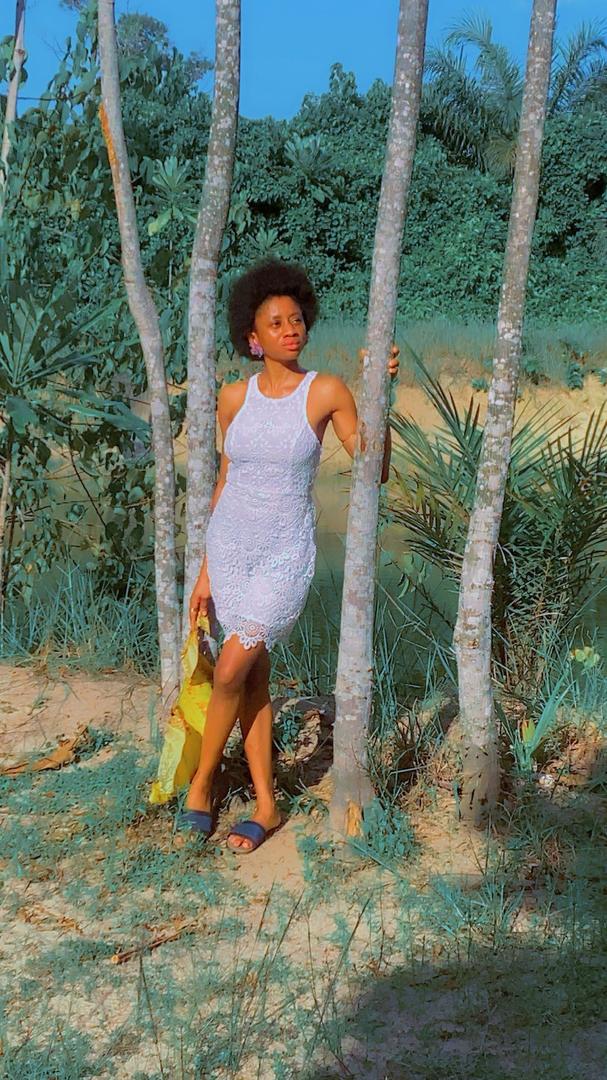









Freshcoder
72 days agoIf you do these 7 things online, you're making it easy to get hacked
Online security is more important than ever.
Every day, people lose money, data, and privacy because of simple mistakes.
In this thread, I’ll show you 7 common online habits that hackers love and how to fix them fast.
✅ No tech jargon
✅ Easy to understand
✅ Works for anyone using the internet
Let’s dive in 👇
1. Using the same password everywhere 🔑
If one of your accounts gets hacked, all your other accounts are at risk.
🛡️ Fix: Use a different password for every account.
Use tools like Bitwarden or LastPass to store your passwords safely.
2. Clicking random links 🚫
Hackers send fake links that look real. One wrong click, and they can steal your info or install a virus.
🛡️ Fix:
• Don’t click links from strangers
• Check the link before clicking
• If it looks strange, don’t trust it
3. Saving passwords in your browser
It feels easy and fast, but it’s not safe. If someone hacks your device, they can see all your saved passwords.
🛡️ Fix: Use a real password manager, not your browser.
4. Using free public Wi-Fi without protection 📶
Free Wi-Fi (like in hotels or cafes) is not safe. Hackers can see everything you're doing.
🛡️ Fix: Use a VPN (like ProtonVPN or NordVPN to keep your data private.
5. Not updating your apps or phone
Outdated apps have holes that hackers can use to attack your phone.
🛡️ Fix: Turn on automatic updates for your apps and system.
6. Sharing too much personal info online
Hackers can use things like your birthday, school, or pet’s name to guess your password or trick you.
🛡️ Fix: Be careful what you post online. Keep personal info private.
7. Using weak passwords like "123456" or "password"
These are the first passwords hackers will try.
🛡️ Fix: Use strong passwords with letters, numbers, and symbols.
Example: `MyDogEats#Rice2025`
🔐 Final Security Tip:
Your phone and laptop hold your whole life — messages, photos, bank apps, emails, and more.
Protect them like your wallet.
Because once hackers get in, they can take everything
💬 Which of these mistakes have you made before?
❤️🔥 Stay safe and share this with someone who needs it.
#CyberSecurity #OnlineSafety #TechTips #Hacking #InfoSec #SimpleCyberSecurity #PrivacyMatters #TechForEveryone