Sponsored Advertisements
Microsoft 365 plans
Leave a Reply
New Discussions
-
Faith +lifestyle Learning skills

Oluwanifemi
6 mins ago00 -
konnect cash out Every 25th of a new month

Konnect Official
35 mins ago99 -
Earn in Dollars

King
49 mins ago00 -
The most expensive thing in this picture is not even the car.. oh God 💔

Mich Elle
50 mins ago00 -
My mind cut, cause I think say na me dem dey find 😂

Mich Elle
55 mins ago00

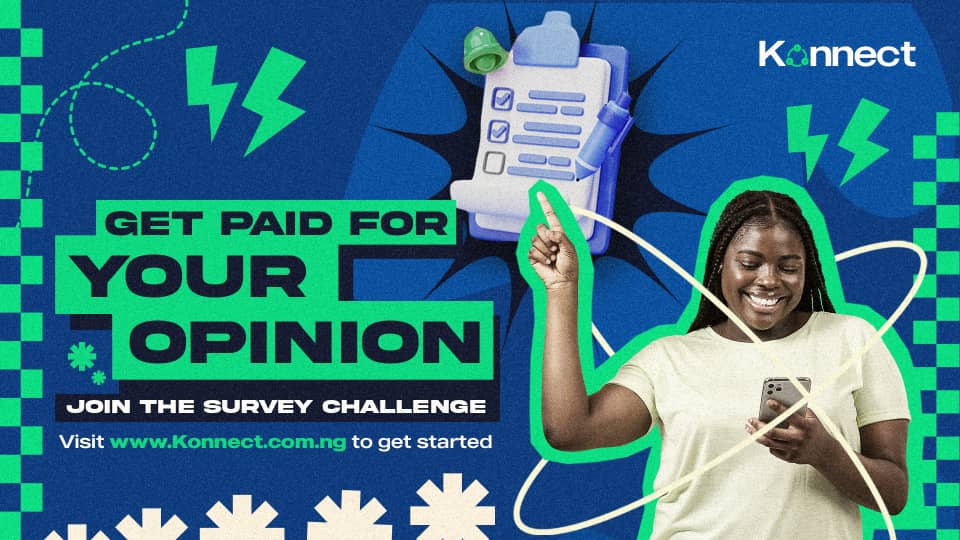






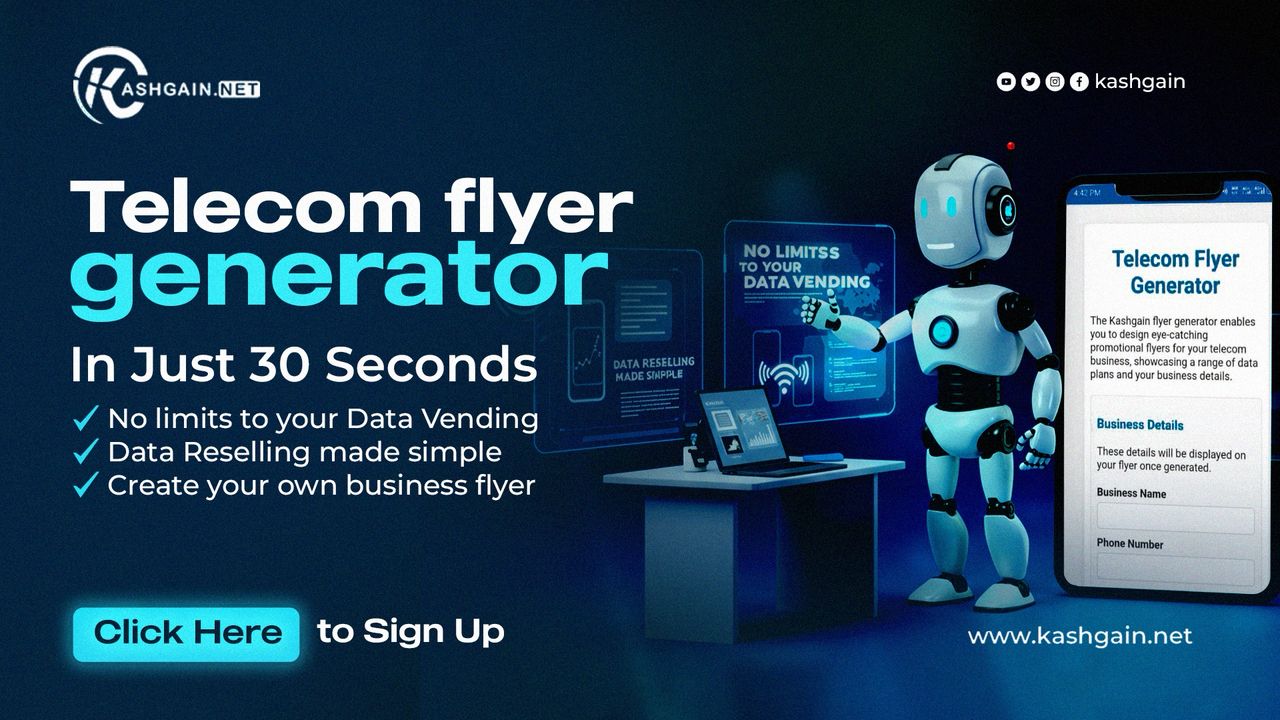




Gijo
126 days agoYes, Microsoft 365 is available in Kenya, and you have several options for purchasing it, both directly from Microsoft and through local retailers.
---
💻 Microsoft 365 Plans Available in Kenya
1. Microsoft 365 Personal
Ideal for: Individuals
Features:
Use on up to 5 devices simultaneously
Access to premium Office apps (Word, Excel, PowerPoint, Outlook, etc.)
1 TB of OneDrive cloud storage
Advanced security features with Microsoft Defender
AI-powered tools like Copilot, Designer, and Clipchamp
Pricing:
KSh12,999 per year or KSh1,299 per month via the official Microsoft Store
KSh8,500 at Digital Store Kenya
KSh5,500 at Hive Kenya
2. Microsoft 365 Family
Ideal for: Families or groups of up to 6 people
Features:
Each person can use on up to 5 devices simultaneously
Access to premium Office apps for all users
Up to 6 TB of OneDrive cloud storage (1 TB per person)
Advanced security features with Microsoft Defender
AI-powered tools like Copilot, Designer, and Clipchamp
Pricing:
KSh16,999 per year or KSh1,699 per month via the official Microsoft Store
KSh11,500 at Shopit Kenya
KSh9,500 at Buytec Kenya
---
🛒 Where to Buy Microsoft 365 in Kenya
You can purchase Microsoft 365 through various channels:
Official Microsoft Store: Offers the latest features and direct support.
Local Retailers: Often provide competitive pricing. Examples include:
Digital Store Kenya
Hive Kenya
Shopit Kenya
Buytec Kenya
---
✅ How to Get Started
1. Choose a Plan: Decide between Personal or Family based on your needs.
2. Purchase: Buy from the Microsoft Store or a trusted local retailer.
3. Create a Microsoft Account: If you don't have one already, sign up at account.microsoft.com.
4. Download and Install: Follow the provided instructions to download and install Microsoft 365 on your devices.
If you need assistance with any of these steps or have further questions, feel free to ask!