I love this 👍
Sponsored Advertisements
Part 2: Meet HTML: The Skeleton of Every Website
Leave a Reply
New Discussions
-
How to start a small successful business in Nigeria

Grace
1 hr ago00 -
Don't forget your mother when you make it

Grace
1 hr ago00 -
Latest football updates

Grace
1 hr ago00 -
4 best apps that pays nigerians

Grace
1 hr ago00 -
Best side hustle to start in Nigeria before 2026

Grace
1 hr ago00

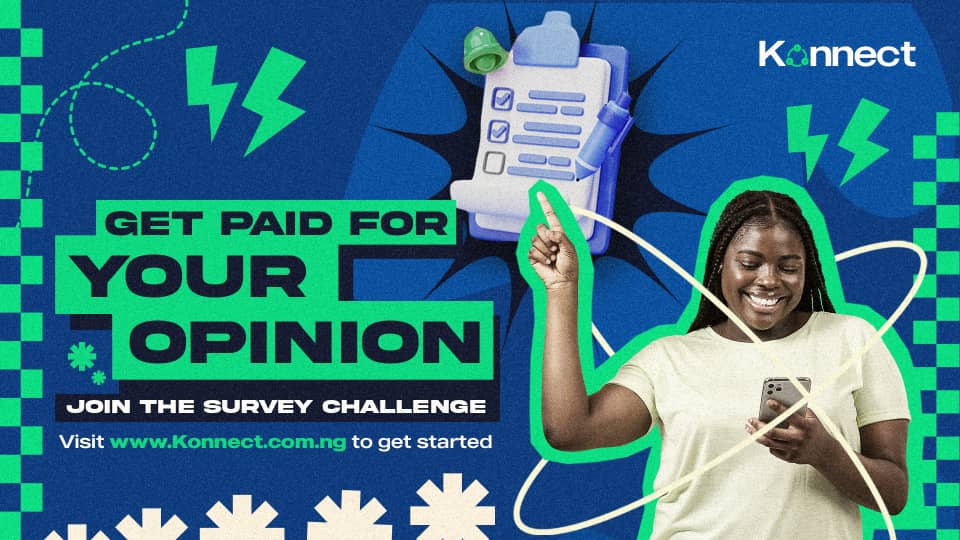






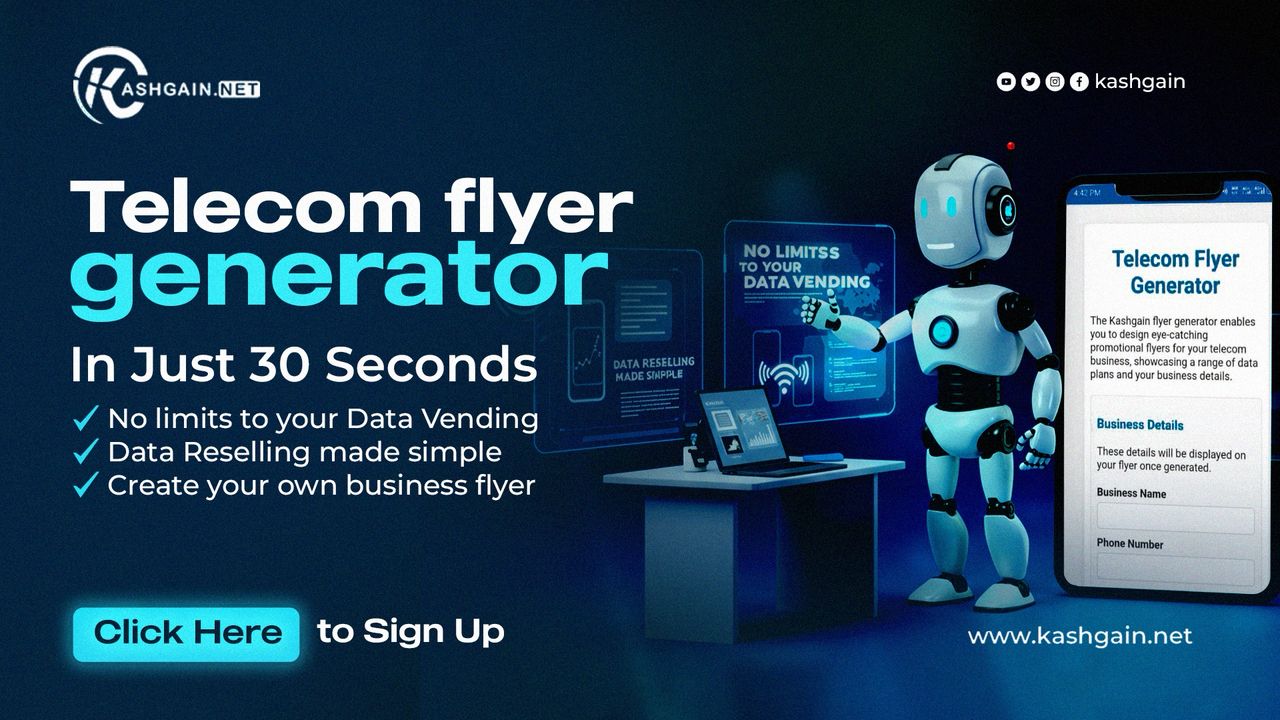





Mahanaim701
89 days agoQuick intro to HTML with basic tags like
<h1>,<p>, and<a>.HTML stands for HyperText Markup Language—it’s the foundation of every web page. Think of it as the skeleton that gives structure to content on the internet.
Here are 3 basic HTML tags to get you started:
<h1>– Headings:Used to create titles.
<h1>is the biggest, and you can go down to<h6>.Example:
<h1>Welcome to My Website</h1><p>– Paragraphs:Wraps your text in a neat paragraph.
Example:
<p>This is a simple paragraph explaining my first HTML page.</p><a>– Anchor (Links):Creates clickable links to other pages.
Example:
<a href="https://example.com">Visit My Blog</a>
Next up? We’ll learn how to make it pretty with CSS. Stick around!
🛠 These three tags are enough to create your first web page. HTML doesn’t do styling or interactivity—it just holds everything together.