Thanks for reading guys please make sure to react to the article
Sponsored Advertisements
SMS your way to success:How to accept or reject ur JAMB admission offer in seconds
Leave a Reply
New Discussions
-
WAYS TO EARN WITH OPAY

Michael
9 mins ago00 -
10 Productivity Apps to Supercharge Your Focus!

Beautylovebuzzng
25 mins ago00 -
Just answer

Chidiebere Emmanuel Elochukwu
27 mins ago00 -
ERLING HAALAND IS A NIGHTMARE TO DEFENDERS THIS SEASON 🔥
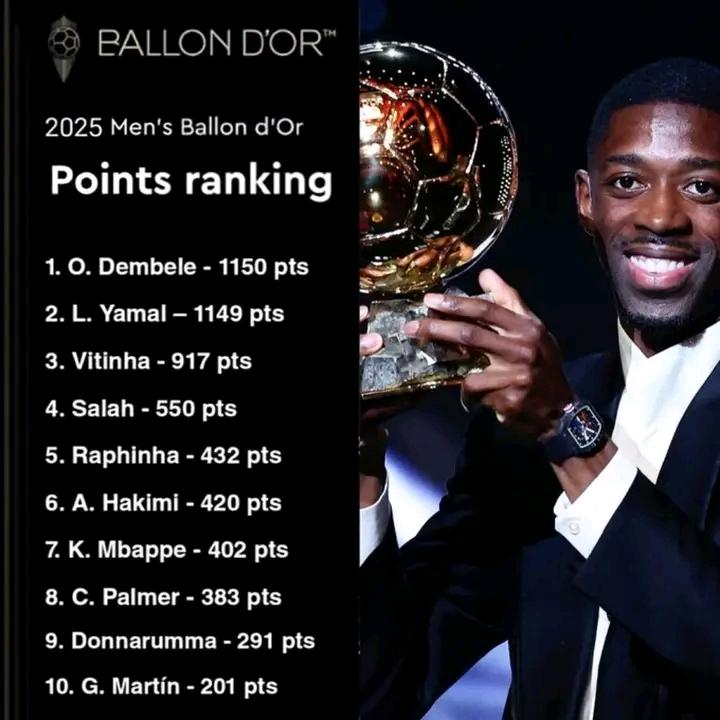
David's Blog
29 mins ago00 -
5 ways to know that you are in love 🤩, Number 3 will shock you
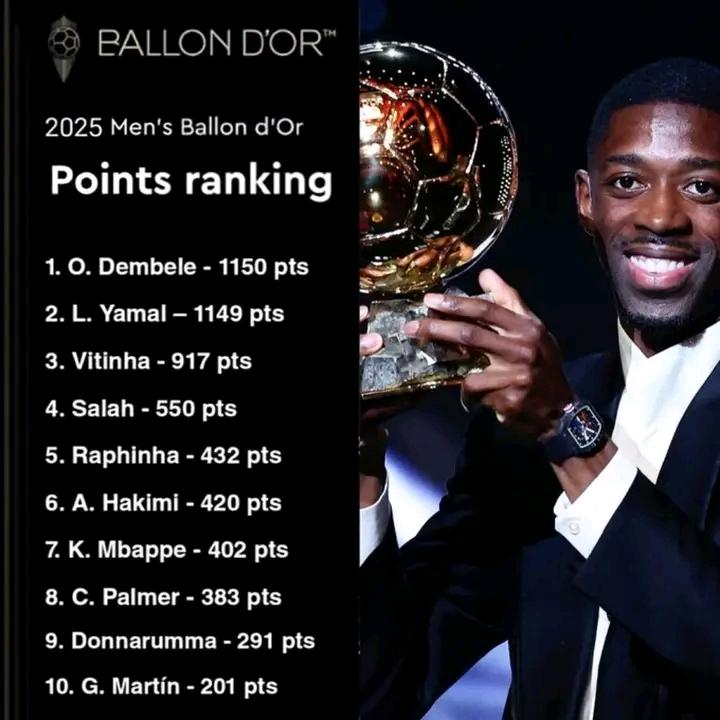
David's Blog
42 mins ago22


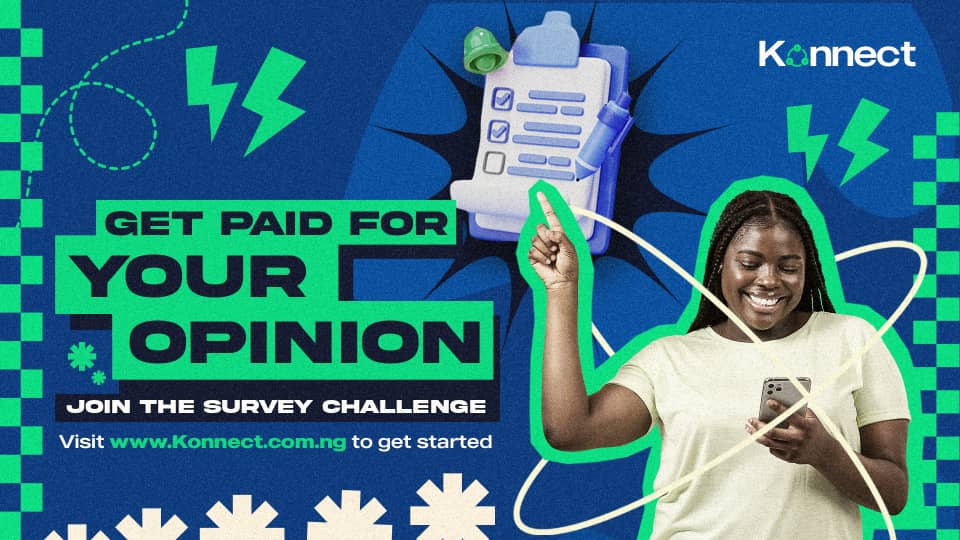





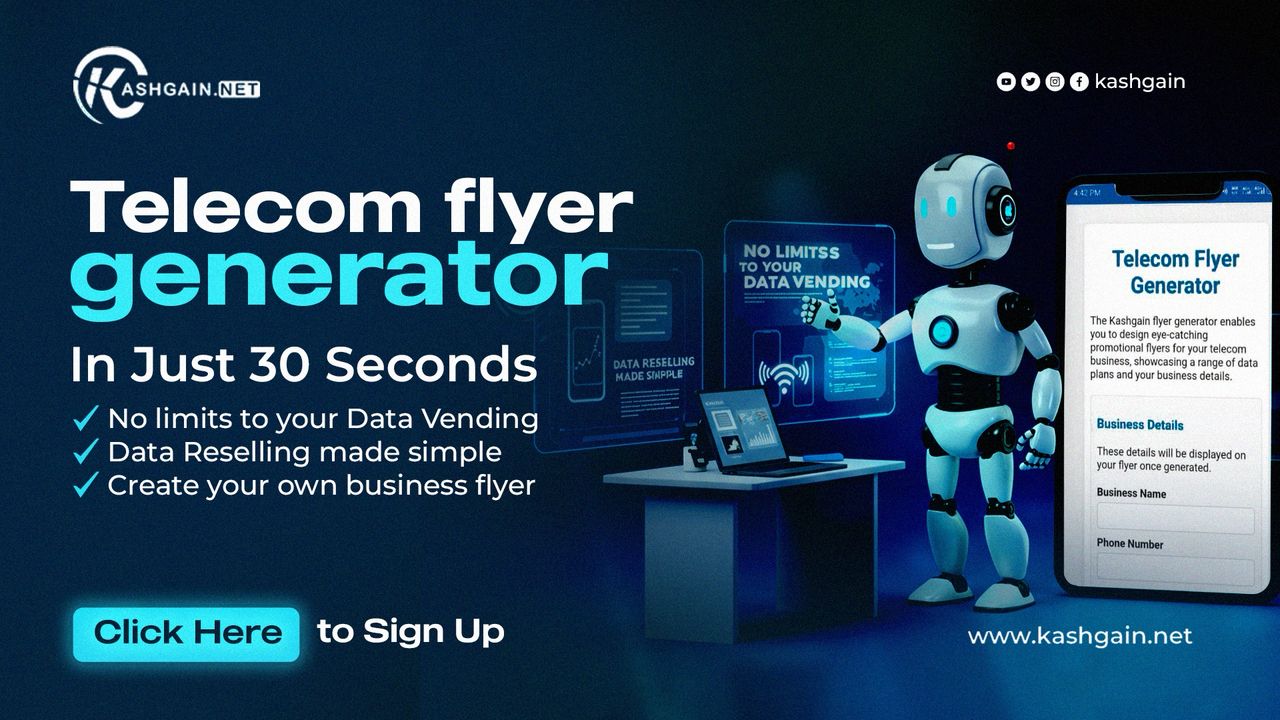




Deerie 😩
13 hrs agoSecuring admission into a tertiary institution marks a huge milestone for many students — and the good news is that Joint Admissions and Matriculation Board (JAMB) has made part of that process remarkably simple. If you’ve been offered admission, you can now accept or reject the offer using a short-message-service (SMS). Here’s exactly how.
Why the SMS option?
JAMB rolled out the SMS method to give candidates full control over their admission status and to minimise manipulation. Previously, some candidates were not directly involved in decisions about their offers; the SMS option helps ensure you are in charge.
What you need
A mobile number registered with your JAMB profile (this is critical).
Some airtime/credit on that mobile phone.
Access to send SMS to the shortcodes: 55019 or 66019.
Awareness of your admission status (so you know whether to accept or reject).
How to check your admission status via SMS
If you’re unsure whether you’ve been offered admission, you can check by SMS:
On your registered phone number, send: STATUS [year] (e.g., STATUS 2025) to 55019 or 66019.
Wait for a reply which will state one of the following:
“Congratulations, you have been offered provisional admission”
“Admission in progress”
“Not admitted / Sorry you have not been given admission”
How to accept or reject your admission offer
Once you receive confirmation of admission, here’s what you do:
On the same registered phone number, send either:
ACCEPT to 55019 or 66019 → if you want to go ahead with the admission.
REJECT to 55019 or 66019 → if you do not wish to take up the offer.
After sending the SMS, you may log into the JAMB e-facility portal and check that your action was recorded.
Once you accept, be sure to print your admission letter/document from your institution or via the JAMB portal — this will be needed for registration and clearance.
Important tips and cautions
Only use the phone number you used during your JAMB registration. If you use a different number, the system may not recognise you.
Once you have accepted, you typically cannot undo it and switch to another offer easily. Be sure of your decision.
If your status shows “Admission in progress”, it means the institution has recommended you but JAMB hasn’t yet fully approved or updated the offer. Keep checking.
Avoid paying anyone for “helping you accept” your offer. The SMS method is simple and official — you should not need third-party services.
Make sure your mobile phone number stays active. Losing access or changing number without updating JAMB may complicate matters.
Final words
The SMS method by JAMB takes the stress out of the admission-acceptance process. With just a simple text, you can confirm your spot or decline it and pursue other options. Just make sure you follow the instructions, use the correct number, and respond before the deadline — seats are often allotted on a first-come basis once offers are made.