Thanks. Very helpful
Sponsored Advertisements
Staying safe while surfing the Internet in 2025.
Leave a Reply
New Discussions
-
konnect cash out Every 25th of a new month

Konnect Official
24 mins ago99 -
Earn in Dollars

King
37 mins ago00 -
The most expensive thing in this picture is not even the car.. oh God 💔

Mich Elle
38 mins ago00 -
My mind cut, cause I think say na me dem dey find 😂

Mich Elle
44 mins ago00 -
I trust in you, Lord.

Mich Elle
45 mins ago00

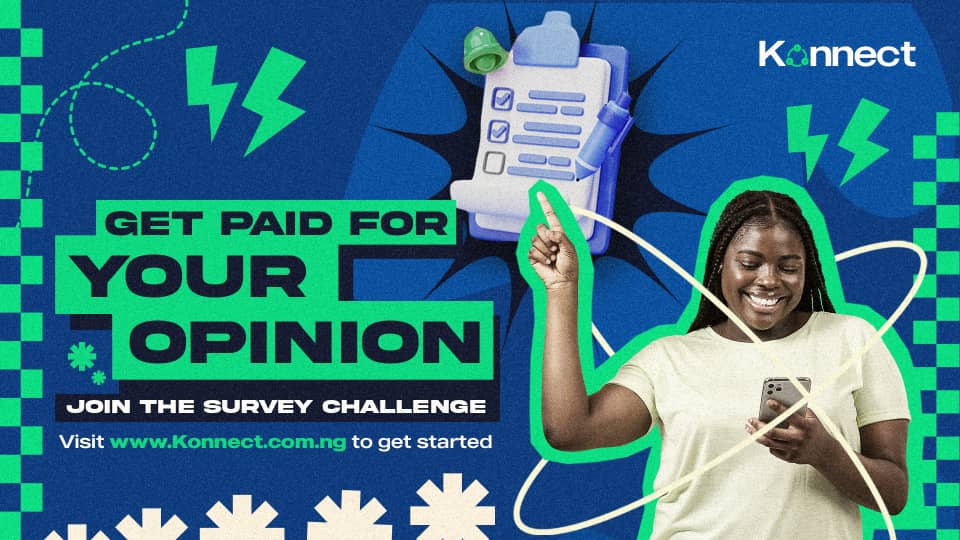






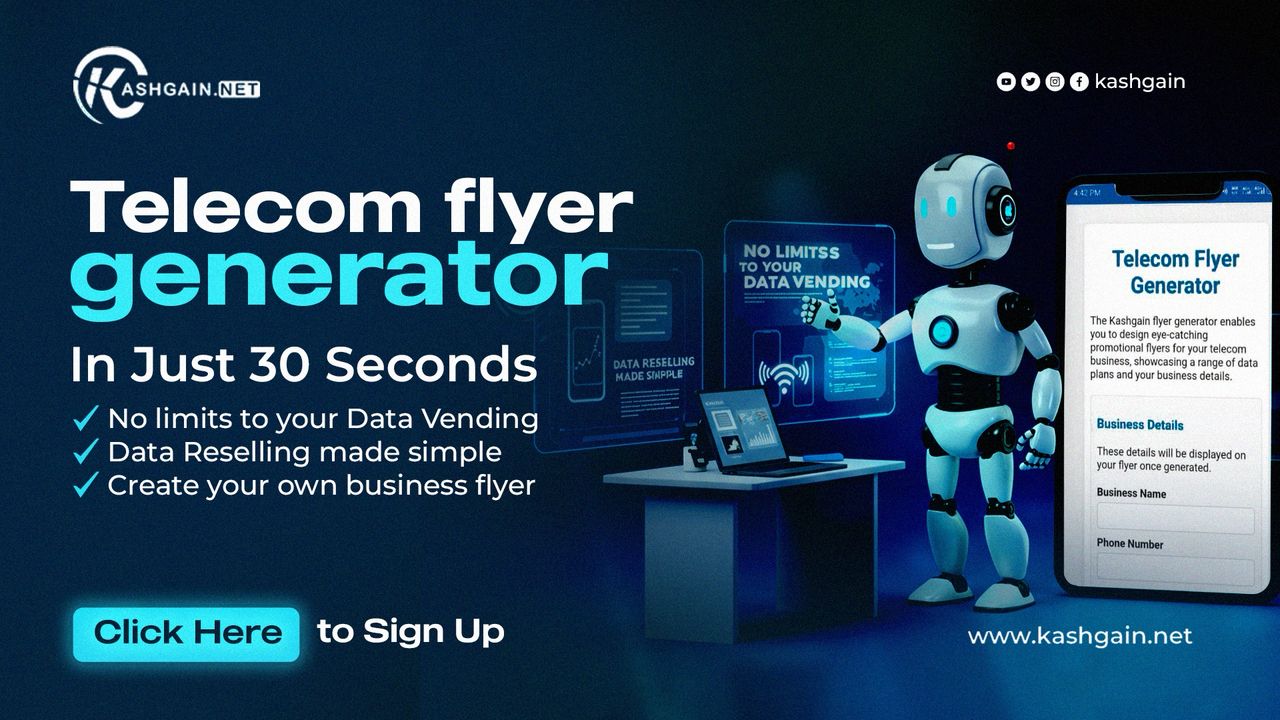





Cyber Jay
67 days ago*Staying Safe While Surfing Online: A Comprehensive Guide*
The internet is a vast and wondrous place, full of opportunities for learning, entertainment, and connection. However, it's also a breeding ground for cyber threats, scams, and malicious activity. To stay safe while surfing online, it's essential to be aware of the potential dangers and take steps to protect yourself. Here's a comprehensive guide to help you navigate the online world safely.
*Understanding Online Threats*
Before we dive into the safety tips, it's crucial to understand the types of threats you might face online. These include:
- *Malware*: Malicious software designed to harm your device or steal sensitive information.
- *Phishing*: Scams that trick you into revealing personal or financial information.
- *Identity Theft*: The unauthorized use of your personal information to commit fraud or other crimes.
- *Cyberbullying*: Harassment or intimidation online, often through social media or messaging platforms.
- *Data Breaches*: Unauthorized access to sensitive information, often resulting in the exposure of personal data.
*Safety Tips for Surfing Online*
1. *Use Strong Passwords*: Create unique, complex passwords for each account, and avoid using easily guessable information like your name or birthdate.
2. *Keep Software Up-to-Date*: Regularly update your operating system, browser, and other software to ensure you have the latest security patches.
3. *Be Cautious with Links and Downloads*: Avoid clicking on suspicious links or downloading files from unknown sources, as they may contain malware.
4. *Use Antivirus Software*: Install reputable antivirus software and keep it updated to protect against malware and other threats.
5. *Use a VPN*: Consider using a Virtual Private Network (VPN) to encrypt your internet traffic and protect your data when using public Wi-Fi.
6. *Verify Websites*: Before entering sensitive information, ensure the website is legitimate and secure (look for "https" and a lock icon in the address bar).
7. *Monitor Your Accounts*: Regularly check your bank and credit card statements for suspicious activity, and report any discrepancies immediately.
8. *Use Two-Factor Authentication*: Enable two-factor authentication (2FA) whenever possible to add an extra layer of security to your accounts.
9. *Be Mindful of Public Wi-Fi*: Avoid accessing sensitive information or making financial transactions on public Wi-Fi networks, as they may not be secure.
10. *Stay Informed*: Stay up-to-date with the latest online threats and security best practices to ensure you're always protected.
*Additional Tips for Social Media and Online Interactions*
1. *Be Cautious with Friend Requests*: Don't accept friend requests from people you don't know or haven't met in person.
2. *Keep Personal Info Private*: Avoid sharing sensitive personal information on social media or with strangers online.
3. *Watch for Scams*: Be wary of suspicious messages or posts that promise unrealistic rewards or ask for personal or financial information.
4. *Report Suspicious Activity*: If you encounter harassment, bullying, or suspicious activity online, report it to the platform or authorities immediately.
5. *Use Secure Messaging Apps*: Consider using end-to-end encrypted messaging apps for sensitive conversations.
*Conclusion*
Staying safe online requires a combination of awareness, caution, and best practices. By following these tips and staying informed about the latest threats and security measures, you can protect yourself and enjoy a safer online experience. Remember to always be vigilant and take steps to safeguard your personal information and devices.
*Final Reminders*
- Stay safe, stay informed, and stay vigilant.
- Protect your personal information and devices at all costs.
- Don't hesitate to report suspicious activity or seek help when needed.
By taking these precautions and staying aware of the potential dangers online, you can enjoy the many benefits of the internet while minimizing your risk of falling victim to cyber threats.