I love this
Sponsored Advertisements
System design basics
Leave a Reply
New Discussions
-
How to start a small successful business in Nigeria

Grace
1 hr ago00 -
Don't forget your mother when you make it

Grace
1 hr ago00 -
Latest football updates

Grace
1 hr ago00 -
4 best apps that pays nigerians

Grace
1 hr ago00 -
Best side hustle to start in Nigeria before 2026

Grace
1 hr ago00

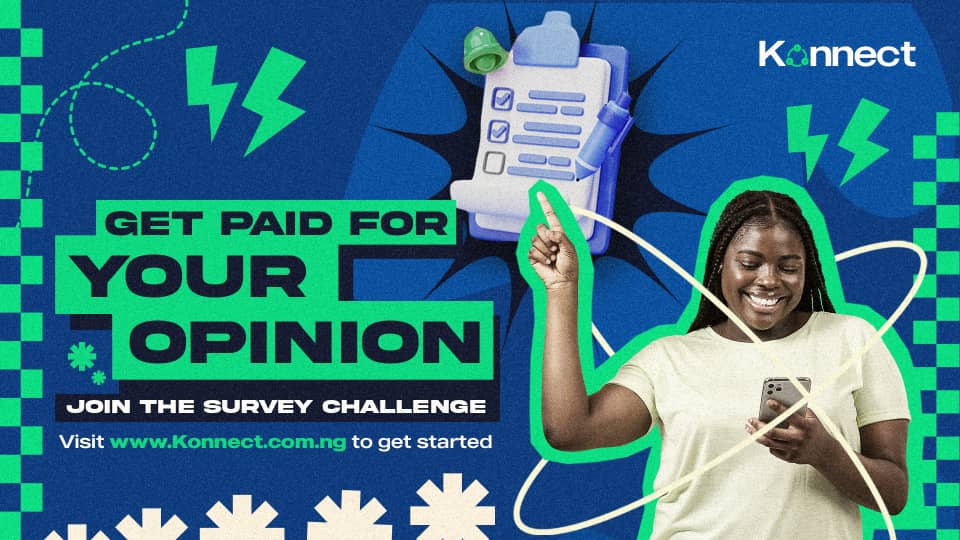






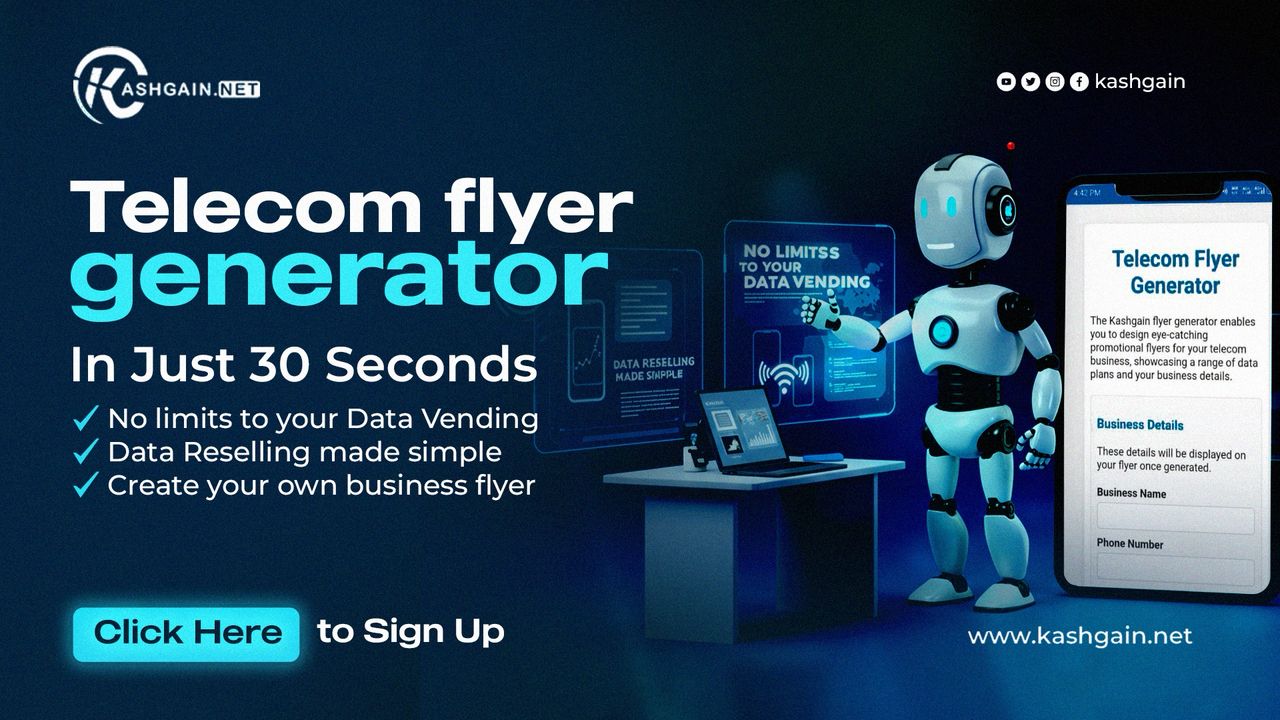





Prince100
122 days agoPerfect. Here's a professional, beginner-friendly Twitter (X) thread that teaches system design basics—ideal for aspiring developers, engineers, or tech enthusiasts looking to break into backend/system architecture roles.
---
🧵 Thread: System Design Basics – A Beginner's Guide
1/
System design interviews scare a lot of devs.
But the truth is:
You don’t need to be a senior engineer to understand the basics.
Here’s a simple breakdown to help you start thinking like a system designer 👇
2/
🎯 What is System Design?
System design is how you architect scalable, reliable, and maintainable software systems.
It’s not about syntax.
It’s about structure.
You’re thinking:
→ How will this system handle millions of users?
→ How will it fail gracefully?
3/
🧱 Core Components of Any System:
Client (browser, app)
Web Server (handles requests)
Application Server (runs business logic)
Database (stores data)
Cache (stores frequent data)
Load Balancer (distributes traffic)
That’s your basic blueprint.
4/
🧠 Think in trade-offs:
Good system design is about balancing:
Scalability (can it grow?)
Availability (will it stay online?)
Latency (is it fast?)
Consistency (is the data correct?)
Maintainability (can we work on it easily?)
You can’t have 100% of everything. Choose wisely.
5/
📦 Vertical vs Horizontal Scaling
Vertical: Add more power to one server (CPU, RAM)
Horizontal: Add more servers
Horizontal scaling is what lets companies go from 1,000 → 100 million users.
Design for scale early—even if you’re not big yet.
6/
⚡️ Databases: SQL vs NoSQL
SQL = structured data, relationships (PostgreSQL, MySQL)
NoSQL = flexible, scalable, fast (MongoDB, Cassandra)
Use SQL for ACID compliance.
Use NoSQL for speed and scale.
Sometimes, use both.
7/
🚀 What happens when a user clicks “Send” on a message?
You need to think about:
→ Load balancer
→ Auth service
→ API server
→ Queue
→ Database write
→ Push notification
→ Event logging
This is system design. Every step matters.
8/
🔁 Key Concepts to Learn:
Load Balancers
CDNs
Caching (Redis, Memcached)
Message Queues (Kafka, RabbitMQ)
Rate Limiting
Sharding
CAP Theorem
Consistent Hashing
Microservices vs Monoliths
Learn these one by one.
9/
💡 Tips for learning System Design:
Don’t memorize—understand patterns
Practice with real-world systems (e.g. design Twitter, Uber, WhatsApp)
Watch mock interview videos (YouTube has great ones)
Read “Designing Data-Intensive Applications” (gold)
10/
System design isn't just for interviews.
It’s how great engineers think.
Even if you're building a small app, thinking in terms of scale, failure, and maintainability will level up your career.
—
11/
If this helped you understand system design better, give it a share so others can learn too.
Follow me for more threads on tech, systems, and growth as a dev 🧠💻
You’re not late. Start learning now.
---
Would you like a visual to go with this (like a simple architecture diagram), or a version that’s even more simplified for total non-tech folks?