This is super cool
Sponsored Advertisements
WhatsApp Introduces New Privacy Lock Feature
Leave a Reply
New Discussions
-
Latest car Updates

Grace
49 mins ago00 -
The best car you can buy in 2025

Grace
52 mins ago00 -
How to Make money on TikTok from Nigeria

Grace
54 mins ago00 -
How to Make money on Facebook today

Grace
56 mins ago00 -
Who do you think will win the champions League

Grace
57 mins ago00

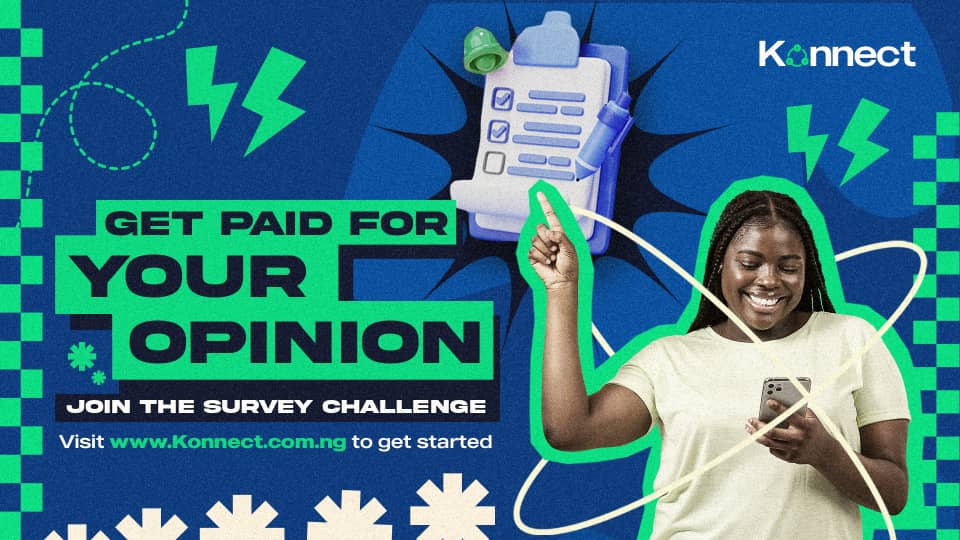






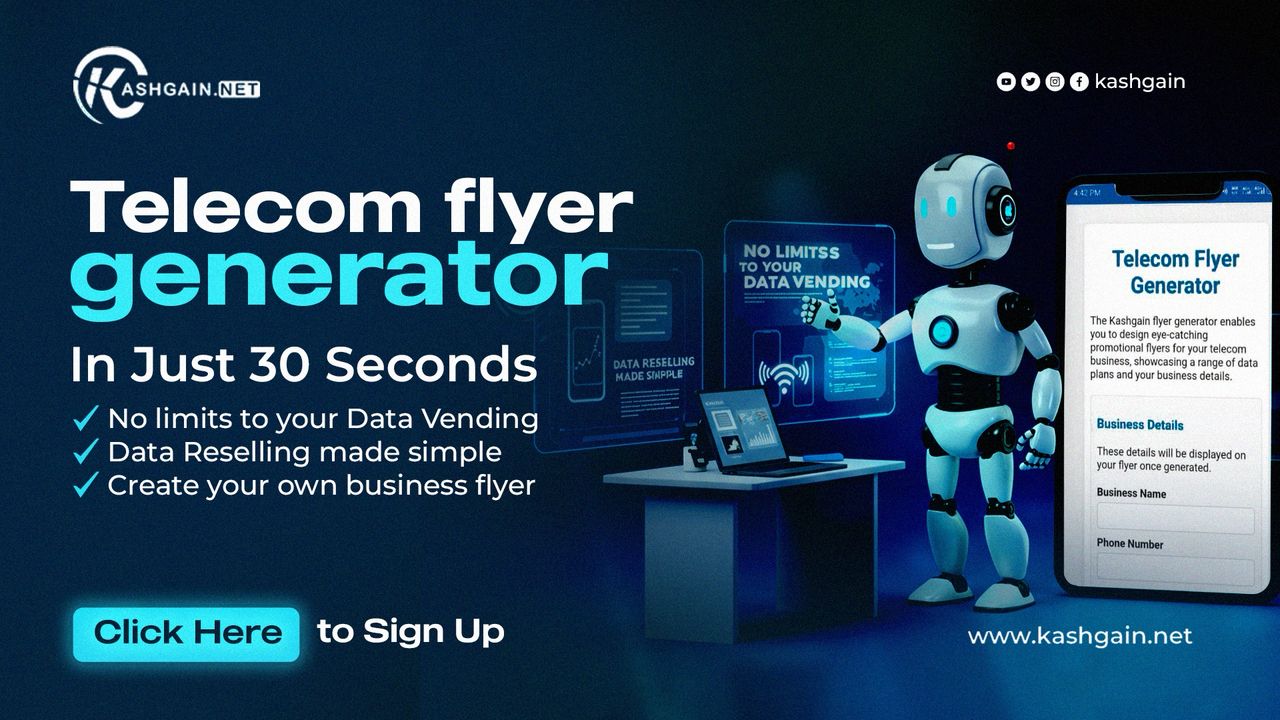





Donblessededit
124 days ago1. WhatsApp just rolled out a new Privacy Lock feature that lets you lock individual chats with fingerprint or Face ID!
2. This means you can now hide specific chats behind an extra layer of security—great for protecting sensitive conversations.
3. The locked chats will be moved to a separate folder, and even notifications from them will be hidden by default.
4. To use it, open the chat > tap the name > scroll down > tap “Chat Lock” and activate it.
5. The feature is available in the latest update on both Android and iOS.
WhatsApp is really stepping up its privacy game!
#WhatsAppUpdate #AppUpdate #PrivacyMatters #TechNews #WhatsAppTips #MobileSecurity #AppTrends